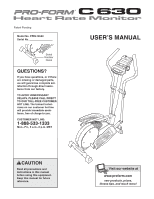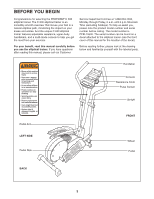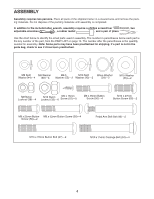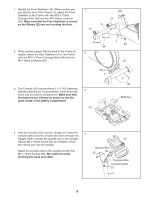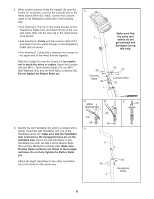ProForm C 630 Elliptical English Manual
ProForm C 630 Elliptical Manual
 |
View all ProForm C 630 Elliptical manuals
Add to My Manuals
Save this manual to your list of manuals |
ProForm C 630 Elliptical manual content summary:
- ProForm C 630 Elliptical | English Manual - Page 1
have questions, or if there are missing or damaged parts, we will guarantee complete satisfaction through direct assistance from MANUAL CAUTION Read all precautions and instructions in this manual before using this equipment. Keep this manual for future reference. Visit our website at www.proform - ProForm C 630 Elliptical | English Manual - Page 2
tions before using the elliptical trainer. 1. Read all instructions in this manual before using the elliptical trainer. Use the elliptical trainer only as described in this manual. 2. It is the responsibility of the owner to ensure that all users of the elliptical trainer are adequately informed of - ProForm C 630 Elliptical | English Manual - Page 3
help you get the most from your exercise. For your benefit, read this manual carefully before you use the elliptical trainer. If you have questions after reading this manual, please call our Customer Service Department toll-free at 1-888-533-1333, Monday through Friday, 6 a.m. until 6 p.m. Mountain - ProForm C 630 Elliptical | English Manual - Page 4
ASSEMBLY Assembly requires two persons. Place all parts of the elliptical trainer in a cleared area and remove the packing materials. Do not dispose of the packing materials until assembly is completed. In addition to the included allen - ProForm C 630 Elliptical | English Manual - Page 5
1. Identify the Front Stabilizer (10). While another person lifts the front of the Frame (1), attach the Front Stabilizer to the Frame with two M10 x 75mm Carriage Bolts (34) and two M10 Nylon Locknuts (33). Make sure that the Front Stabilizer is turned so the Wheels (22) are not touching the floor. - ProForm C 630 Elliptical | English Manual - Page 6
5. While another person holds the Upright (2) near the Frame (1) as shown, connect the console wire to the Reed Switch Wire (53). Next, connect the console cable to the Resistance Cable (65) in the following way: • See drawing A. Pull up on the metal bracket on the Resistance Cable (65), and insert - ProForm C 630 Elliptical | English Manual - Page 7
Arms (5). See step 5. Tighten the two M10 x 76mm Button Bolts (27) in the Upright (2). 9 5 40 11 Grease 16 66 35 10. Make sure that all parts of the elliptical trainer are properly tightened. Place a mat under the elliptical trainer to protect the floor or carpet from damage. 7 - ProForm C 630 Elliptical | English Manual - Page 8
display the following modes: Pedal Disk Pedal To dismount the elliptical trainer, allow the pedals to come to a complete stop. Note: The elliptical trainer does not have a free wheel; the pedals will continue you to increase or decrease your pace as it guides you through an effective workout. 8 - ProForm C 630 Elliptical | English Manual - Page 9
mode. Each time the console is turned on, the This corner should be blank manual mode will be selected. If a pace pro- gram has been selected, select the manual mode by pressing the Program button repeatedly until the upper right corner of the display is blank. 3 Begin pedaling and adjust - ProForm C 630 Elliptical | English Manual - Page 10
PACE PROGRAM 1 Turn on the console. See step 1 on page 9. 2 Select one of the four pace programs. Each time the console is turned on, the manual mode will be selected. To select a pace program, press the Program button repeatedly until the number 1, 2, 3, or 4 appears in the upper right corner of - ProForm C 630 Elliptical | English Manual - Page 11
TROUBLESHOOTING Inspect and properly tighten all parts of the elliptical trainer regularly. Replace any worn parts immediately. The elliptical trainer To adjust the Drive Belt, you must remove both side shields. See the instructions at the left and remove the side shields. Next, loosen the M8 x - ProForm C 630 Elliptical | English Manual - Page 12
of 35 or persons with pre-existing health problems. During the first few minutes of exercise, be found by using your heart rate as a guide. The chart below shows recommended heart rates for WORKOUT GUIDELINES Each workout should include the following three parts: A warm-up, consisting of 5 to 10 - ProForm C 630 Elliptical | English Manual - Page 13
SUGGESTED STRETCHES The correct form for several basic stretches is shown at the right. Move slowly as you stretch-never bounce. 1. Toe Touch Stretch Stand with your knees bent slightly - ProForm C 630 Elliptical | English Manual - Page 14
1 Resistance Cable 66 2 M10 x 27mm Button Screw 67 2 M6 x 18mm Bolt 68 4 M8 Washer 69 2 Handlebar Endcap # 1 Allen Wrench # 1 Grease # 1 User's Manual Note: "#" indicates a non-illustrated part. Specifications are subject to change without notice. See the back cover of this - ProForm C 630 Elliptical | English Manual - Page 15
EXPLODED DRAWING-Model No. PFEL19540 R1104A 23 69 24 64 52 52 67 24 52 52 6 55 49 46 29 56 50 52 8 59 49 49 49 38 48 45 47 47 45 48 49 38 2 5 43 27 33 65 43 60 22 60 41 7 26 28 41 21 33 10 52 33 21 34 53 54 61 51 13 51 16 40 52 46 55 4 28 67 52 28 29 56 - ProForm C 630 Elliptical | English Manual - Page 16
PROFORM® C 630 elliptical trainer) • the SERIAL NUMBER of the product (see the front cover of this manual) • the KEY NUMBER and DESCRIPTION of the part(s) (see page 14 of this manual) PROFORM option, the product through one of its authorized service centers. All repairs for which warranty claims are
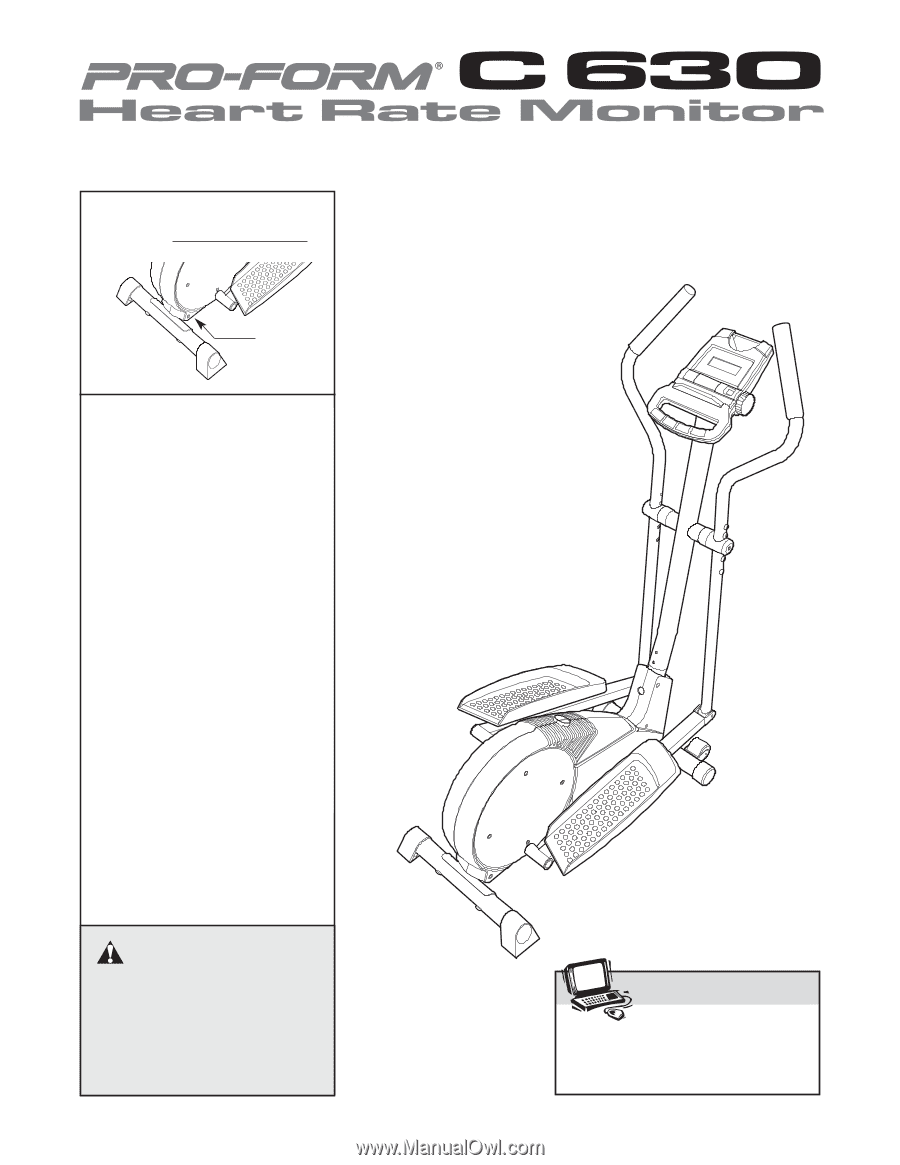
USER’S MANUAL
CAUTION
Read all precautions and
instructions in this manual
before using this equipment.
Keep this manual for future
reference.
Model No. PFEL19540
Serial No.
Serial
Number
Decal
QUESTIONS?
If you have questions, or if there
are missing or damaged parts,
we will guarantee complete sat-
isfaction through direct assis-
tance from our factory.
TO AVOID UNNECESSARY
DELAYS, PLEASE CALL DIRECT
TO OUR TOLL-FREE CUSTOMER
HOT LINE. The trained techni-
cians on our customer hot line
will provide immediate assis-
tance, free of charge to you.
CUSTOMER HOT LINE:
1-888-533-1333
Mon.–Fri., 6 a.m.–6 p.m. MST
Patent Pending
Visit our website at
www.proform.com
new products, prizes,
fitness tips, and much more!