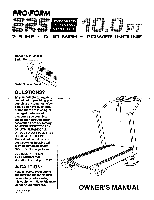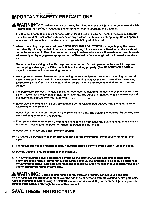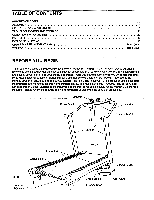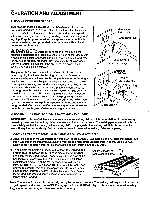ProForm Ers 10.0 Pt English Manual
ProForm Ers 10.0 Pt Manual
 |
View all ProForm Ers 10.0 Pt manuals
Add to My Manuals
Save this manual to your list of manuals |
ProForm Ers 10.0 Pt manual content summary:
- ProForm Ers 10.0 Pt | English Manual - Page 1
PRO•FORAI EXPANDED RUNNING SURFACE 2-5 HP tio, 0 -10 MPH to POWER INCLINE Model No. PF990033 Serial No. h\7 II Serial Number Decal 999-3756 Mon.-Fri., 6 a.m.-6 p.m. MST 00 A CAUTION: Read all safety precautions and instructions in this manual carefully before using this equipment. Save this - ProForm Ers 10.0 Pt | English Manual - Page 2
. 12. Use the treadmill only as described in this manual. 13. Always unplug the power cord before performing the maintenance and adjustment procedures described in this manual. Never remove the safety cover unless instructed to do so by an authorized service representative. Servicing other than the - ProForm Ers 10.0 Pt | English Manual - Page 3
PROFORM° ERS 10.0 PT treadmill. The ERS 10.0 PT treadmill blends advanced technology with innovative design to let you enjoy an excellent form of cardiovascular exercise in the convenience and privacy of your home. For your safety and benefit, read this manual carefully before using the treadmill - ProForm Ers 10.0 Pt | English Manual - Page 4
ASSEMBLY Set the treadmill in a cleared area and remove all packing materials. Do not dispose of the packing materials until Allen Wrench (83) into the Wrench Clip. Make sure that all parts are tightened before using the treadmill. Note: To protect the floor, a covering should be placed under the - ProForm Ers 10.0 Pt | English Manual - Page 5
3 or 4 miles per hour. (See pages 6 and 7.) Hold the handrail and begin walking on the treadmill. Be sure to walk on all areas of the walking belt-not only on the center. Continue for 5 to 10 minutes, or until the walking belt no longer slows as you walk. 3. To complete the break - ProForm Ers 10.0 Pt | English Manual - Page 6
treadmill is the state-of-the-art programmable console. The console offers both manual and program operation, and features an array of independent LED displays to give you continuous exercise feedback. Please read these instructions Service Indicator up to a maximum of 10 miles per hour. AWARNING: - ProForm Ers 10.0 Pt | English Manual - Page 7
OPERATION In the program mode, the console will automatically control either the speed or the incline of the treadmill. The console offers a selection of preset programs, each designed to guide you through a different type of workout. In addition, you can create custom programs, and save them in - ProForm Ers 10.0 Pt | English Manual - Page 8
segment will be displayed in the CURRENT SEGMENT column, and the treadmill will automatically adjust to the second setting. The program will continue can be selected or the console can be switched to the manual mode by pressing the MANUAL CONTROL button. The current settings of the program will be - ProForm Ers 10.0 Pt | English Manual - Page 9
manual mode, the TIME display will show the total time that you have walked or run during your workout, up to 99 minutes and 59 seconds. (If the treadmill of 10 seconds, service code. Service code "SO" indicates that no routine service is needed. Service code "S1" or "S3" indicates that service - ProForm Ers 10.0 Pt | English Manual - Page 10
TROUBLE-SHOOTING AND STORAGE Most treadmill problems can be solved by following the simple steps below. Find the symptom that applies to your treadmill and follow the steps listed. If further assistance is needed, please call our Customer Service Department toll-free at 1-800-999-3756, Monday - ProForm Ers 10.0 Pt | English Manual - Page 11
indicator on the console is designed to alert you when routine maintenance is needed. After the treadmill has been operated for 10 miles, the service indicator will light. When the service indicator lights, the bolts attaching the console and the handrails should be tightened. In addition, the - ProForm Ers 10.0 Pt | English Manual - Page 12
and then reinsert the safety key. If the error code appears again, call our Customer Service Department. Do not operate the treadmill until the problem is corrected. STORAGE Unplug the power cord when the treadmill is not in use. Remove the indicated bolt and washer from the lower end of each - ProForm Ers 10.0 Pt | English Manual - Page 13
be found by using your heart rate as a guide. For effective aerobic exercise, your heart rate should your breath. Finish each workout with 5 to 10 minutes of stretching to cool down. This will help to decrease soreness and other post-exercise problems. To maintain or improve your condition, complete - ProForm Ers 10.0 Pt | English Manual - Page 14
Key Part No. No. 1 6 2 4 3 2 4 2 5 1 6 16 7 2 8 1 9 1 10 1 11 1 12 4 13 1 14 2 15 1 16 2 17 1 18 5 19 2 20 1 21 1 22 Cover Cage Nut Belt Guide Front Roller/Pulley Small Wire 8" Green Ground Wire, 2 Ring Owner's Manual Note: "#" indicates a non-illustrated part. - ProForm Ers 10.0 Pt | English Manual - Page 15
EXPLODED DRAWING Model No. PF990033 © 1994 Proform Fitness Products, Inc. a Subsidiary of Weider Health and Fitness, Inc. R894A 9 16 17 23 24 31 8 4 94 5 .1 12 7 19 1 86 52 5 93 19 20 6 10 18 4 12 3 71 32 89 71 25 29 4 68 71 35 I - 37 35 28 2 27 71 36 88 70 3 34 8 71 - ProForm Ers 10.0 Pt | English Manual - Page 16
(PROFORM° ERS 10.0 PT treadmill). 3. The SERIAL NUMBER of the product (see the front cover of this manual). 4. The KEY NUMBER of the part(s) from page 14 of this manual. or abnormal usage or repairs not provided by a PROFORM authorized service center or for products used for commercial or rental
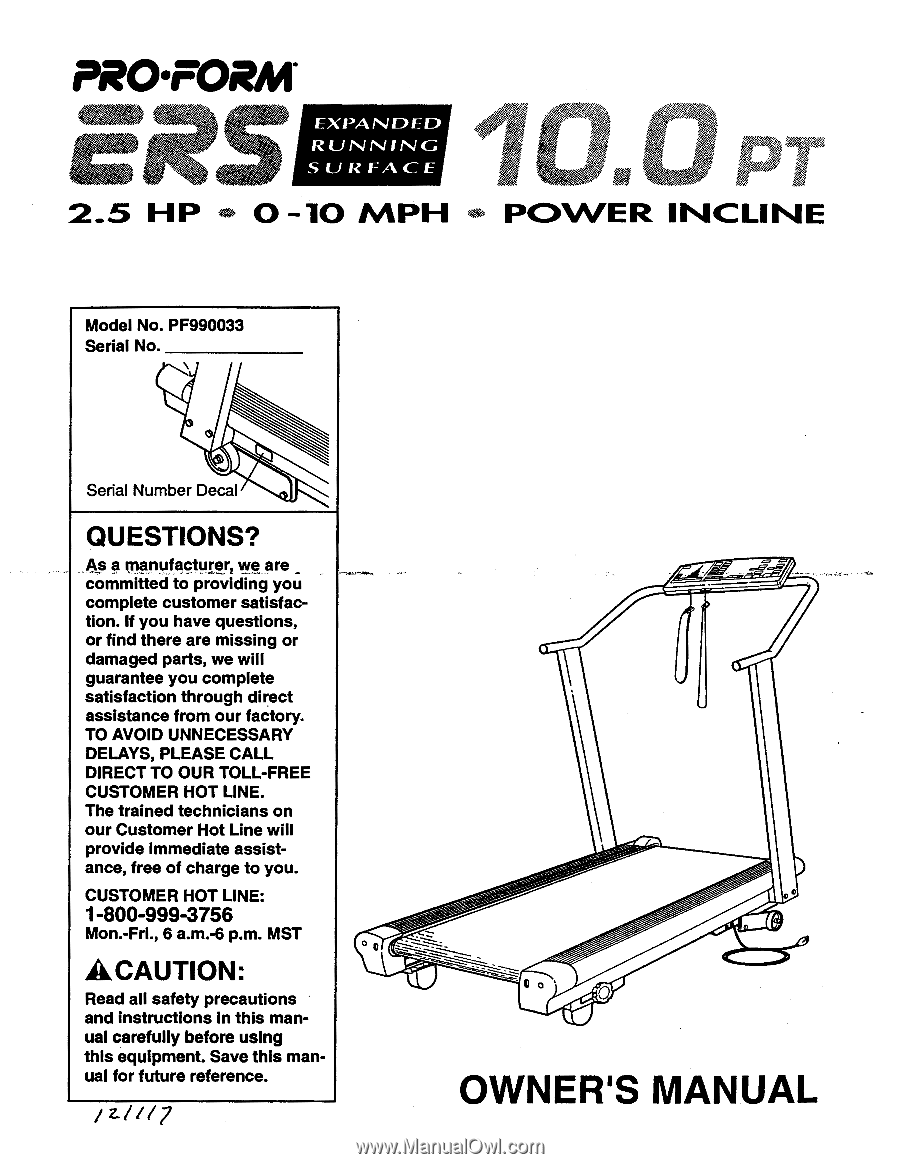
PRO•FORAI
EXPANDED
RUNNING
SURFACE
2-5 HP
tio
,
0
—10
MPH
to
POWER
INCLINE
Model
No.
PF990033
Serial
No.
h\7
II
Serial
Number
Decal
QUESTIONS?
As
a
manufacturer,
we
are
_
committed
to
providing
you
complete
customer
satisfac-
tion.
If
you
have
questions,
or
find
there
are
missing
or
damaged
parts,
we
will
guarantee
you
complete
satisfaction
through
direct
assistance
from
our
factory.
TO
AVOID
UNNECESSARY
DELAYS,
PLEASE
CALL
DIRECT
TO
OUR
TOLL
-FREE
CUSTOMER
HOT
LINE.
The
trained
technicians
on
our
Customer
Hot
Line
will
provide
immediate
assist-
ance,
free
of
charge
to
you.
CUSTOMER
HOT
LINE:
1-800-999-3756
Mon.
-Fri.,
6
a.m.-6
p.m.
MST
A
CAUTION:
Read
all
safety
precautions
and
instructions
in
this
man-
ual
carefully
before
using
this
equipment.
Save
this
man-
ual
for
future
reference.
0
0
o
OWNER'S
MANUAL