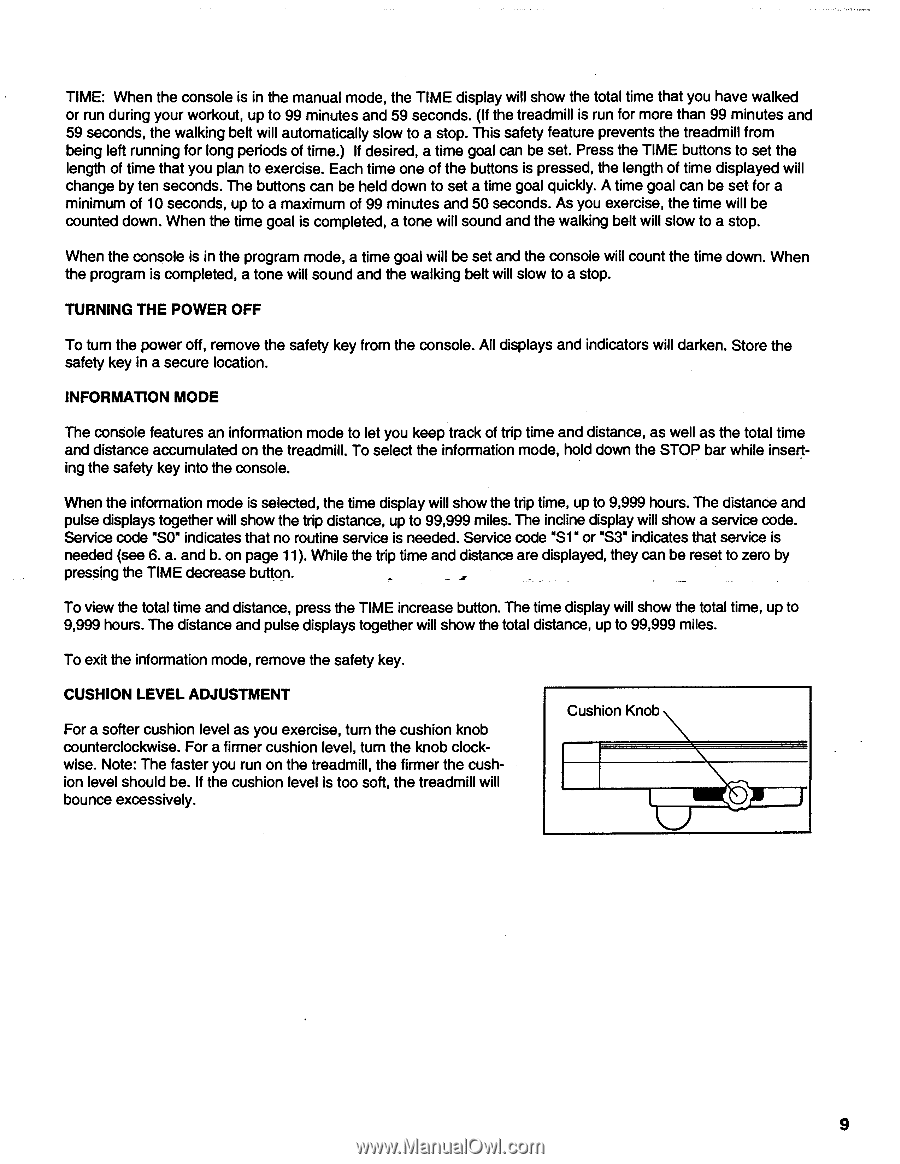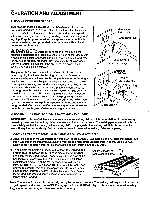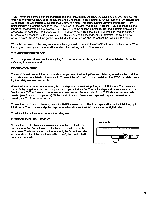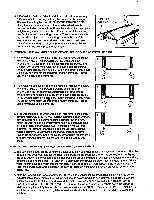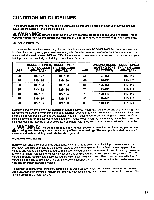ProForm Ers 10.0 Pt English Manual - Page 9
ProForm Ers 10.0 Pt Manual
 |
View all ProForm Ers 10.0 Pt manuals
Add to My Manuals
Save this manual to your list of manuals |
Page 9 highlights
TIME: When the console is in the manual mode, the TIME display will show the total time that you have walked or run during your workout, up to 99 minutes and 59 seconds. (If the treadmill is run for more than 99 minutes and 59 seconds, the walking belt will automatically slow to a stop. This safety feature prevents the treadmill from being left running for long periods of time.) If desired, a time goal can be set. Press the TIME buttons to set the length of time that you plan to exercise. Each time one of the buttons is pressed, the length of time displayed will change by ten seconds. The buttons can be held down to set a time goal quickly. A time goal can be set for a minimum of 10 seconds, up to a maximum of 99 minutes and 50 seconds. As you exercise, the time will be counted down. When the time goal is completed, a tone will sound and the walking belt will slow to a stop. When the console is in the program mode, a time goal will be set and the console will count the time down. When the program is completed, a tone will sound and the walking belt will slow to a stop. TURNING THE POWER OFF To turn the power off, remove the safety key from the console. All displays and indicators will darken. Store the safety key in a secure location. INFORMATION MODE The console features an information mode to let you keep track of trip time and distance, as well as the total time and distance accumulated on the treadmill. To select the information mode, hold down the STOP bar while inserting the safety key into the console. When the information mode is selected, the time display will show the trip time, up to 9,999 hours. The distance and pulse displays together will show the trip distance, up to 99,999 miles. The incline display will show a service code. Service code "SO" indicates that no routine service is needed. Service code "S1" or "S3" indicates that service is needed (see 6. a. and b. on page 11). While the trip time and distance are displayed, they can be reset to zero by pressing the TIME decrease button. To view the total time and distance, press the TIME increase button. The time display will show the total time, up to 9,999 hours. The distance and pulse displays together will show the total distance, up to 99,999 miles. To exit the information mode, remove the safety key. CUSHION LEVEL ADJUSTMENT For a softer cushion level as you exercise, turn the cushion knob counterclockwise. For a firmer cushion level, turn the knob clockwise. Note: The faster you run on the treadmill, the firmer the cushion level should be. If the cushion level is too soft, the treadmill will bounce excessively. Cushion Knob 9