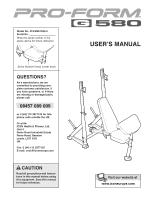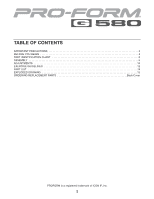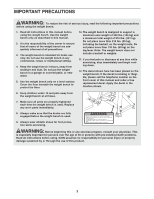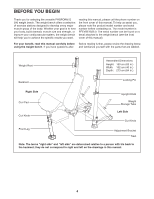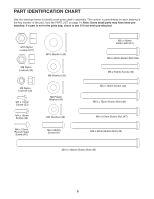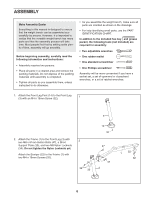ProForm Fusion 3.0 Xt Bench Uk Manual
ProForm Fusion 3.0 Xt Bench Manual
 |
View all ProForm Fusion 3.0 Xt Bench manuals
Add to My Manuals
Save this manual to your list of manuals |
ProForm Fusion 3.0 Xt Bench manual content summary:
- ProForm Fusion 3.0 Xt Bench | Uk Manual - Page 1
Model No. PFEVBE1836.0 Serial No. Write the serial number in the space above for future reference. Serial Number Decal (under seat) QUESTIONS? As a manufacturer, we are E-mail: [email protected] CAUTION Read all precautions and instructions in this manual before using this equipment. Save this - ProForm Fusion 3.0 Xt Bench | Uk Manual - Page 2
TABLE OF CONTENTS IMPORTANT PRECAUTIONS 3 BEFORE YOU BEGIN 4 PART IDENTIFICATION CHART 5 ASSEMBLY 6 ADJUSTMENTS 10 EXERCISE GUIDELINES 12 PART LIST 14 EXPLODED DRAWING 15 ORDERING REPLACEMENT PARTS Back Cover PROFORM is a registered trademark of ICON IP, Inc. 2 - ProForm Fusion 3.0 Xt Bench | Uk Manual - Page 3
the risk of serious injury, read the following important precautions before using the weight bench. 1. Read all instructions in this manual before using the weight bench. Use the weight bench only as described in this manual. 2. It is the responsibility of the owner to ensure that all users of the - ProForm Fusion 3.0 Xt Bench | Uk Manual - Page 4
PROFORM G 580 weight bench. The weight bench model number is PFEVBE1836.0. The serial number can be found on a decal attached to the weight bench (see the front cover of this manual). For your benefit, read this manual carefully before Before reading further, please review Bracket Seat Note: - ProForm Fusion 3.0 Xt Bench | Uk Manual - Page 5
PART IDENTIFICATION CHART See the drawings below to identify small parts used in assembly. The number in parentheses by each drawing is the key number of the part, from the PART LIST on page 14. Note: Some small parts may have been preattached. If a part is not in the parts bag, check to see if it - ProForm Fusion 3.0 Xt Bench | Uk Manual - Page 6
manual is designed to ensure that the weight bench can be assembled successfully by anyone. However, it is important to realize that the versatile weight bench instructed to do otherwise. • As you assemble the weight bench 81mm Button Bolts (47), a Short Support Plate (30), and two M8 Nylon - ProForm Fusion 3.0 Xt Bench | Uk Manual - Page 7
Upright (4), which has a "G580" 3 decal in the indicated location. Press a Rear Base Foot (15) and a Front Base Foot (13) the Crossbar to the Right Upright (5) with two M8 x 92mm Button Bolts (43), a Long Support Plate (29), and two M8 Nylon Locknuts (34). Do not tighten the Nylon Locknuts yet. Repeat - ProForm Fusion 3.0 Xt Bench | Uk Manual - Page 8
5. Attach the Frame (1) to the Crossbar (2) with an 5 M10 x 78mm Button Bolt (48) and an M10 Nylon Locknut (37). Next, fully tighten a Curl Knob (24) into the Frame. Make sure that the Button Bolt is inserted through the indicated hole in the Frame. Tighten the M8 and M10 Nylon Locknuts (34, 37) - ProForm Fusion 3.0 Xt Bench | Uk Manual - Page 9
used in step 6. See step 7. Tighten the four M6 x 50mm Screws (39). 9. Attach the Seat (12) and the Seat Base (54) to 9 the Frame (1) with two M6 x 29mm Screws (41), an M6 tightened before you use the weight bench. The use of the remaining parts will be explained in ADJUSTMENTS, beginning on the next - ProForm Fusion 3.0 Xt Bench | Uk Manual - Page 10
from your exercise program. Also, refer to the accompanying exercise guide to see the correct form for each exercise. Make sure all parts are properly tightened each time the weight bench is used. Replace any worn parts immediately. The weight bench can be cleaned with a damp cloth and a mild, non - ProForm Fusion 3.0 Xt Bench | Uk Manual - Page 11
the Curl Post. Secure the Curl Post with a Curl Knob (24). Make sure that you fully tighten the Curl Knob. STORING THE WEIGHT BENCH To store the weight bench, first lay the Backrest (11) flat (see ADJUSTING THE BACKREST on page 10). Next, remove the indicated Curl Knob (24). Then, lift the - ProForm Fusion 3.0 Xt Bench | Uk Manual - Page 12
, and moving only the appropriate parts of the body. Exercising in an uncontrolled manner will leave you feeling exhausted. On the exercise guide accompanying this manual you will find photographs showing the correct form for several exercises, and a list of the muscles affected. Refer to the muscle - ProForm Fusion 3.0 Xt Bench | Uk Manual - Page 13
Rest for a short period of time after each set. The ideal resting periods are: • Rest for three minutes after each set for a muscle building workout. • Rest for one minute after each set for a toning work- out. • Rest for 30 seconds after each set for a weight loss workout. Plan to spend the first - ProForm Fusion 3.0 Xt Bench | Uk Manual - Page 14
PART LIST-Model No. PFEVBE1836.0 R0706A Key No. Qty. 1 1 2 1 3 1 4 Seat Pin 12mm Spacer 25mm Square Endcap Long Support Plate Key No. Qty. 30 1 1 54 1 # 1 # 1 # 3 Description Short Support Plate 25mm Round Endcap M4 x 16mm Screw M4 x 10mm Seat Base User's Manual Exercise Guide - ProForm Fusion 3.0 Xt Bench | Uk Manual - Page 15
EXPLODED DRAWING-Model No. PFEVBE1836.0 R0706A 11 10 28 23 26 44 36 39 9 28 46 17 52 33 20 19 44 38 35 9 36 39 34 34 - ProForm Fusion 3.0 Xt Bench | Uk Manual - Page 16
us assist you, be prepared to give the following information: • the MODEL NUMBER of the product (PFEVBE1836.0) • the NAME of the product (PROFORM G 580 weight bench) • the SERIAL NUMBER OF THE PRODUCT (see the front cover of this manual) • the KEY NUMBER AND DESCRIPTION of the part(s) (see the PART
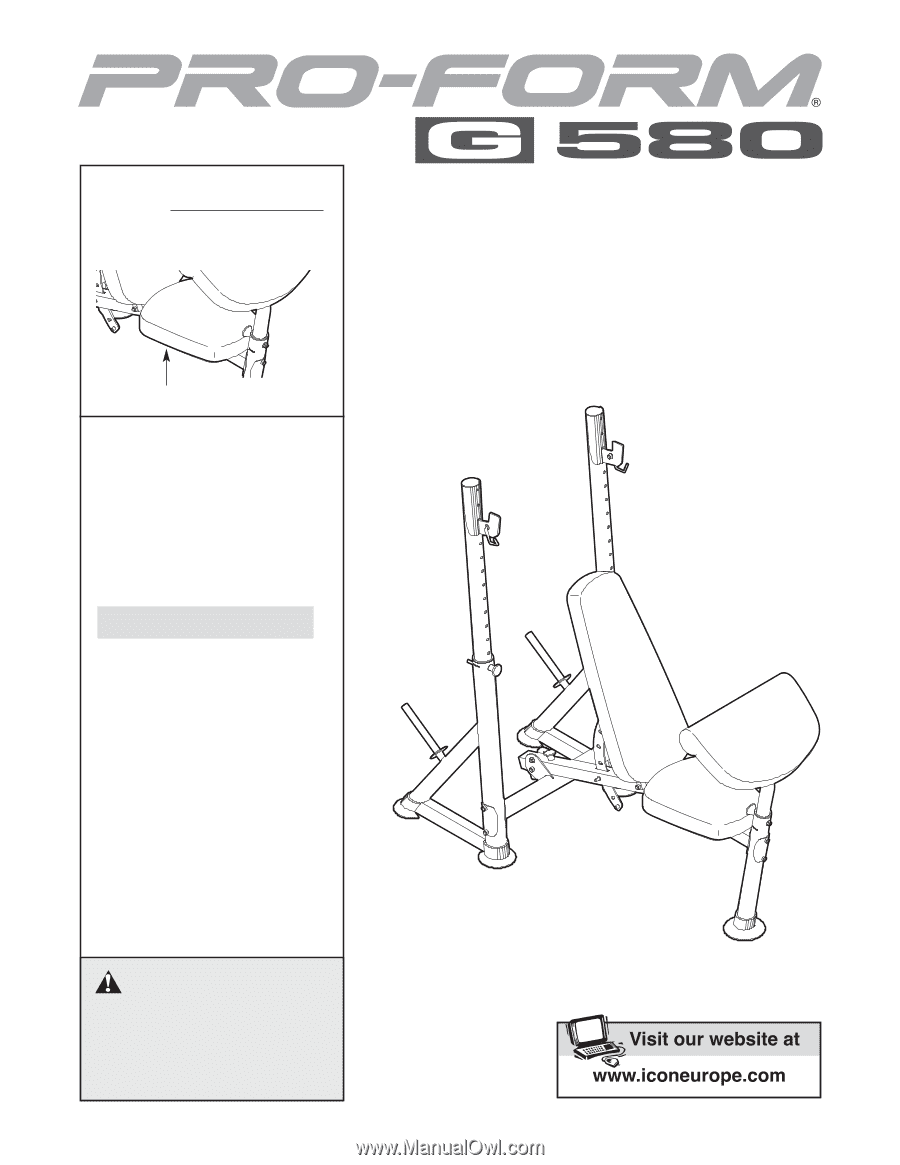
CAUTION
Read all precautions and instruc-
tions in this manual before using
this equipment. Save this manual
for future reference.
Model No. PFEVBE1836.0
Serial No.
Write the serial number in the
space above for future reference.
Serial Number Decal (under seat)
USER’S MANUAL
QUESTIONS?
As a manufacturer, we are
committed to providing com-
plete customer satisfaction. If
you have questions, or if there
are missing or damaged parts,
please call:
08457 089 009
or 0 (44) 113 3877133 for tele-
phone calls outside the UK.
Or write:
ICON Health & Fitness, Ltd.
Unit 4
Revie Road Industrial Estate
Revie Road, Beeston
Leeds, LS11 8JG
UK
Fax: 0 (44) 113 3877125
E-mail: [email protected]