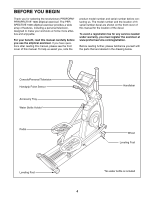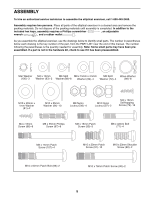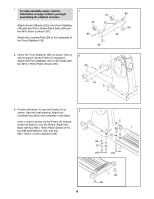ProForm Perspective 1000 Elliptical English Manual
ProForm Perspective 1000 Elliptical Manual
 |
View all ProForm Perspective 1000 Elliptical manuals
Add to My Manuals
Save this manual to your list of manuals |
ProForm Perspective 1000 Elliptical manual content summary:
- ProForm Perspective 1000 Elliptical | English Manual - Page 1
to providing complete customer satisfaction. If you have questions, or if parts are damaged or missing, PLEASE DO NOT CONTACT THE STORE; please and instructions in this manual before using this equipment. Keep this manual for future reference. USER'S MANUAL Visit our website at www.proform.com - ProForm Perspective 1000 Elliptical | English Manual - Page 2
ELLIPTICAL EXERCISER 13 MAINTENANCE AND TROUBLESHOOTING 23 EXERCISE GUIDELINES 25 PART LIST 28 EXPLODED DRAWING 30 ORDERING REPLACEMENT PARTS of this manual and request a free replacement decal. Apply the decal in the location shown. Note: The decal may not be shown at actual size. PROFORM is a - ProForm Perspective 1000 Elliptical | English Manual - Page 3
in this manual. 15. To reduce the risk of electric shock, do not remove the cover or the back of the television. There are no user serviceable parts inside. Refer servicing to qualified service personnel. 16. To protect the treadmill and TV during lightning storms, unplug the power cord from the - ProForm Perspective 1000 Elliptical | English Manual - Page 4
the revolutionary PROFORM® PERSPECTIVE 1000 elliptical exerciser. The PERSPECTIVE 1000 elliptical exerciser provides a wide array of features, including a personal television, designed to make your workouts at home more effective and enjoyable. For your benefit, read this manual carefully before - ProForm Perspective 1000 Elliptical | English Manual - Page 5
wrench , and a rubber mallet . As you assemble the elliptical exerciser, use the drawings below to identify small parts. The number in parentheses below each drawing is the key number of the part, from the PART LIST near the end of this manual. The number following the parentheses is the quantity - ProForm Perspective 1000 Elliptical | English Manual - Page 6
1. To make assembly easier, read the 1 information on page 5 before you begin 25 assembling the elliptical exerciser. Attach the two Wheels (25) to the Front Stabilizer (35) with two M10 x 62mm Patch Bolts (89) and two M10 Nylon Locknuts (97). Attach two - ProForm Perspective 1000 Elliptical | English Manual - Page 7
4. Hook the front ends of the Frame Covers (105, 106) together. Attach each Frame Cover to the 4 Frame (2) with three M4 x 16mm Self-tapping Screws (79). 106 79 2 79 105 5. Have a second person hold the Upright (6) near the Frame (2) as shown. Pull the Wire Harness (48) and the Coaxial Cable ( - ProForm Perspective 1000 Elliptical | English Manual - Page 8
6. Orient the Left Roller Leg (12), which is marked 6 with a "Left" sticker, near the left Crank Arm (36) as shown. 36 98 Apply a small amount of the included grease to both sides of a Wave Washer (98). Slide the Wave Washer onto the end of the left Crank 94 30 Arm (36). Next, slide the Left - ProForm Perspective 1000 Elliptical | English Manual - Page 9
8. Attach Inner and Outer Handlebar Covers (18, 8 19) around the Left Handlebar (8) with three M4 x 16mm Self-tapping Screws (79) and an M4 x 13mm Washer (93). Start all three Self-tapping Screws before tightening any of them. Repeat this step for the Right Handlebar (not shown). 19 79 8 18 - ProForm Perspective 1000 Elliptical | English Manual - Page 10
11. Identify the Left Pedal (13) and the Left Pedal 11 Leg (14), which are marked with "Left" stickers, and orient them as shown. 13 Attach the Left Pedal (13) to the Left Pedal Leg (14) with four M6 x 35mm Phillips Screws (87) and four M6 Split Washers (88). Start all four Phillips Screws - ProForm Perspective 1000 Elliptical | English Manual - Page 11
86 16. Make sure that all parts of the elliptical exerciser are properly tightened. Note: Some hardware may be left over after assembly is completed. To protect the floor or carpet from damage, place a mat under the elliptical exerciser. Plug the power cord into the power socket at the front of the - ProForm Perspective 1000 Elliptical | English Manual - Page 12
output jack on your external source. 2. Plug in the power cord of your external source. See your external source's user's manual for proper grounding instructions. 3. Connect the 75 ohm CATV cable to the 75 ohm terminal on the elliptical exerciser frame. HOW TO CONNECT A DVD PLAYER OR VCR USING - ProForm Perspective 1000 Elliptical | English Manual - Page 13
HOW TO USE THE ELLIPTICAL EXERCISER HOW TO PLUG IN THE POWER CORD Plug one end of the included power supply into the jack on the front of the elliptical exerciser. Plug the other end of the power supply into an appropriate outlet that is properly installed in accordance with all local codes and - ProForm Perspective 1000 Elliptical | English Manual - Page 14
an array of features designed to make your workouts more effective and enjoyable. When you use the manual mode of the console, you can change the resistance of the pedals with the touch of a button. While you exercise, the console will display continuous exercise feedback. You can also measure your - ProForm Perspective 1000 Elliptical | English Manual - Page 15
heart rate when you use the handgrip pulse sensor (see step 5 on page 16). When you select the manual mode, a track representing 1/4 mile will appear on the screen. As you exercise, segments will appear in succession around the track until the entire track appears. The track will then disappear and - ProForm Perspective 1000 Elliptical | English Manual - Page 16
performance, clean the metal contacts using a soft cloth; never use alcohol, abrasives, or chemicals to clean the contacts. 6. When you are finished exercising, the console will turn off automatically. If the pedals do not move for several seconds, a tone will sound and the console will pause. The - ProForm Perspective 1000 Elliptical | English Manual - Page 17
the current segment is too high or too low, you can manually override the setting by pressing the OneTouch Resistance buttons. However, rate if desired. See step 5 on page 16. 6. When you are finished exercising, the console will turn off automatically. When only three seconds remain in the first - ProForm Perspective 1000 Elliptical | English Manual - Page 18
on the console to turn on the console. change the maximum target heart rate setting, the intensity level of the entire program will change. See EXERCISE INTENSITY on page 25 for heart rate guidelines. A moment after you turn on the console, the screen will light. 2. Select a heart rate program. To - ProForm Perspective 1000 Elliptical | English Manual - Page 19
current pace. Important: Make sure to exercise at a pace that is comfortable for you. Note: You can manually override the resistance level setting; however, you are finished with your workout. The program you created will then be stored in memory. Note: If your workout is less than forty minutes - ProForm Perspective 1000 Elliptical | English Manual - Page 20
the current segment, simply change your pedaling pace. At the end of the current segment, your pace will be stored in memory. You can continue exercising and changing the program for up to forty minutes. 5. Follow your progress with the display. See step 4 on page 15. 6. Measure your heart rate if - ProForm Perspective 1000 Elliptical | English Manual - Page 21
connect a 75 ohm CATV cable to the 75 ohm terminal on the elliptical exerciser or a VCR or DVD player to the audio/video input jack; or console. See page 12 for instructions. 1. Begin pedaling or press any button on the console to turn on the console. 2. Press the TV button to turn on the - ProForm Perspective 1000 Elliptical | English Manual - Page 22
The elliptical exerciser features a demo mode that is intended to be used only while the elliptical exerciser is displayed is turned on or off. 2. Press the TV button again and add or delete cable channels. (see step 4 on this page), you can manually add channels or delete unwanted channels. To add - ProForm Perspective 1000 Elliptical | English Manual - Page 23
MAINTENANCE AND TROUBLESHOOTING Inspect and tighten all parts of the elliptical exerciser regularly. Replace any worn parts immediately. To clean the elliptical exerciser, use a damp cloth and a small amount of mild soap. Make sure to regularly clean the rollers and the track on which the rollers - ProForm Perspective 1000 Elliptical | English Manual - Page 24
into a properly grounded outlet. Also make sure that the power cord is securely connected to the jack on the front of the elliptical exerciser. PROBLEM: The display appears in the CONSOLE mode, but no picture appears in the TV mode. SOLUTION: a. Check the following coaxial cable connections: • make - ProForm Perspective 1000 Elliptical | English Manual - Page 25
helps to prevent post-exercise problems. To find the workouts each week, with at least one day of rest between workouts. After a few months of regular exercise, you may complete up to five workouts each week, if desired. Remember, the key to success is to make exercise a regular and enjoyable part - ProForm Perspective 1000 Elliptical | English Manual - Page 26
SUGGESTED STRETCHES The correct form for several basic stretches is shown at the right. Move slowly as you stretch-never bounce. 1. Toe Touch Stretch Stand with your knees bent slightly - ProForm Perspective 1000 Elliptical | English Manual - Page 27
NOTES 27 - ProForm Perspective 1000 Elliptical | English Manual - Page 28
PART LIST-Model No. PFEL79907.1 R1207A Key No. Qty. Description Key No. Qty. Description 1 1 Base Screw M6 Split Washer M10 x 62mm Patch Bolt M10 x 78mm Patch Screw M10 x 20mm Patch Screw Power Supply M4 x 13mm Washer M10 x 25mm Washer M8 x 16mm Patch Screw M8 Nylon Locknut M10 Nylon Locknut - ProForm Perspective 1000 Elliptical | English Manual - Page 29
* - Description M4 x 12mm Bright Screw Coaxial Cable Pulse Wire M3 x 16mm Screw Hex Key Grease Packet User's Manual Note: Specifications are subject to change without notice. See the back cover of this manual for information about ordering replacement parts. *These parts are not illustrated. 29 - ProForm Perspective 1000 Elliptical | English Manual - Page 30
EXPLODED DRAWING A-Model No. PFEL79907.1 R1207A 30 97 90 97 25 89 35 26 23 96 19 41 81 80 25 89 23 26 76 18 79 11 8 79 79 41 18 33 93 71 92 86 76 64 86 96 80 81 9 6 41 41 19 71 78 101 79 111 3 79 93 86 10 100 33 98 98 95 78 101 111 95 111 77 98 100 111 86 65 38 86 47 84 - ProForm Perspective 1000 Elliptical | English Manual - Page 31
EXPLODED DRAWING B-Model No. PFEL79907.1 R1207A 31 33 32 31 94 91 31 33 94 14 91 13 94 41 91 88 87 41 46 88 46 88 85 46 88 42 87 87 60 98 86 54 30 79 94 79 91 12 32 28 41 98 41 91 94 85 24 83 95 34 79 7 83 95 34 27 22 27 37 33 94 91 32 31 86 29 79 54 30 91 94 - ProForm Perspective 1000 Elliptical | English Manual - Page 32
number and description of the part(s) (see the PART LIST and the EXPLODED DRAWING near the end of this manual) LIMITED WARRANTY ICON Health & Fitness, Inc. (ICON) warrants this product to be free from defects in workmanship and material, under normal use and service conditions, for a period of one
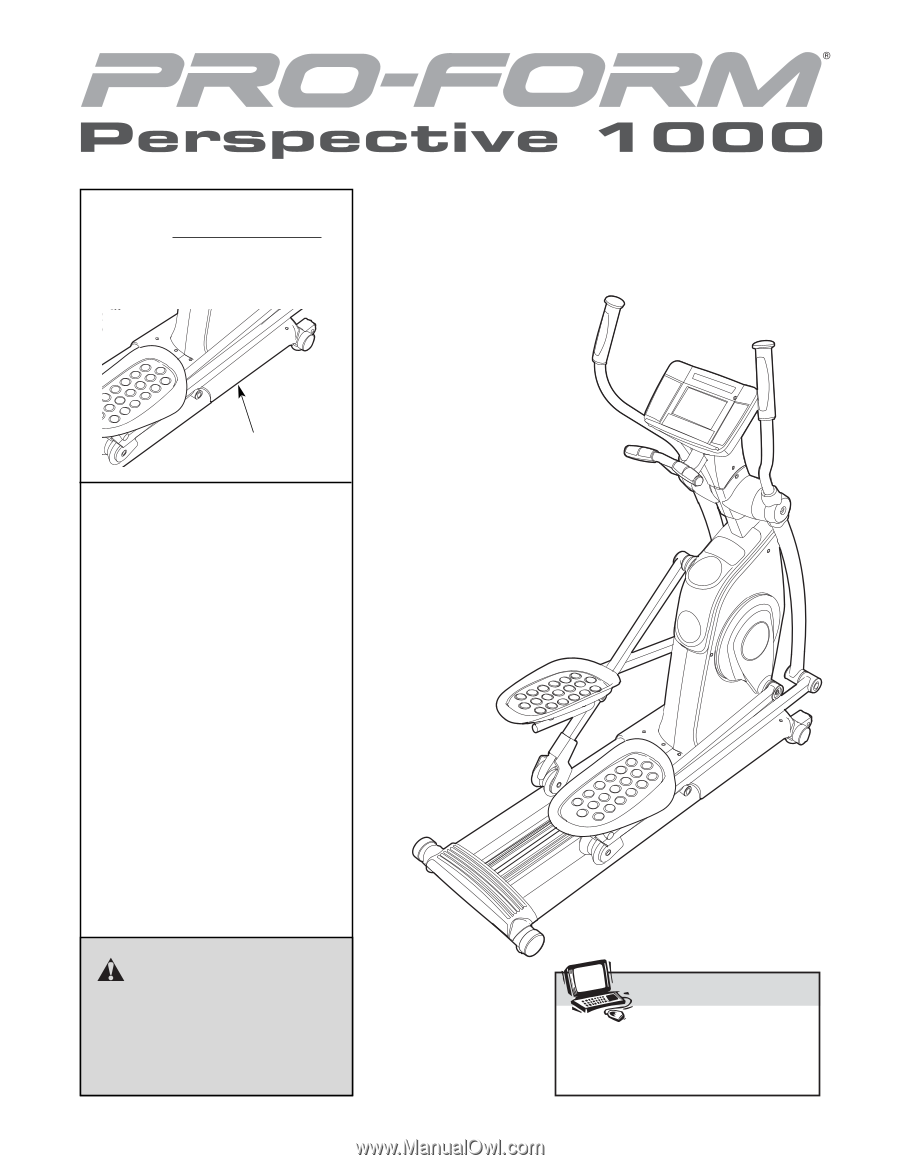
Model No. PFEL79907.1
Serial No.
Write the serial number in the space
above for reference.
USER’S MANUAL
Visit our website at
www.proform.com
new products, prizes,
fitness tips, and much more!
Serial Number Decal
(on underside of frame)
QUESTIONS?
As a manufacturer, we are commit-
ted to providing complete customer
satisfaction. If you have questions,
or if parts are damaged or missing,
PLEASE DO NOT CONTACT THE
STORE; please contact Customer
Care.
IMPORTANT: You must note the
product model number and serial
number (see the drawing above)
before contacting us:
CALL TOLL-FREE:
1-888-533-1333
Mon.–Fri. 6 a.m.–6 p.m. MST
Sat. 8 a.m.–4 p.m. MST
ON THE WEB:
www.proformservice.com
CAUTION
Read all precautions and instruc-
tions in this manual before using
this equipment. Keep this manual
for future reference.