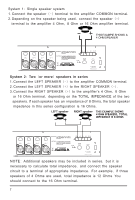Pyle PA305 Instruction Manual - Page 13
Using the power meter, Using the Master Volume control, About the internal clip circuitry, About,
 |
View all Pyle PA305 manuals
Add to My Manuals
Save this manual to your list of manuals |
Page 13 highlights
Using the power meter The meter pointer position indicates the amplifier output power. For ease of reading in dark environments, the meter is illuminated. Using the Master Volume control The Master Volume control increases or decreases output level gain. To obtain best performance with the least distortion, be sure to adjust the output level so that the meter's pointer does not continually exceed the right extreme of the meter's range. CAUTION! Setting output level too high can overdrive the amplifier, causing permanent damage. About the internal clip circuitry Special clip circuitry incorporated into the PT610' design protects the amplifier and speaker system from being damaged from overdriving power. Under normal conditions, the amplifier's clip indicator will flicker as the output power momentarily exceeds the level as set by the output level gain selector. However, under excessive output conditions, the clip indicator lights remain on continuously, alerting you that the special clip circuitry has become active. When this occurs, you should simply reduce the output power level by rotating the Master Volume control counterclockwise. About the internal protection circuitry In the event that the amplifier becomes excessively hot due to power overload, the built-in circuitry will temporarily interrupt the amplifier's power. Should this occur, please turn off the power and let the amplifier cool down for about 15 minutes. Correct whatever situation caused the overload, and then turn the power back on. 12