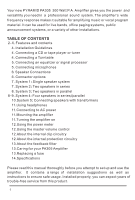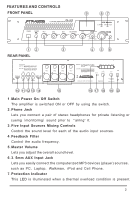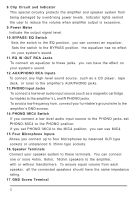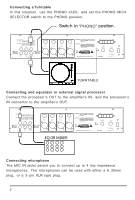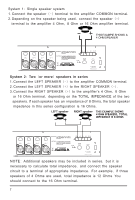Pyle PA305 Instruction Manual - Page 3
Features And Controls
 |
View all Pyle PA305 manuals
Add to My Manuals
Save this manual to your list of manuals |
Page 3 highlights
FEATURES AND CONTROLS FRONT PANEL 9 87 12 3 REAR PANEL 4 56 10 11 12 13 14 15 16 17 18 19 20 1.Main Power On/Off Switch The amplifier is switched ON or OFF by using the switch. 2.Phone Jack Lets you connect a pair of stereo headphones for private listening or cueing (monitoring) sound prior to "airing" it. 3.Five Input Sources Mixing Controls Control the sound level for each of the audio input sources. 4.Feedback Filter Control the audio frequency. 5.Master Volume Lets you adjust the overall sound level. 6.3.5mm AUX Input Jack Lets you easily connect the computerized MP3 devices (player) sources, such as PC, Laptop, Walkman, iPod and Cell Phone. 7.Protection Indicator This LED is illuminated when a thermal overload condition is present. 2

2
FEATURES AND CONTROLS
1
.
Main
Power
On
/
Off
Switch
The
amplifier
is
switched
ON
or
OFF
by
using
the
switch
.
2
.
Phone
Jack
Lets
you
connect
a
pair
of
stereo
headphones
for
private
listening
or
cueing
(
monitoring
)
sound
prior
to
“
airing”
it
.
3
.
Five
Input
Sources
Mixing
Controls
Control
the
sound
level
for
each
of
the
audio
input
sources
.
4
.
Feedback
Filter
Control
the
audio
frequency
.
5
.
Master
Volume
Lets you adjust the overall sound level.
6
.
3
.
5mm
AUX
Input
Jack
Lets you easily connect the computerized MP3 devices (player) sources
,
such
as
PC
,
Laptop
,
Walkman
,
iPod
and
Cell
Phone
.
7
.
Protection
Indicator
This
LED
is
illuminated
when
a
thermal
overload
condition
is
present
.
1
2
3
4
6
7
8
9
5
10
11
12 13
14
15
16
17
20
FRONT PANEL
REAR PANEL
18
19