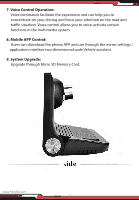Pyle PLDVRCAMAND75 Instruction Manual - Page 10
Play Music, Video Playback, Settings, Set Interface
 |
View all Pyle PLDVRCAMAND75 manuals
Add to My Manuals
Save this manual to your list of manuals |
Page 10 highlights
PLAY MUSIC Click on the main interface of the "music" button, you can enter the music application interface to display more music information. You can also play music using control button on the console directly to play music, select up and down other basic functions. VIDEO PLAYBACK Click on the main interface Button to enter the video preview interface, and then click on the top right button to enter the video file to view and playback; or from the "application" to find "video playback" for viewing and playback. SETTINGS Click on the "Settings" button on the main interface, you can set the relevant settings for the machine, such as driving recorder. The Micro SD Memory Card les management: can be managed from the "advanced" option in the Android standard. SET INTERFACE The default setting is able to meet most of the system. The video is set in the "parking automatic sleep" and "allow collision awaken" option, with suggestions. The user can enable the user according to the actual needs. Other functions, such as the connection File Browser, Wi-Fi view files, use the gallery to view video and pictures, browse the web pages, and so on, are in line with the default Android operating habits. TWO, TRAFFIC RECORDING DVR Is important to prevent accidental damage or video data loss that are automatically cleaned or covered. Please backup your files. www.PyleUSA.com 9