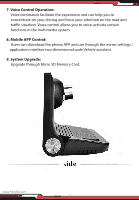Pyle PLDVRCAMAND75 Instruction Manual - Page 9
System Main Interface, Navigation, Bluetooth Phone
 |
View all Pyle PLDVRCAMAND75 manuals
Add to My Manuals
Save this manual to your list of manuals |
Page 9 highlights
In order to ensure the normal driving operation system of the video and the Micro SD Memory Card must meet the following speci cations: • The high speed Micro SD Memory Card should be SDHC compatible and reaches C10 level • Micro SD Memory Card capacity: 8~32GB No Micro SD Memory Card, video tra c will not work; but can be used as normal camera preview screen. • Can also use the automatic reverse image (reverse signal access to normal) SYSTEM MAIN INTERFACE • Equipment boot, will automatically enter the main interface (desktop), from here you can enter the other functional interface. • Also displays the related functional status, such as: system time information, DVR video, Bluetooth, Wi-Fi, FM • Other states (depending on whether the system is using these features) Main interface of the function icon NAVIGATION Click on the main interface of the "Navigation" button, the system has set up a High German navigation; high navigation support offline map, High German online map host must be connected to the network to use, only the High German online navigation in order to support the system BLUETOOTH PHONE Click on the main interface of the "Bluetooth" button; enter the Bluetooth phone interface, for initial use. It is recommended to change the master Bluetooth device name, to easily distinguish between Bluetooth devices; and then the phone to open the Bluetooth, search specified name of the host Bluetooth device that can be used after the connection; once the Bluetooth connection is successful, it will prompt to request phone to download the address book, please click on the phone to sync. www.PyleUSA.com 8 www.PyleUSA.com