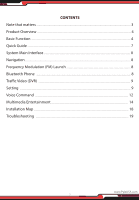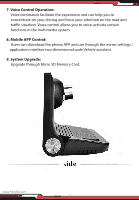Pyle PLDVRCAMAND75 Instruction Manual - Page 8
Power On and Shutdown, Key Wake System, Sleep, The Power Button Function
 |
View all Pyle PLDVRCAMAND75 manuals
Add to My Manuals
Save this manual to your list of manuals |
Page 8 highlights
QUICK GUIDE Power On and Shutdown The device will power ON automatically; when the system is in a state of dormancy or short press "Back Light / Power" button. Key Wake System Power ON/OFF the ACC, the system will automatically pops up the "dormant countdown" prompt box. When the countdown is done the system will automatically shuts down; long press "Back Light / Power" button to display "Restart / Hibernation" then select "Sleep" option to allow the system to enter a state of dormancy and shuts down. The Power Button Function Boot: Dormant state car ignition 2 seconds to boot. Shutdown (sleep) or restart: Long press the power button for 2 seconds the boot state will pop up. The operation of the dialog box options. Turn off the screen or light screen: While on boot state; short press to switch the device to three modes (bright, dark, off screen) Driving Video Recorder (DVR needs to insert Micro SD Memory Card) In order to allow the system to automatically start capturing driving video, before starting ensure that it has been inserted in the standard Micro SD Memory Card Slot; boot and then insert Micro SD Memory Card card, the system will automatically start capturing driving video. www.PyleUSA.com 7