RCA BRC11082 BRC11082 Product Manual
RCA BRC11082 Manual
 |
View all RCA BRC11082 manuals
Add to My Manuals
Save this manual to your list of manuals |
RCA BRC11082 manual content summary:
- RCA BRC11082 | BRC11082 Product Manual - Page 1
User manual Manual de usuario BRC11082 EN ES IMPROVE YOUR PRODUCT! Blu-ray technology is constantly changing and improving. To ensure you're getting the best performance from your product, please visit our website to download the latest operating software for it. Simply go to www.RCAav.com, click - RCA BRC11082 | BRC11082 Product Manual - Page 2
an electric shock. The exclamation point within the equilateral triangle is intended to alert the user to the presence of important operating and maintenance (servicing) instructions in this owner's manual. ** SEE BOTTOM OF APPARATUS FOR GRAPHIC SYMBOLS ** WARNING: TO REDUCE THE RISK OF ELECTRIC - RCA BRC11082 | BRC11082 Product Manual - Page 3
compliance could void the user's authority to operate the equipment. , broadcast on cable, play in public, or rent • SHOULD ANY TROUBLE OCCUR, DISCONNECT THE AC POWER CORD AND REFER SERVICING TO A QUALIFIED TECHNICIAN Install in accordance with the manufacturer's instructions. 8. Do not install near any - RCA BRC11082 | BRC11082 Product Manual - Page 4
7 Remote Control 7 EN Unit 8 Connections 9 Connecting to a TV 9 Using a HDMI cable 9 Using a Audio / Video cable 9 Connecting an an amplifier 9 Using USB port 10 Connecting to a wired network router ... 10 Using Netflix 10 Unit Operation 11 Sound System 11 Playing a Blu-ray - RCA BRC11082 | BRC11082 Product Manual - Page 5
- Region code indicator Notes on Unauthorized Discs You may not be able to play back some discs on this unit if they were purchased from outside your geographic area or made for business purposes. Trademark Information Netflix is a registered trademark of Netflix Inc. Blu-ray Disc, BD-Live, the - RCA BRC11082 | BRC11082 Product Manual - Page 6
the batteries become weak, the operating distance of the remote control will be greatly reduced and you will need to replace the batteries. To Change Remote Batteries 1. Open the battery door. 2. Insert two AAA size batteries. Note: • If the remote control is not going to be used for a long time - RCA BRC11082 | BRC11082 Product Manual - Page 7
Guide Remote Control 1. ON/OFF Button Press to turn on the unit or put it in standby mode. 2. Color (Red, Green, Blue, Yellow) buttons When playing a Blu-ray Disc that has a Java application, press to control playback. For more information, see the documentation that comes with the Blu-ray - RCA BRC11082 | BRC11082 Product Manual - Page 8
in standby mode. 3. Remote Sensor Receives the remote control signal. 4. POWER ON indicator Power On Mode: Light on Standby Mode: Light off 5. USB Port 6. Power cord 7. Ethernet (LAN) Jack - may be used for operation with Netflix service, BDLive content, and for Product Software Updates 8. HDMI OUT - RCA BRC11082 | BRC11082 Product Manual - Page 9
your TV has Audio / Video inputs, you can connect the player to your TV using the Audio / Video cable (included). DVD movie onto a videotape, the resulting copy will be unclear, with poor sound quality. This is NOT caused by a defective DVD system. • Refer to the instruction manual of the connected - RCA BRC11082 | BRC11082 Product Manual - Page 10
Blu-ray Discs (Flash drive needed) 2. Access Netflix movie service (appropriate level of Netflix membership required). 3. Perform Product Software Updates direct from the internet. Note: • Connect a USB Flash Drive (with 1GB or more free space on it) to the USB port on the front of the player for BD - RCA BRC11082 | BRC11082 Product Manual - Page 11
indicator will be off. • When the unit turns ON, you can use the remote control to put the unit in STANDBY mode. The GREEN light on the front of are trademarks of DTS, Inc. Product includes software. ©DTS, Inc. All Rights Reserved. Dolby Digital (for DVD) Dolby Digital is a sound system developed - RCA BRC11082 | BRC11082 Product Manual - Page 12
Playing a Blu-ray Disc or DVD This owner's manual explains the basic instructions for operating this unit. Some discs are produced use the number buttons on the remote control to go directly to the desired track number. Zooming into an image While a disc is playing, press the ZOOM button to - RCA BRC11082 | BRC11082 Product Manual - Page 13
PiP Subititle is not available for all discs. It only applies to Blu-ray discs that supports picture-in-picture features. Using a Disc Pop Up Menu 1. During Blu-ray or DVD playback, press POP UP button, the Blu-ray popup menu or the title menu of DVD disc opens. 2. Press the , , or button to select - RCA BRC11082 | BRC11082 Product Manual - Page 14
available only within the current title of the disc. Playing Picture Files This unit can play picture files stored on Blu-ray Disc (BD), USB flash drives, CD-R/CD-RW, DVD+R/-R or DVD+RW/-RW discs. Playing Picture Files from a disc or USB drive 1. Load the disc containing JPG files or insert the USB - RCA BRC11082 | BRC11082 Product Manual - Page 15
normal playback 3. Press the REPEAT button until the indicator displays on the screen. Repeating a specific section (Blu-ray Disc/DVD/CD) You can play a specific section repeatedly. 1. While the disc is playing, press the A-B button at the beginning of the section ( is displayed) you want to - RCA BRC11082 | BRC11082 Product Manual - Page 16
typically be surround sound format if you're playing a Blu-ray Disc or DVD. If set to PCM, it will output stereo audio, no matter what the original format on the disc is. Thus, if you've connected this unit to a surround sound receiver using a digital connection (HDMI or COAX), we recommend you set - RCA BRC11082 | BRC11082 Product Manual - Page 17
TV Display Depending on the format of the Blu-ray Disc or DVD, you can choose the picture format (aspect ratio) best suited to the format of your TV screen: 4:3 • When wide-screen video is played, this mode clips the right and left sides of the image so that it can be viewed on a conventional screen - RCA BRC11082 | BRC11082 Product Manual - Page 18
reset the player to the factory default. BD-Data Storage The available storage space is displayed next to BD-Data Storage. Software Update For future Product Software Upgrades - please visit www.RCAav.com for information on updates. Internet Content and Services Disclaimer All internet content and - RCA BRC11082 | BRC11082 Product Manual - Page 19
connections are correct. • The unit has overheated. Shut it off for 30 minutes to allow it to cool down. EN PLAY • The region number of the disc doesn't match the region number of this unit. For DVD disc For Blu-ray disc The picture is not clear. Loud hum or noise is heard. Blu-ray Disc or DVD - RCA BRC11082 | BRC11082 Product Manual - Page 20
repair or replacement. The Customer will be required to ship the unit to the Service Center indicated at the time Customer Support is contacted to make the necessary repairs. The customer is responsible for all transportation charges to the service facility. Packaging and Shipping Instruction When - RCA BRC11082 | BRC11082 Product Manual - Page 21
la presencia de instrucciones importantes de manejo y mantenimiento (reparación) en este manual de usuario. * VER PARTE TRASERA DE LA UNIDAD PARA SÍMBOLOS GR ENCIMA O CERCA DE ESTA UNIDAD. PRECAUCIÓN: EL USO DE CONTROLES O AJUSTES O LA EJECUCIÓN DE PROCEDIMIENTOS DISTINTOS DE AQUELLOS ESPECIFICADOS - RCA BRC11082 | BRC11082 Product Manual - Page 22
Información Importante Localización de la placa de características nominales • La localización de la placa de características nominales es en la parte trasera de la unidad. Notas sobre Copyright Está prohibida por ley la copia, difusión, exhibición, distribución por cable, emisión pública o alquiler - RCA BRC11082 | BRC11082 Product Manual - Page 23
Distancia 25 Guía de Referencia 26 - 27 Control remoto 26 Undid 27 Conexiones 28 - 29 Conexi Internet 29 Usando Netflix 29 Operación de la Unidad 30 Sistema de sonido 30 Reproducción de un disco de Blu-ray o de un disco de DVD 31 - 32 Reproducción de un disco de Blu-ray o de un disco de DVD - RCA BRC11082 | BRC11082 Product Manual - Page 24
la administración de regiones más arriba) o si éstos se fabricaron con fines de negocios. Información de las marcas comerciales Netflix es una marca comercial registrada de Netflix, Inc. Disco Blu-ray, BD-Live, el logo Disco Blu-ray y el logo. Disco Blu-ray y el logo BD-Live son marcas registradas - RCA BRC11082 | BRC11082 Product Manual - Page 25
hacia el SENSOR REMOTO ubicado en la unidad. ES • Al estar ante la presencia de una luz muy brillante, es posible que el SENSOR DEL CONTROL REMOTO infrarrojo no funcione correctamente. alrededor de 16 pies (5 metros). Cambio de la pila Al agotarse la pila, la distancia de funcionamiento del - RCA BRC11082 | BRC11082 Product Manual - Page 26
ón. Botón PLAY Oprima para dar inicio a la reproducción. Botón PAUSE/STEP Oprima para hacer una pausa en la reproducción, o para avanzar de recuadro. 20. Botón ANGLE Oprima para cambiar el ángulo de cámara de la presentación de video cuando en el disco de Blu-ray o en el disco de DVD hayan escenas - RCA BRC11082 | BRC11082 Product Manual - Page 27
Play / Pause Comienza o reanuda la reproducción de un disco. Botón Oprima para encender la unidad o ponerla bajo la modalidad de suspensión. 3. Sensor remoto Recibe la señal el control de los servicios de Netflix, del contenido BDLive, y para efectuar actualizaciones del software del producto. 8. - RCA BRC11082 | BRC11082 Product Manual - Page 28
del Video del menú de configuración SETUP. Nota: • Revise también el manual para el dueño del televisor. • Cuando conecte la unidad a su televisor, aseg siga las instrucciones que se incluyen con este Analogue Digital Connection Connection aparato para seleccionar la función AUDIO IN o DIGITAL - RCA BRC11082 | BRC11082 Product Manual - Page 29
BD-Live durante la reproducción de discos Blue-ray con BD-Live habilitado (se necesita la memoria flash) 2. Acceder al servicio de películas Netflix (se precisa tener el nivel apropiado de suscripción a Netflix). 3. Llevar a cabo actualizaciones de software del producto directo del Internet - RCA BRC11082 | BRC11082 Product Manual - Page 30
estará desactivado. • Cuando la unidad se enciende, usted puede usar el control remoto para poner la unidad bajo la modalidad ES de suspensión. La luz VERDE Inc. El producto incluye el software. ©DTS, Inc. Todos los derechos reservados. Dolby Digital (PARA DVD) Dolby Digital es un sistema de - RCA BRC11082 | BRC11082 Product Manual - Page 31
Blu-ray o de un disco de DVD Este manual para el usuario explica las instrucciones básicas para hacer funcionar esta unidad. Algunos discos de DVD audio, use los botones numericos del control remoto para ir directamente al número rápida. 2. Oprima el botón PLAY cuando haya llegado al punto donde - RCA BRC11082 | BRC11082 Product Manual - Page 32
ú de ventanas emergentes del disco 1. Durante la reproducción del disco de Blu-ray o del disco de DVD, oprima el botón POP UP, y se abrirá el menú de ventanas emergentes del disco de Blu-ray o el menú de títulos del disco de DVD. 2. Oprima los botones del cursor para seleccionar una opción, y luego - RCA BRC11082 | BRC11082 Product Manual - Page 33
de imágenes almacenados en discos de Blu-ray (BD), memorias flash USB, discos CD-R, CD-RW, DVD+R/-R o DVD+RW/-RW. Reproducción de archivos de imágenes el botón PAUSE para interrumpir la reproducción, y apretar el botón PLAY para reanudar la reproducción. • Usted puede apretar los botones MUTE, INFO - RCA BRC11082 | BRC11082 Product Manual - Page 34
A-B repeat). Cómo Repetir un Capítulo (El disco de Blu-ray o de DVD) 1. Mientras el DVD se reproduzca, oprima el botón REPEAT hasta que el indicador en seleccionar la opción (Player Menu, Subtitles, Disc Menu o Audio), después oprima el botón OK para confirmar. Player Menu Audio Subtitle English> - RCA BRC11082 | BRC11082 Product Manual - Page 35
será el formato de sonido envolvente si usted está reproduciendo un disco Blu-ray o un disco de DVD. Si se configura en PCM, hará salir audio estéreo, reproduciendo, entonces pruebe configurando esta opción en PCM (estéreo). Control de rango dinámico (Dynamic Range) Esta opción le permite bajar - RCA BRC11082 | BRC11082 Product Manual - Page 36
Auto Configuaration> Netflix > MAC Address PLAY DVD a la modalidad de programación por defecto. BD-Data Storage El espacio de almacenamiento disponible se visualiza junto a Almacenamiento BD-Data. Software Update Por favor visite www.RCAav.com nuestra página de Internet para bajar el software - RCA BRC11082 | BRC11082 Product Manual - Page 37
PLAY. • Asegúrese de que las conexiones de salida de audio y video estén bien hechas. • La unidad está muy caliente. Apáguela por 30 minutos para dejarla enfriar. No hay imagen. • El número de región del disco no corresponde al número de región de la unidad. Disco de DVD Disco de Blu-ray disc - RCA BRC11082 | BRC11082 Product Manual - Page 38
Garantía Limitada AVC MULTIMEDIA ("AVC") ofrece la siguiente garantía limitada, la cual se extiende al comprador-consumidor original y está limitada al uso no comercial del producto. Garantía de repuestos y reparaciones por Uno Año Los productos AVC que se hayan comprado en los Estados Unidos tienen - RCA BRC11082 | BRC11082 Product Manual - Page 39
por cualquier periodo de tiempo dado. El contenido y los servicios de la red de Internet son transmitidos por terceros a través de redes e instalaciones de transmisión sobre las que AVC Multimedia no tiene control. Sin limitar la generalidad de esta cláusula de exención de responsabilidad, AVC - RCA BRC11082 | BRC11082 Product Manual - Page 40
Need more help? Please visit online help at ¿Necesita más ayuda? Por favor, o visite nuestra página de ayuda en internet www.RCAav.com BRC11082_SPA IB_20100902.indd 40 Printed in China / Impreso en China 811-810891W021 9/3/2010 10:28:36
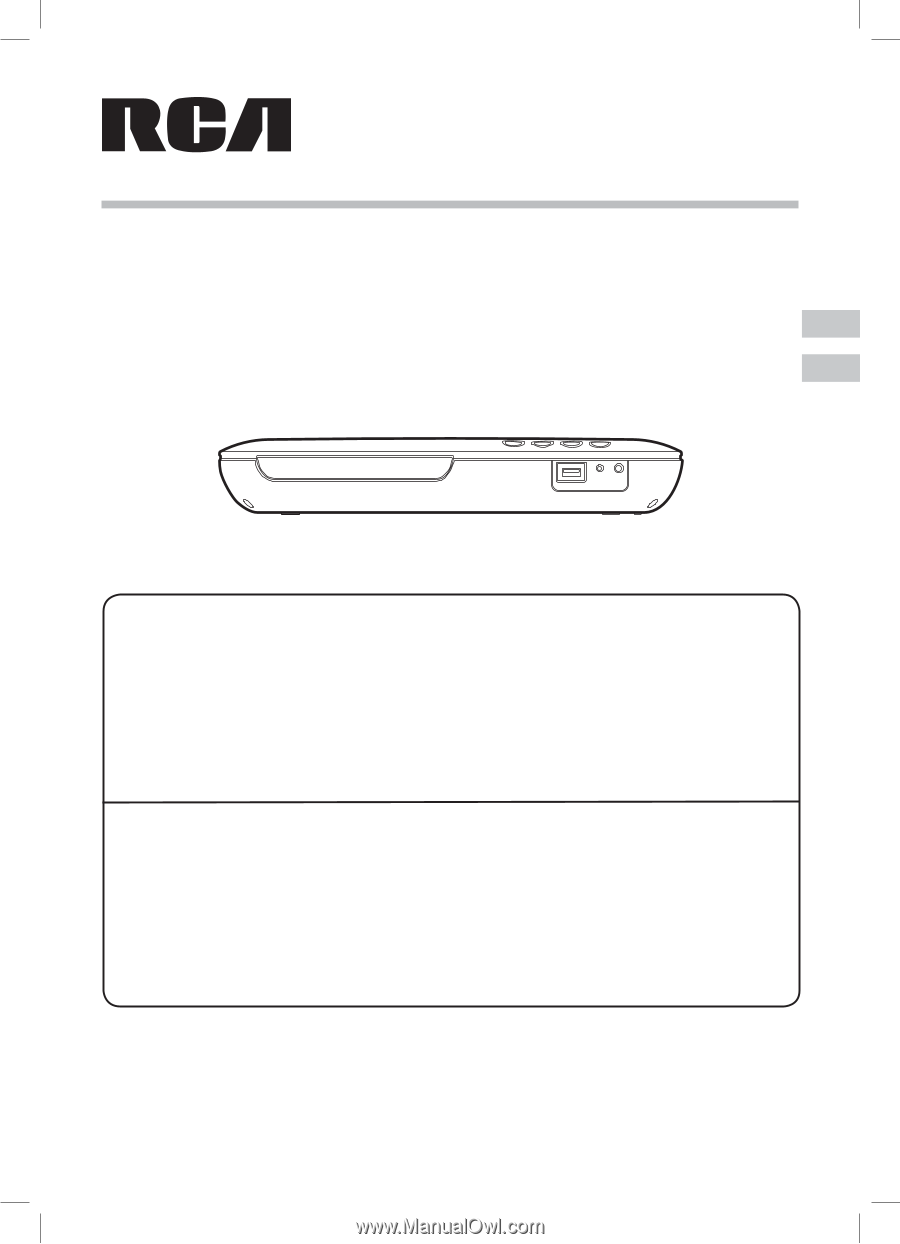
EN
BRC11082
It is important to read this instruction book prior to using your new product for the first time.
Es importante que lea este libro de instrucciones antes de usar su producto nuevo por primera vez.
IMPROVE YOUR PRODUCT!
Blu-ray technology is constantly changing and improving. To ensure you're getting the best
performance from your product,
please visit our website to download the latest operating
software for it.
Simply go to
www.RCAav.com
, click on your product's link and you'll get the latest operating
software.
Just follow the online instructions and you'll have your product upgraded in minutes!
¡MEJORE EL FUNCIONAMIENTO DE SU PRODUCTO!
La tecnología Blue-ray está cambiando y mejorando constantemente. Para garantizar que usted
esté obteniendo el mejor funcionamiento posible del producto,
por favor visite nuestra
página de Internet para bajar el software operativo más reciente para esta unidad.
Tan sólo vaya a la página
www.RCAav.com
, haga clic en el enlace de su producto y obtendrá el
software operativo más reciente.
¡Sólo siga las instrucciones en línea y podrá actualizar su producto en cuestión de minutos!
User manual
Manual de usuario
ES
BRC11082_ENG IB_20100902.indd
1
9/3/2010
10:27:05









