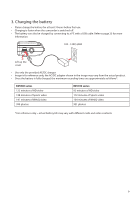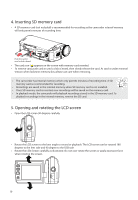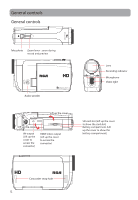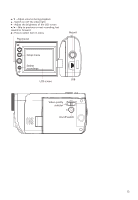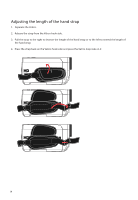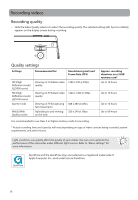RCA EZ5000R Owner/User Manual - Page 14
Video quality, selector, On/off switch, Delete, recordings, Setup menu, Record, Play/pause, LCD screen
 |
UPC - 044476069543
View all RCA EZ5000R manuals
Add to My Manuals
Save this manual to your list of manuals |
Page 14 highlights
/ - Adjust volume during playback - Switch on /off the video light - Adjust the brightness of the LCD screen / - Skip to previous or next recording; fast rewind or forward - Press to select item in menu Play/pause Record Setup menu Delete recordings USB LCD screen Video quality selector On/off switch 13
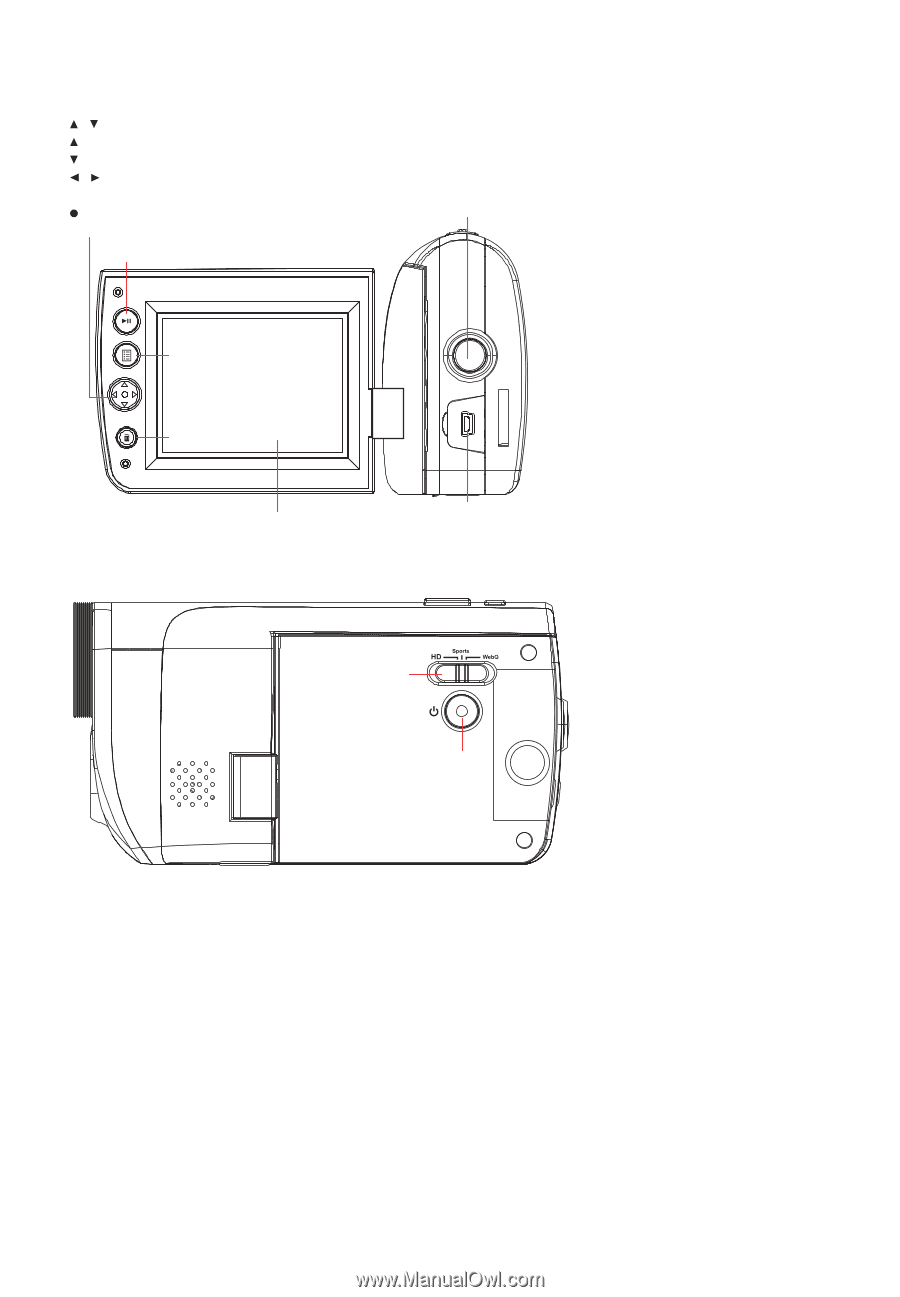
13
Video quality
selector
On/off switch
Delete
recordings
Setup menu
Record
Play/pause
/
– Adjust volume during playback
– Switch on /off the video light
– Adjust the brightness of the LCD screen
/
– Skip to previous or next recording; fast
rewind or forward
– Press to select item in menu
USB
LCD screen