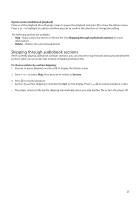RCA M4804 Owner/User Manual - Page 23
Pictures, Playing picture files, Picture viewing
 |
View all RCA M4804 manuals
Add to My Manuals
Save this manual to your list of manuals |
Page 23 highlights
Pictures Playing picture files 1. In the Home menu, press + or - and or to navigate to Pictures. Note: In other playback modes, press and hold to return to the Home menu. 2. Press to enter Picture mode. 3. Use + or - and or to navigate through the menus and highlight the desired item, then press or to start viewing. Picture viewing Goes back, skips backward Advances, skips forward Starts/pauses slideshow if it is activated Shows/hides option menu Back to previous navigation level. Press and hold to enter Home menu 22
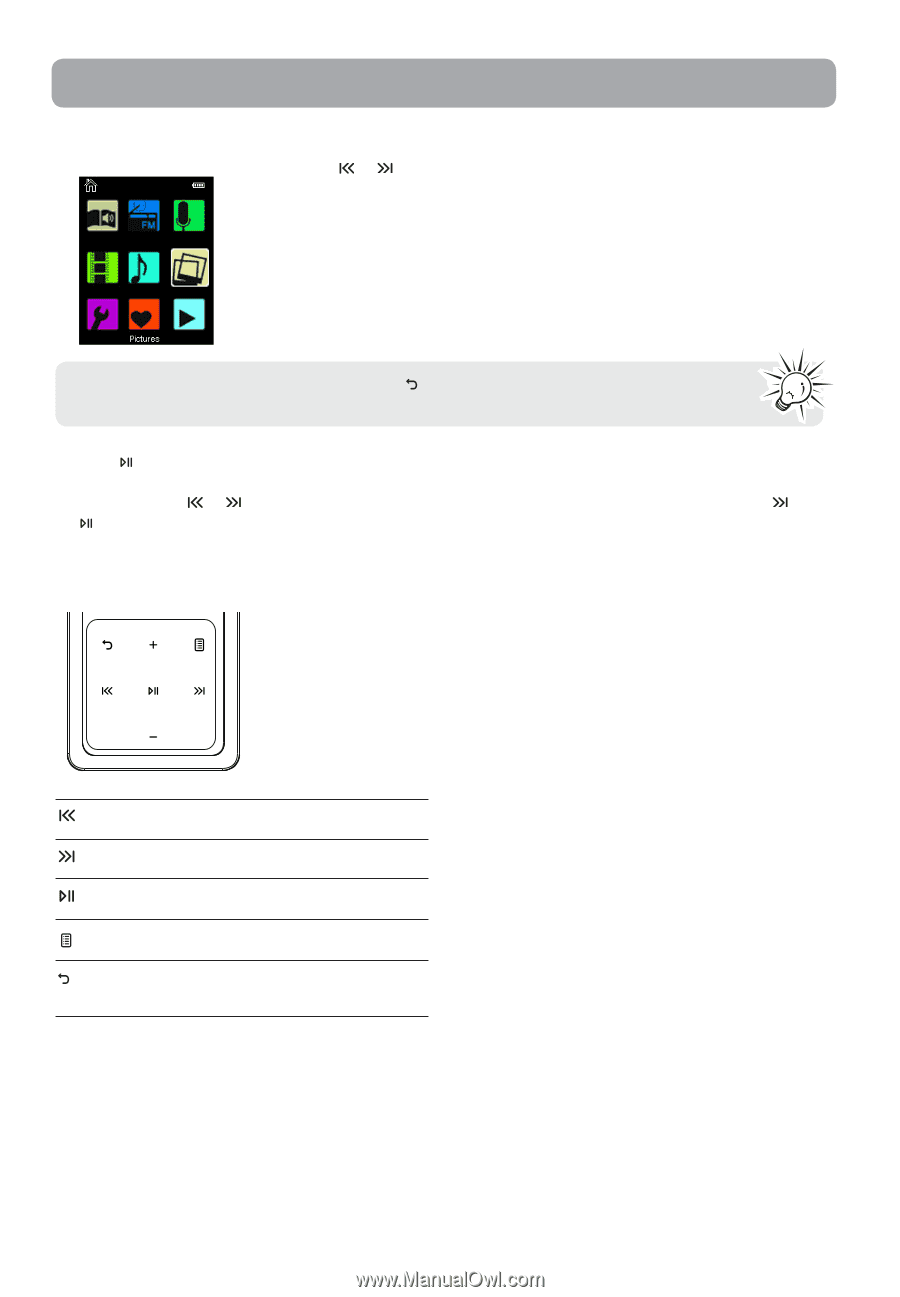
22
Playing picture files
1.
In the Home menu, press + or – and
or
to navigate to
Pictures
.
2. Press
to enter Picture mode.
3. Use
+
or
–
and
or
to navigate through the menus and highlight the desired item, then press
or
to start viewing.
Pictures
Picture viewing
Goes back, skips backward
Advances, skips forward
Starts/pauses slideshow if it is activated
Shows/hides option menu
Back to previous navigation level. Press
and hold to enter Home menu
Note:
In other playback modes, press and hold
to return to the Home menu.