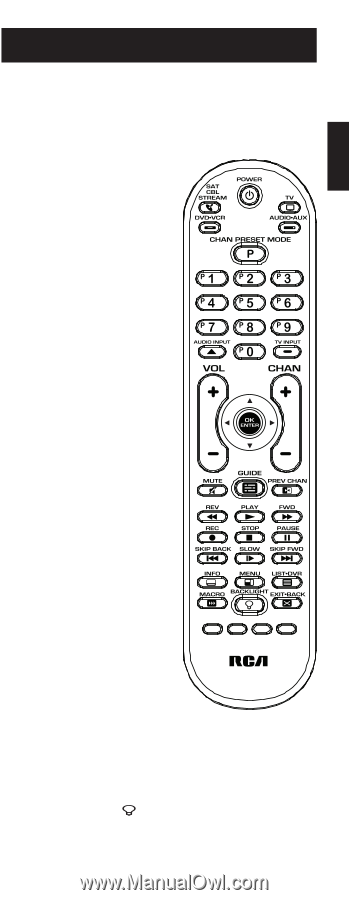RCA RCRPS04GR Owner/User Manual - Page 15
Tour of the Remote - model
 |
View all RCA RCRPS04GR manuals
Add to My Manuals
Save this manual to your list of manuals |
Page 15 highlights
Tour of the Remote ENGLISH In most cases, the keys on this remote perform the same functions as the keys on your original remotes once you've programmed this remote to operate your components. Many keys on this remote have other functions as well. Illuminated POWER key serves as an indicator light to provide feedback. Device keys (TV, SAT•CBL•STREAM, DVD•VCR, AUDIO•AUX) put the remote in the right mode to control your device. CHAN PRESET MODE lets you program your favorite channels onto the preset (P) keys, then access them directly once programmed. AUDIO INPUT toggles between audio input signals. The TV Input and - key toggles through the video inputs and when you're entering digital channel numbers directly, this button lets you separate the main channel from the subchannel (such as 59.1). Arrow keys act as navigation keys in device guides and menu systems. OK/ENTER selects your menu choices. GUIDE and MENU put the remote in menu/ guide mode; they also access the same features as the keys on your original remotes. Actual model may vary from illustration The MACRO key, along with the number keys 1-8, let you store and execute multi-step actions (macros) in a single keypress Backlight key ( ) turns backlighting on/off. EXIT•BACK exits remote programming; it also performs the same functions as on your original remotes. In streaming players it will go back one menu screen. 15