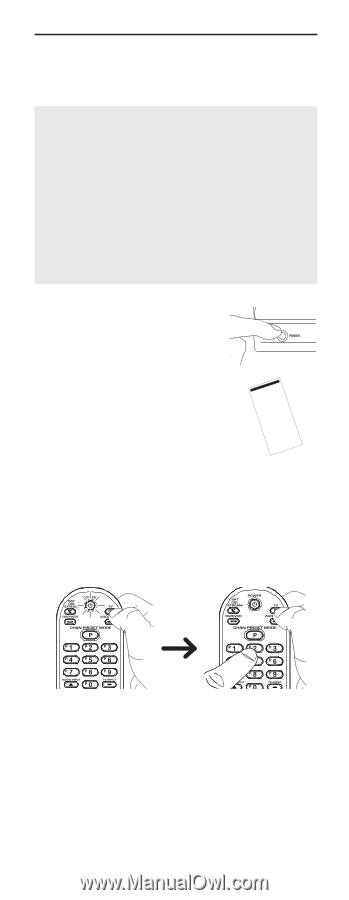RCA RCRPS04GR Owner/User Manual - Page 6
Direct Code Entry - manual and code list
 |
View all RCA RCRPS04GR manuals
Add to My Manuals
Save this manual to your list of manuals |
Page 6 highlights
Direct Code Entry Direct Code Entry lets you enter a code from the accompanying code list for your brand of device. TIPS: Each device key is associated with a type of device-the TV is preset to search for TVs, SAT•CBL•STREAM for satellite receivers, digital TV converters, cable boxes, and streaming media players, DVD•VCR for DVD players, and AUDIO•AUX for audio receivers. To program the AUDIO•AUX or DVD•VCR key for a different type of device, see the Reassigning the AUDIO•AUX or DVD•VCR Key section. To control combo devices, like TV/DVDs and TV/ VCRs, you need to program each key separately. Each key will control that part of the combo device. 1. Manually turn on the device you want to control. 2. Find the Code List that came with the remote. Locate the section for the type of device you're trying to program, and find your brand in that section. Circle the codes for your brand and keep them handy. AAdAdAmkAvOAapiAeris.Cnea.u.Au...Axtl..d.sv.B......x.C..iDe..r....o....i.o.o..n..C.o.i...v....gC...kb..t.o.n...Co....ui..u.s.y.D..mt.....u.x..oD..r..r.a.......a.D..art...n...m...l.eD...t..i..e.......iD..s...i.i..l.1..s....w.icDe.s..l.........sT..h.uD.2.........r......n..u.EM.....o.V...c.m3........yE....N.....le1..r..i....oE.0....e....nal.a.a......oy1.....ee1...m.6....(c.....lE.t.eb.......5...n..tTm1....t.E.,..h.......Sm..x...wr....e.6r...E..t8..)...n.1....e...a..oo..F.e.......r.4....S..6....p...2F..o..v.s...n..l/s..l.hn AG..u5..u.u....3.r..o.i...r....d..G....o.t...1.s....e...,.i.k....ta.1n.G........n....T.d..i.......0.m...Ei..xG.....1...o...t.5.....a..o.........F.G.é.......4.......e......1..........n.i,..H...i....e..M.n b..5..l.....ow..H....9...........1 as..H.........1..r.........l..3............2..a...H..1........d.aa.....i.v a..H....7....e.........3..l.....1.........yl......aS...H.......1l..i.......n....t.,....r........4..m..e..H.3...s.1..........vt...1....e0 i.i..n.1............0....l..a..6.e....0.s.L........e.i..1I....8r....l....a..........1......ts..n....,..e..o..r..I5...o..7.........u..r..8...0.........a.nr.....p.......9 1..ni...m...,.....0........k........6..I.2....t.....c.r.K......s.....r.5..........n...2........s1.J....2...i............h4....e,..i...........y......a....J.1..C.i.....e.....g3.....t..1 t....,....1eJi..e..1 le T..M....4....t....n.5.K...V.1.........1....1.......0...n..2 yq.....1L 3.........8.....0i.........1....D1C........8......3......s.......a..G........2 9....L..0..........4....3..e....4..........5.........S 1 1.....X.....,......9..........4.....9..n....6..........2 2 2..........1.......3......I....7...4 1 3..........2 1 1 4..........0........1...........11.......0 2 1 4..........1........0.......1..0..0....8 3 2 1.4.......0.......1..1..1....7 9...1 4 1........0.,.......4.......47....7....5........1.......7...2 1 2........0.1.......7.......82....8 0.......,..0 3 3........9.2 3....,..1..........7.......1..4 4........3.0.......1.....1..,....11...........0.......29 1....1............5........,.8.......0....0...1....20...........2.......,4 2....0 1.7.......4....1...1...7.0 1..6 1....5...4.......1....1........0.,.......5..7.....4..6..4..........1....1..6 0...1...5.......1....2........4.1.......1..1..1...4.,..7........1..4 7.1..3..11...1...3...3.......6.2 0...17...,........6.1.2..1 6.2..,..1,...2...6...4.......3.6......1.1....1.1..,...1........7.33...2 1.3..1..41...0...5..1.7.....2.....0.1....7.2..1...0........5.,3.1..81...1 9..3..41...4...,..1.,.....1...14...6...88...2...0.......1.4.0..51...1 7..0.1.76..9...1..8.1........51..6...4,...3...5.....1...0.1..52...8.1 6.0.,6..,...1..6.2.......1.9.1.1.,.1...5...1.....5....7.,6...8.0 5.4.11..1...5.1.4.3......,.3.2.,..0...8...,....6.....1.14...6.1 6.0,..1..8.0,.4....1...7.3.1..1.1..,..1..1..41....3,...,.7 3.01..8..9.11.8....0....5.1..7.1..1..0..1.,.1....21...1.1 40..1..,.70.,...4.....0.3.1.1.8.2..4..31..6...21..1 76.1.0.1.11.1..6.....4.1.,.8.7..5..01..0...881..91 6.1.,.2.,7.1.3......7.9.1.6.3..1..14..1...60..41 1.8.1.0.11.7.,......4.0.,.1..,..7,..,...30.1.49 9.2.1.1,.41.......8.4.1.,..1.1.1..1...1.0,4 2.1.4.21.811.......6.21..1.,.2..2...7.414.....1.......8.,.71.,61.......3.121..13.0..2....61,.....1.......4.1.18.166........841.04.9..7....391.....3.1....2.,8.114........32441.718.1....61.....9.1....0.16.7,3.......4262.,1,.,....39.1...4.9....8.1,.4,.......,239.131.1....6.1...,.6....7.91.91......,16.142.1....3.7.1.1.3....61.,1......104.51837.....5.01.,....39.11.1..1.1.40,57.....6.0161....6.24.0..8.7.71154.....1082....3.3151..18.71,,.....71141....00,5..0,.8711.....70,8....9016..,1.420.....8414...90,..10.5414....51,...361..10.116....191..70..81.9913..92..911.9790,..041.27.2,001.10.218,111.7751,1721664125019063880554,67 3. Press and hold the device key you want to program (the POWER key comes on). While you're holding down the device key, use your other hand enter the first five-digit code for your brand in the code list (the POWER key goes off after the first digit). 4. When you've finished entering the five-digit code, keep holding down the device key and look at the POWER key. Is the POWER key illuminated? YES: You're done! You've programmed this device key. NO, it blinked four times and turned off: You have either entered a code number that is not in the code lists or missed a step in the code entry procedure. Try step 3 again. 6