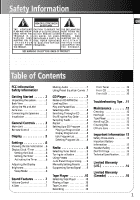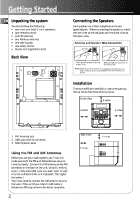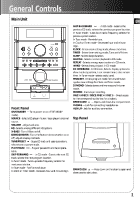RCA RS2302 User Guide
RCA RS2302 - Neo-5 CD Shelf System Manual
 |
UPC - 044319203264
View all RCA RS2302 manuals
Add to My Manuals
Save this manual to your list of manuals |
RCA RS2302 manual content summary:
- RCA RS2302 | User Guide - Page 1
: CTM-980723-KS5 0151 EXPORTER Thomson Inc. P.O. Box 1976 Indianapolis, IN 46206 -1976 © 2003 Thomson Inc. Trademark(s) ® Registered Marca(s) Registrada(s) Marque(s) ® Déposée(s) 55699550 (EN/F/E) www.rca.com www.rca.com/LatinAmerica Printed In China / Impreso en China - RCA RS2302 | User Guide - Page 2
SLEEP SHUFFLE REPEAT INTRO CD INFO PROG/SET ST/MONO RECORD BAND DISC 1 DISC 2 DISC 3 DISC 4 DISC 5 l CD-R / RW COMPATIBLE 5 DISC CHANGER RS2302 It is important to read this instruction book prior to using your new product for the first time. Es importante leer este manual antes de usar - RCA RS2302 | User Guide - Page 3
serial number: Model No. Remote Control No. Date of Purchase Place of Purchase Serial No. Service Information This product should be serviced only by those specially trained in appropriate servicing techniques. For instructions on how to obtain service, refer to the warranty included in this Guide. - RCA RS2302 | User Guide - Page 4
Edit Program List ...8 Deleting Program List ...8 Troubleshooting Tips . .11 Maintenance ...12 Cleaning ...12 CD Player ...12 Tape Player ...12 Handling CDs ...12 Cleaning CDs ...12 CD Lens Care ...12 General Controls ...3 Main Unit ...3 Remote Control ...4 Display ...5 Settings ...6 Showing the - RCA RS2302 | User Guide - Page 5
: You should have the following: • one main unit (with 2 main speakers); • one remote control; • one FM antenna; • one AM loop antenna; • one user's guide; • one safety leaflet. • Owner and registration Card Connecting the Speakers Each speaker has a black (negative) and a red (positive) jack. When - RCA RS2302 | User Guide - Page 6
band. PROG/SET - Enters program mode for CD and Tuner; applies new settings for Clock and Timer mode. ST/MONO - Selects stereo and mono sound in tuner mode. RECORD - INTRO CD INFO PROG/SET ST/MONO RECORD BAND DISC 1 DISC 2 DISC 3 DISC 4 DISC 5 CD-R / RW COMPATIBLE 5 DISC CHANGER PHONES - RCA RS2302 | User Guide - Page 7
CD mode. ON CD STANDBY REPEAT EQ TUNER SLEEP VOL X-BASS TAPE FM ST OPEN/CLOSE AUX INTRO PRESET RECORD DISC SKIP Installing Batteries The remote control a track, CD or all CDs in CD mode. SHUFFLE - Turns on/off random listening in CD mode. FM ST • - Selects between stereo and mono sound - RCA RS2302 | User Guide - Page 8
- In FM tuner mode, indicates stereo sound is selected. - Timer is activated. REC - In tape mode, indicates tape is recording. SLEEP - Sleep is activated. - Random playback is activated in CD mode. EQ - Preset equalizer is selected. X-BASS - X bass is activated. MHz / kHz - Radio frequency unit - RCA RS2302 | User Guide - Page 9
source. Press SKIP BACKWARD or SKIP FORWARD on the main unit or PRESET or PRESET on the remote control to select between CD / TUNER / TAPE . 6. Press TIMER to set volume. Rotate the VOLUME control to select desired volume level. 7. Press PROG/SET to save settings. Press STOP to quit setting. The - RCA RS2302 | User Guide - Page 10
moving or transporting the unit! Play and load simultaneously by: 1. Press OPEN/CLOSE on the front panel of the main unit or on the remote control to open the tray while a CD is playing. 2. Load/change discs for available trays. 3. Press OPEN/CLOSE on the front panel of the main unit or on the - RCA RS2302 | User Guide - Page 11
play up to any 32 tracks on the CDs in the tray. 1. While the CD player is stopped, press PROG/SET to enter program mode. The system displays the next available program number 00 PR:01. 2. Press the corresponding disc number on the main unit or DISC SKIP on the remote control to select disc. 8 - RCA RS2302 | User Guide - Page 12
remote control to enter Tuner mode. 2. Press CD INFO/BAND to select between AM or FM Radio band. Auto Preset Programming Press and hold CD the remote control to select frequency. Manually Setting Stereo Signal PROG 07 87.90 MHz Press ST/MONO on the main unit or FM ST. on the remote control to - RCA RS2302 | User Guide - Page 13
CASSETTE DECK Selecting Tape Player Press SOURCE on the main unit or TAPE on the remote control to select tape mode. From CD 1. Insert a tape into deck . 2. Press SOURCE repeatedly on the main unit to select CD then press DISC SKIP or DISC1 / DISC2 / DISC 3 / DISC 4 /DISC 5 to select the disc to - RCA RS2302 | User Guide - Page 14
Troubleshooting Tips Problem Solution System will • Check power cord for a secure not turn on connection. • Unplug the unit for a moment, and then plug into power source again. • Check the outlet by plugging in another device. No sound • Increase the volume setting. • Check connection to speakers. • - RCA RS2302 | User Guide - Page 15
Care When your CD lens gets dirty it can also cause the system to output poor sound quality. To clean the lens you will need to purchase a CD lens cleaner which can maintain the output sound quality of your system. For instructions on cleaning the CD lens, refer to the ones accompanying the lens - RCA RS2302 | User Guide - Page 16
12 Main Speaker - 13.2 x 9.5 x 8.7 Tape deck: Response curve: 125Hz-8kHz (-5dB) CD player: Response curve (+/- 2dB): 60Hz to 15 kHz Rating Plate: Look for it at the back of the set. Important Battery Information • Remove the batteries to avoid leakage if you do not use your remote control for more - RCA RS2302 | User Guide - Page 17
How you get service: • Take your unit to any Authorized RCA Audio Service Center. To identify your nearest Authorized RCA Audio Service Center, ask your service. For rental firms, proof of first rental is also required. What your warranty does not cover: • Customer instruction. (Your Owner's Manual - RCA RS2302 | User Guide - Page 18
above limitations or exclusions may not apply to you. • This warranty gives you specific legal rights, and you also may have other rights that vary from state to not apply. Contact your dealer for warranty information. Service calls which do not involve defective materials or workmanship are not covered - RCA RS2302 | User Guide - Page 19
How you get service: • Take your unit to any Authorized RCA Audio Service Center. To identify your nearest Authorized RCA Audio Service Center, ask your service. For rental firms, proof of first rental is also required. What your warranty does not cover: • Customer instruction. (Your Owner's Manual - RCA RS2302 | User Guide - Page 20
EN How Provincial Laws relates to warranty: • This warranty gives you specific legal rights which are in addition to statutory warranties that may vary does not apply. Contact your dealer for warranty information. Service calls which do not involve defective materials or workmanship are not covered

EXPORTER
Thomson Inc.
P.O. Box 1976
Indianapolis,
IN
46206 -1976
© 2003 Thomson Inc.
Trademark(s) ® Registered
Marca(s) Registrada(s)
Marque(s) ® Déposée(s)
55699550 (EN/F/E)
www.rca.com
www.rca.com/LatinAmerica
Printed In China / Impreso en China
IMPORTADOR
Comercializadora Thomson de México, S.A. de C.V.
Miguel de Cervantes Saavedra 57
Col. Ampliación Granada
C.P. 11529 Mexico D.F.
Telefono: (55)25 81 53 20
RFC: CTM-980723-KS5
0151