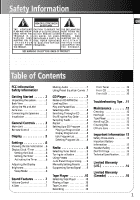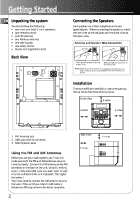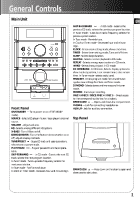RCA RS2302 User Guide - Page 4
RCA RS2302 - Neo-5 CD Shelf System Manual
 |
UPC - 044319203264
View all RCA RS2302 manuals
Add to My Manuals
Save this manual to your list of manuals |
Page 4 highlights
Safety Information RISK OF ELECTRIC SHOCK DO NOT OPEN THE LIGHTNING FLASH AND ARROWHEAD WITHIN THE TRIANGLE IS A WA R N I N G S I G N ALERTING YOU OF "DANGEROUS VOLTAGE" INSIDE THE PRODUCT. CAUTION: TO REDUCE THE RISK OF ELECTRIC SHOCK, DO NOT REMOVE COVER (OR BACK). NO USERS E RV I C E A B L E PA R T S I N S I D E . R E F E R S E RV I C I N G TO QUALIFIED SERVICE PERSONNEL. THE EXCLAMATION POINT WITHIN THE TRIANGLE IS A WARNING SIGN ALERTING YOU OF I M P O R TA N T INSTRUCTIONS A C C O M PA N Y I N G T H E P R O D U C T. CAUTION EN SEE MARKING ON BOTTOM / BACK OF PRODUCT WARNING: TO PREVENT FIRE OR ELECTRICAL SHOCK HAZARD, DO NOT EXPOSE THIS PRODUCT TO RAIN OR MOISTURE. Table of Contents FCC Information Safety Information Getting Started ...2 Unpacking the system ...2 Back View ...2 Using the FM and AM Antennas ...2 Connecting the Speakers ...2 Installation ...2 Muting Audio ...7 Using Preset Equalizer Curves .7 From Tuner ...10 From CD ...10 Fron AUX ...10 CD Player ...7 Notes on CD-R/RW Disc ...7 Loading Discs ...7 Play and Pause Discs ...7 Selecting a Disc ...8 Searching Through a CD ...8 Shuffling the Play Order ...8 Sampling Tracks ...8 Repeat ...8 Setting Up a CD Program ...8 Playing a Program List ...8 Display Program List ...8 Edit Program List ...8 Deleting Program List ...8 Troubleshooting Tips . .11 Maintenance ...12 Cleaning ...12 CD Player ...12 Tape Player ...12 Handling CDs ...12 Cleaning CDs ...12 CD Lens Care ...12 General Controls ...3 Main Unit ...3 Remote Control ...4 Display ...5 Settings ...6 Showing the Demonstration . .6 Display Clock / Timer ...6 Setting the Clock ...6 Setting the Timer ...6 Activating the Timer ...6 Adjusting the Display Brightness ...6 Sleep Mode ...6 Important Information 13 Safety Precautions ...13 Important Battery Information ...13 Headset Safety ...13 Don't Infringe ...13 Technical Specification ...13 Radio ...9 Selecting Tuner Band ...9 Tuning to a Station ...9 Using Presets ...9 Auto Preset Programming ...9 Manually Setting Presets ...9 Suppressing Stereo Signal ...9 Limited Warranty (U.S.) ...14 Limited Warranty (Canada) ...16 Tape Player ...10 Sound Features ...7 Volume Control ...7 X-Bass ...7 Selecting Tape Player ...10 Playing a Tape ...10 Tape Counter ...10 Recording ...10 1