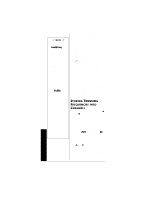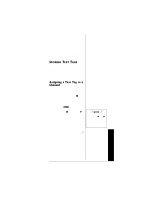Radio Shack pro 95 User Guide - Page 24
Memory 01, CTL-01 - antenna
 |
UPC - 040293166847
View all Radio Shack pro 95 manuals
Add to My Manuals
Save this manual to your list of manuals |
Page 24 highlights
Understanding Your Scanner's Modes is assigned a Logical Channel Number (LCN). For the scanner to correctly switch to an active frequency, you must program the frequencies in LCN order, starting with Memory 01. EDACS talk group IDs are entered as a 4-digit decimal number from 0001 to 2047 or AFS (Agency Fleet Subfleet) number from 00-001 to 15-157. When there is activity on an EDACS system, that information is sent out on the control channel. The scanner decodes the ID for the active talk group. In the open mode, the scanner then goes to the transmission and displays the talk group ID on the bottom line of the display. In the closed mode, the scanner only goes to transmissions with IDs that match talk group IDs you have stored in the bank's talk group ID list which are not locked out. Because EDACS scanning requires clear reception of the control channel at all times, EDACS systems tend to have a smaller usable area. An external antenna can greatly improve EDACS scanning in a fringe area. If you are having trouble scanning an EDACS system, try manually selecting the data channel. If you are getting good reception, the scanner will indicate talk group CTL-01. Try changing your location or using an outdoor antenna to improve reception. 24