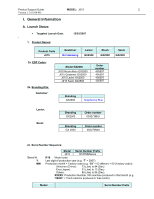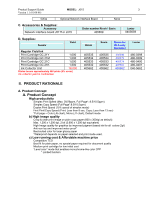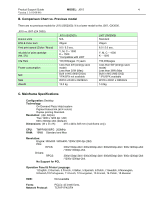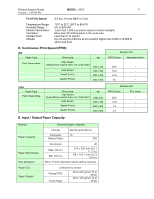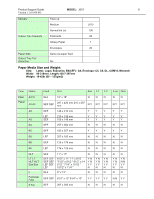Ricoh Aficio GX2500 Support Guide
Ricoh Aficio GX2500 Manual
 |
View all Ricoh Aficio GX2500 manuals
Add to My Manuals
Save this manual to your list of manuals |
Ricoh Aficio GX2500 manual content summary:
- Ricoh Aficio GX2500 | Support Guide - Page 1
MODEL: J015 1 Version 1.1 (01/08/08) Product Support Guide Product Code J015 Gestetner GX2500 Lanier GX2500 Ricoh GX2500 Savin GX2500 Product Code: J015 Launch Date: 12/03/2007 S/N Configuration: R18YMMxxxxx Training Information Service training (self-paced) should be completed before the - Ricoh Aficio GX2500 | Support Guide - Page 2
Ricoh GX2500 2a. EDP Codes: 2b. Branding Kits: Gestetner: Model GX2500 J015 Ricoh Aficio GX2500 J015 Gestetner GX2500 J015 Lanier GX2500 J015 Savin GX2500 Order number 405597 405597 405597 405597 Branding GX2500 Supplied by RLA Savin GX2500 Lanier: Savin: Branding GX2500 Branding GX 2500 - Ricoh Aficio GX2500 | Support Guide - Page 3
Product Support Guide MODEL: J015 3 Version 1.1 (01/08/08) GX3a Optional Network Interface Board None C. Accessories & Supplies: Accessory Network interface board J517f or J015 Order number Ricoh / Savin 405659 Lanier 0405659 D. Supplies: Supply Yield Regular Yield Ink Print Cartridge - Ricoh Aficio GX2500 | Support Guide - Page 4
Support Guide MODEL: J015 4 Version 1.1 (01/08/08) B. Comparison Chart vs. Previous model There are no previous models for J015 (GX2500). It is a lower model to the J007, GX3000. J015 vs J007 (GX 3000) Duplex units B/W & Color ppm First print speed (Color / Mono) Ink yield of print cartridge - Ricoh Aficio GX2500 | Support Guide - Page 5
Support Guide driver Macintosh driver 28.0 - 18.0 - 10.0 - 5.0 - Color Paper Type Plain Paper Mode Print mode High Speed (Using Ricoh mm (8.5 x 11.7 in.) 88 x 139.7 mm (3.5 x 5.5 in.) None. Printer operation panel setting required. Detected by sensor. Normal PPC Thick Paper 60 to 255 g/ - Ricoh Aficio GX2500 | Support Guide - Page 6
Product Support Guide MODEL: J015 6 Version 1.1 (01/08/08) Delivery Face-up Medium J015 Normal/Ink Jet 100 Output Tray Capacity Postcards 20 Glossy Paper 1 Envelopes 20 Paper Size Output Tray Full Detection Same as paper feed No Paper Media Size - Ricoh Aficio GX2500 | Support Guide - Page 7
refer to the operating instructions for an up-to-date list of the types of paper and other media that can be used for this printer. • Use only recommended paper. Use of any other type of paper could cause problems. F. Ink Yields: Supply Yield Standard Yield Ink Print Cartridge GC 21Y 1,000 - Ricoh Aficio GX2500 | Support Guide - Page 8
*4...Cluster Server configuration is not supported. *5...RPCS driver does not support "Fast User Switching" function of Windows XP. *6...See 1-3. and 1-4. for Terminal Service and Citrix MetaFrame environment support Limitations These limitations apply to the use of this printer: PCL6 - - - - - - Ricoh Aficio GX2500 | Support Guide - Page 9
Product Support Guide MODEL: J015 9 Version 1.1 (01/08/08) • Ver. 4.0 or later is required for Windows NT. • Windows NT does not support a USB connection to the printer. Use a network connection. • The USB connection is supported by Windows 98, Windows Me, Windows 2000, Windows XP, Windows - Ricoh Aficio GX2500 | Support Guide - Page 10
Guide MODEL: J015 10 Version 1.1 (01/08/08) P. SAP R/3 environments (DT v006): Not Supported Q. Printing Functions: Job Spool Yes Sort Yes Sub Paper Size N/A Extend A4Width N/A Adjustment Registration Yes Adjustment Color Registration Yes Adjustment Image Density Yes R. Drivers - Ricoh Aficio GX2500 | Support Guide - Page 11
Product Support Guide MODEL: J015 11 Version 1.1 (01/08/08) Rating Power Specifications: 120V are no PM visits required for this model. However please note the following: There is one "Accessories (Ink Collector Unit) " which may require a PM replacement during the life of the machine: The yield - Ricoh Aficio GX2500 | Support Guide - Page 12
been automatically certified by Ricoh University on the new GelSprinter series. It is strongly recommended that all the information provided in this J012/J013/J014 and J015/J016 Service Documentation Update Package be thoroughly reviewed by all automatically certified Service Professionals prior to - Ricoh Aficio GX2500 | Support Guide - Page 13
Product Support Guide MODEL: J015 13 Version 1.1 (01/08/08) XIII. Operation Panel Key/Indicator 1 Power 2 Job Reset 3 Form Feed 4 Escape 5 Online 6 Menu 7 Cartridge End LEDs 8 Display 9 Alert 10 Data-In 11 or 12 #Enter What It Does Push to turn the printer on/off Push to cancel the print - Ricoh Aficio GX2500 | Support Guide - Page 14
is gone. • The arrow display is the ink cartridge end alert. The printer cannot be used until the ink cartridge has been replaced. Display Menu Summary Here is a summary of the function menus. Items needed for printer maintenance or troubleshooting are marked with an asterisk (*). Menu/Menu - Ricoh Aficio GX2500 | Support Guide - Page 15
Support Guide Version 1.1 (01/08/08) Registration Key Repeat Paper Feed Test* De-condensation* System Auto Continue Sub Paper Size Energy Saver Notify by Email* Unit of Measure Ink printer driver, and vice versa. Default: Off Switches when a printer error occurs. Be sure to cycle the printer off/on after - Ricoh Aficio GX2500 | Support Guide - Page 16
Support Guide consume ink. • Flushing consumes more ink than cleaning. • Flush the print head nozzles only if the cleaning (the first procedure) does not solve the problem pattern to diagnose and correct problems, see Service Manual D. Select Paper Size, Paper Type This printer has no mechanism to - Ricoh Aficio GX2500 | Support Guide - Page 17
2 Ink Remaining 2. System Summary 3. System Summary 2 Log Data (Counters) 3. System Summary 2 Machine ID 2. System Summary 3. System Summary 2 Page Count 1. Page Counter Paper Tray Information 2. System Summary 3. System Summary 2 Printer Log SC Codes (Most Recent) SP Code List Service - Ricoh Aficio GX2500 | Support Guide - Page 18
Product Support Guide MODEL: J015 18 Version 1.1 (01/08/08) The counter of sheets printed with in color. • Total Mono Color. The total number of sheets printed in monochrome. • Total Duplex. The total number of sheets printed on both sides. 1. [Menu]> "Counter"> [#Enter]> "Show Counter" 2. or - Ricoh Aficio GX2500 | Support Guide - Page 19
Product Support Guide MODEL: J015 19 Version 1.1 (01/08/08) To print the Service Summary: 1. Confirm that paper is loaded in the paper tray. 2. [Menu]> "Counter"> or > "List/Test Print". 3. [#Enter]> "Config. Page"> [#Enter]> "Processing..." H. System Summary 2 (Log Data) 1. - Ricoh Aficio GX2500 | Support Guide - Page 20
Product Support Guide MODEL: J015 20 printer must be connected to the PC via a USB cable. These firmware modules cannot be updated over a network. One of the following operating systems is required: 1. Windows 98 SE 2. Windows ME 3. Windows 2000 4. Windows XP 5. Windows Server 2003 6. Windows - Ricoh Aficio GX2500 | Support Guide - Page 21
Product Support Guide MODEL: J015 21 Version 1.1 (01/08/08) If you are using 3, 4, 5, or 6, you must login as an administrator or as a user with administrator privileges. The RPCS raster printer driver for the machine must be installed on the computer. The TWAIN driver for this machine must be - Ricoh Aficio GX2500 | Support Guide - Page 22
Product Support Guide MODEL: J015 22 Version 1.1 (01/08/08) A. Initialization Sequence at Power On - Ricoh Aficio GX2500 | Support Guide - Page 23
Support Guide MODEL: J015 23 Version 1.1 (01/08/08) XIX. Service Tables There are two service modes for this machine: A. Service are printer engine SP adjustments, primarily but not exclusively used by designers for machine adjustments. 1. Entering/Exiting Service Mode To enter Service Mode: - Ricoh Aficio GX2500 | Support Guide - Page 24
Product Support Guide MODEL: J015 24 Version 1.1 (01/08/08) Contact Information Name Technical Services Call Center (Hotline) Application Help Desk (Software Issues) National Reclamation Center Technology Solutions Center Web Site Configurator Ricoh Web Site Savin iLINC Web Site Headquarter Web
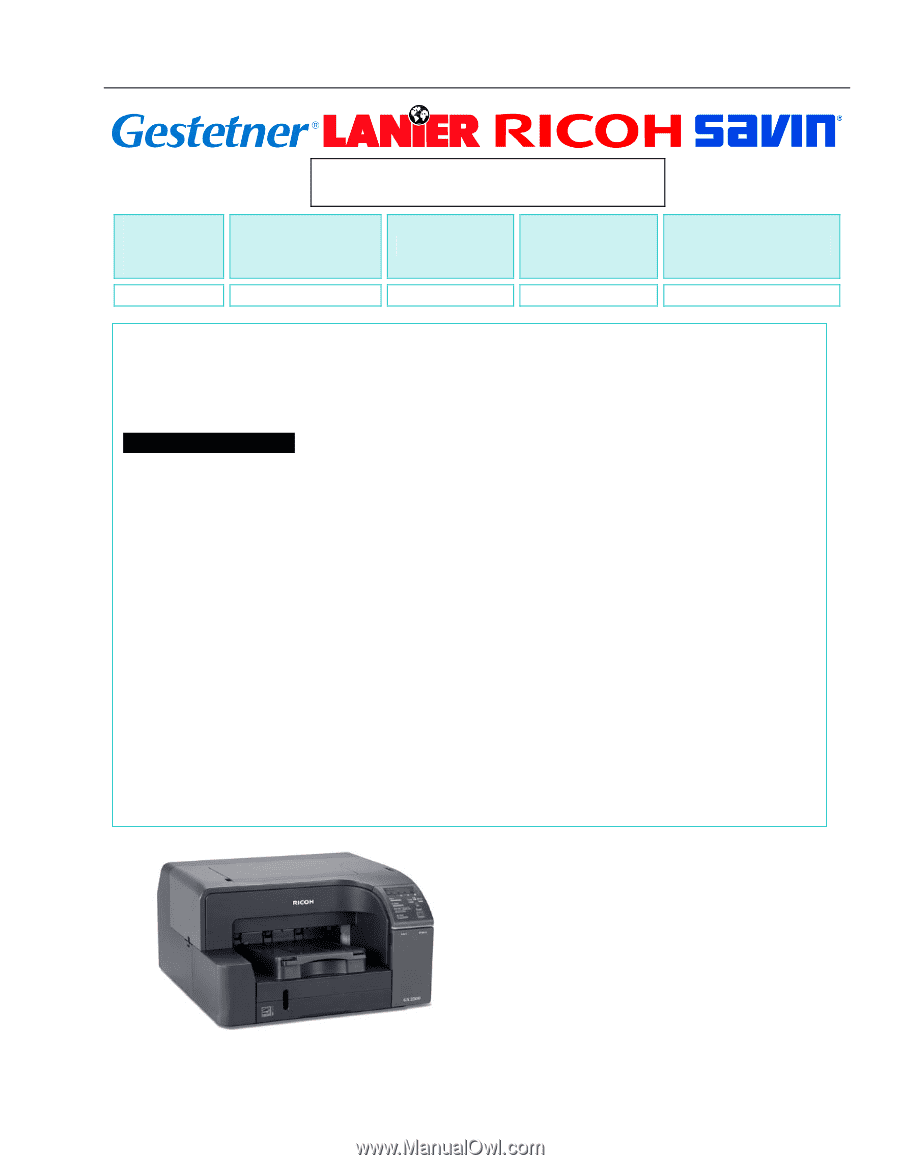
Product Support Guide
MODEL:
J015
Version 1.1 (01/08/08)
1
Product
Code
Gestetner
Lanier
Ricoh
Savin
J015
GX2500
GX2500
GX2500
GX2500
Product Support Guide
Product Code: J015
Launch Date: 12/03/2007
S/N Configuration: R18YMMxxxxx
Training Information
Service training (self-paced) should be completed before the first machine is delivered to users. The training will be performed
based on local training strategies for this product.
Due to the many servicing similarities between the J012/J013/J014/J015/J016 and the
J001/J003/J007/J010/J011 predecessor models, Service Professionals currently certified on the predecessor models have
been automatically certified by Ricoh University on the new GelSprinter series.
It is strongly recommended that all the information provided in this J012/J013/J014 and J015/J016
Service Documentation Update Package be thoroughly reviewed by all automatically certified
Service Professionals prior to performing any service. It is also strongly recommended that Service
Professionals review this material while they have access to a J012/J013/J014 or J015/J016 preferably with all options.
This update package is intended only for Service Professionals who currently hold certification on the J001/J003 and
J007/J010/J011 products (predecessor models). Service Professionals who are not currently certified on any of the
predecessor models can achieve certification on the J012/J013/J014 and J015/J016 by completing the GelSprinter series Self-
pace CBT/WBT.
Call avoidance is a key of the training to minimize the service cost.
Self Pace Order Number
J015
Service Documentation Update Package:
Order number
003285MIU
J015
Series CBT Package
Order number
003206MIU
J015
Service Manual:
Order number
003288MIU
J015
Parts Catalog:
Order number
003289MIU
J015
Point to Point:
Order number
NA