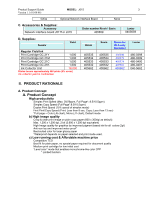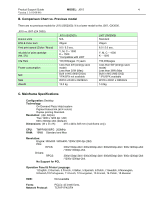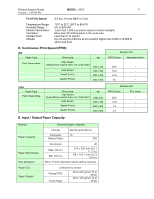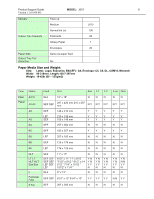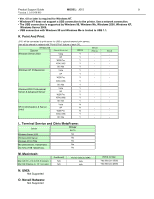Ricoh Aficio GX2500 Support Guide - Page 8
H. Bundled Utilities, J. Supported Environments, I. Optional Utility - driver windows 7
 |
View all Ricoh Aficio GX2500 manuals
Add to My Manuals
Save this manual to your list of manuals |
Page 8 highlights
Product Support Guide MODEL: J015 8 Version 1.1 (01/08/08) Windows Server 2003. • You must use USB 1.1 if you use Windows 98 or Windows Me. The printer is set for "Auto Detection" by default. In this mode the printer can use either USB 1.1 or USB 2.0. H. Bundled Utilities: # Utility Name 1 SmartNetMonitor for Admin 2 SmartNetMonitor for Client (Prepachaged) 3 Printer Utility for Mac 4 DeskTopBinder V2 Lite 5 Job Binding* Support Status Yes Yes TBA No No I. Optional Utility # Utility Name 1 DeskTopBinder V2 Professional Support Status No J. Supported Environments: Windows OS Windows 9x/Me Windows NT Windows 2000 Windows XP Windows Server 2003 Windows XP Type WorkStation 4.0 Server 4.0 Server 4.0 TSE (*6) Server 4.0 Enterprise Edition Professional Server (*6) Advanced Server (*6) Datacenter Server Professional Home Edition Standard Enterprise Web Edition Professional Home Edition RPCS Yes *1 Yes *1 & *2 Yes *1 & *2 Yes *1 & *2 No Yes Yes Yes *4 No Yes *5 Yes *5 Yes Yes Yes Yes *5 Yes *5 PCL5c - - Vista Home Basic Edition Yes - Home PremiumEdition Yes - Business Edition Yes - Enterprise Edition Yes - Ultimate Edition Yes - *1...To connect with Windows 95 / NT4.0 PC requires Network connection via optional print servers. *2...Service Pack 6 or Later is required *4...Cluster Server configuration is not supported. *5...RPCS driver does not support "Fast User Switching" function of Windows XP. *6...See 1-3. and 1-4. for Terminal Service and Citrix MetaFrame environment support Limitations These limitations apply to the use of this printer: PCL6 - - - - -