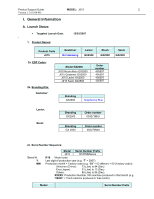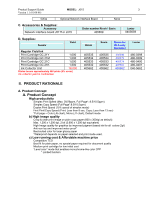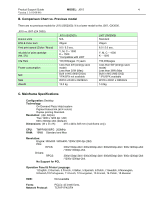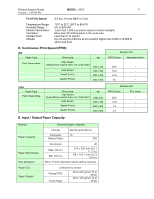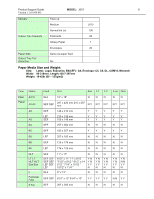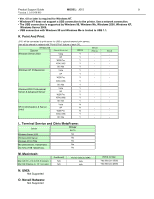Ricoh Aficio GX2500 Support Guide - Page 7
F. Ink Yields, G. Interface Specification, Important - cartridge
 |
View all Ricoh Aficio GX2500 manuals
Add to My Manuals
Save this manual to your list of manuals |
Page 7 highlights
Product Support Guide MODEL: J015 7 Version 1.1 (01/08/08) 16 Kai SEF 267 x 195 mm 16 Kai LEF 195 x 267 mm Env Com10 Monarch LEF LEF 41/8" x 71/2 " 37/8" x 71/2 " C6 LEF 114 x 162 mm C5 LEF 162 x 229 mm DL Env LEF 110 x 220 mm N N N N N N N N N N YY YY YY YY YY Y Y Y Y Y Y Y Y Y Y Y Y Y Y Y Y Supported N Not supported. TBA To Be Announced (Pending) Paper Types Please refer to the operating instructions for an up-to-date list of the types of paper and other media that can be used for this printer. • Use only recommended paper. Use of any other type of paper could cause problems. F. Ink Yields: Supply Yield Standard Yield Ink Print Cartridge GC 21Y 1,000 Print Cartridge GC 21M 1,000 Print Cartridge GC 21C 1,000 Print Cartridge GC 21K 1,500 Machine comes with Starter Cartridges, approximately 400 prints Level Color Mode In order to conserve ink the printer can be set to the "Level Color Mode" to reduce the about of ink used in graphic images only (text is not affected). Once Level Color Mode is selected the amount of ink used to print images and graphics is reduced by almost 50%, the text remains at the same density of the normal color mode. G. Interface Specification: USB2.0 Interface Standard for J015 Host Interface Standard USB 1.1 / 2.0 Data Transmission Speed USB 1.1 / 2.0 480 Mbps (High Speed: USB 2.0), 12Mbps (Full Speed) Protocol USB 1.1 / 2.0 Supported OS Windows 98SE/Me/2000/XP (USB1.1) Windows 2000 XP Vista (USB2.0) Distance between devices 5m Network Interface Board (optional for J015) Option network i/f card 10BaseT / 100Base-TX Data Transmission Speed 10Mbps, 100Mbps Protocol TCP/IP Supported OS Windows98SE/Me/2000/XP/vista Distance between devices 100m Important • You cannot use the USB cable to connect the printer and PC if you use Windows 95 or Windows NT 4.0. You must use a network connection. • You can only use the USB cable with Windows 98, Windows Me, Windows 2000, Windows XP, or