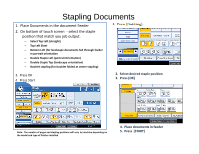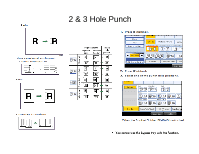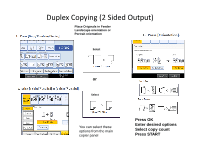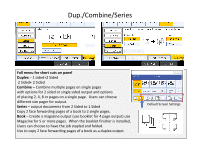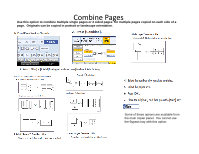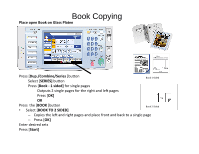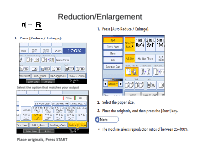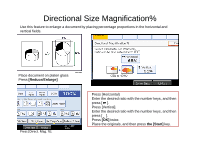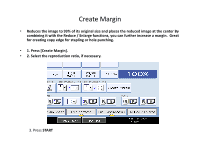Ricoh Aficio MP 3352 Quick Start Guide - Page 10
Book Copying
 |
View all Ricoh Aficio MP 3352 manuals
Add to My Manuals
Save this manual to your list of manuals |
Page 10 highlights
Book Copying Place open Book on Glass Platen Press [Dup./Combine/Series ]button Select [SERIES] button Book 1-Sided Press [Book - 1 sided] for single pages Outputs 2 single pages for the right and left pages Press [OK] OR Press the [BOOK ]button • Select [BOOK TO 2 SIDED] Book 2-Sided - Copies the left and right pages and place front and back to a single page - Press [OK] Enter desired sets Press [Start]
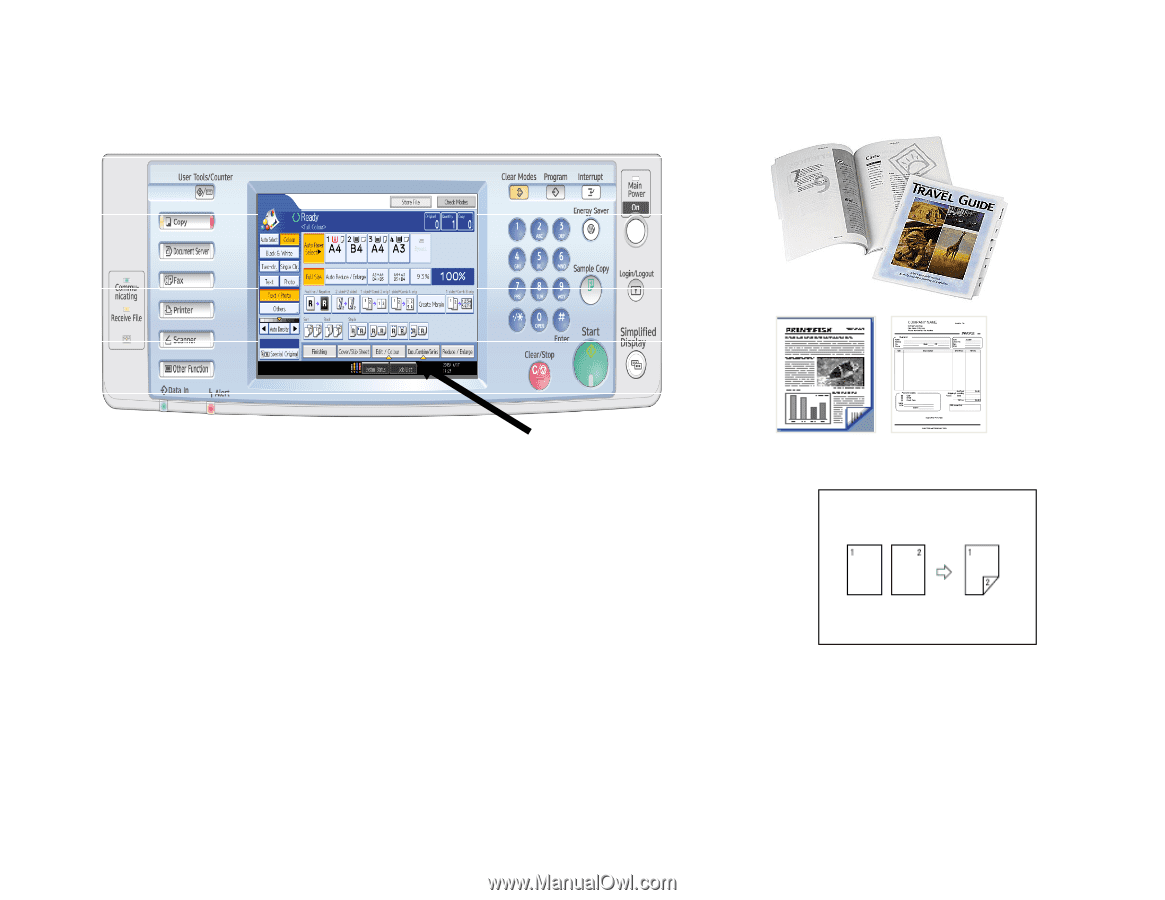
Book Copying
Place open Book on Glass Platen
Press [
Dup./Combine/Series
]button
Select [
SERIES]
button
Press [
Book - 1 sided]
for single pages
Outputs 2 single pages for the right and left pages
Press [
OK]
OR
Press
the [
BOOK
]button
•
Select [
BOOK TO 2 SIDED]
–
Copies the left and right pages and place front and back to a single page
–
Press [
OK]
Enter desired sets
Press [
Start]
Book 1-Sided
Book 2-Sided