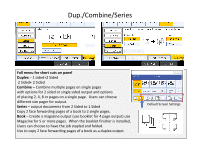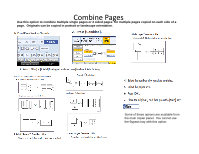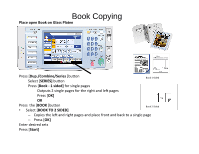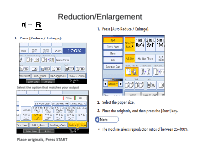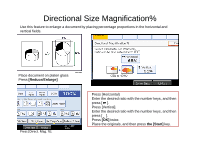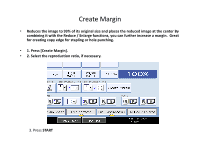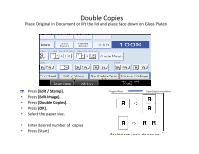Ricoh Aficio MP 3352 Quick Start Guide - Page 13
Create Margin
 |
View all Ricoh Aficio MP 3352 manuals
Add to My Manuals
Save this manual to your list of manuals |
Page 13 highlights
Create Margin • Reduces the image to 93% of its original size and places the reduced image at the center By combining it with the Reduce / Enlarge functions, you can further increase a margin. Great for creating copy edge for stapling or hole punching. • 1. Press [Create Margin]. • 2. Select the reproduction ratio, if necessary. 3. Press START

Create Margin
•
Reduces the image to 93% of its original size and places the reduced image at the center By
combining it with the Reduce / Enlarge functions, you can further increase a margin.
Great
for creating copy edge for stapling or hole punching.
•
1. Press [Create Margin].
•
2. Select the reproduction ratio, if necessary.
3. Press
START