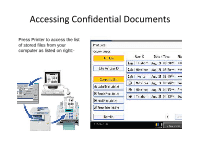Ricoh Aficio MP 3352 Quick Start Guide - Page 43
Scanning Options must be selected before pressing the [START] button
 |
View all Ricoh Aficio MP 3352 manuals
Add to My Manuals
Save this manual to your list of manuals |
Page 43 highlights
Scanning Options must be selected before pressing the [START] button! Preview scan before sending. Drop Out Color From Documents Select Document Types Check file status. (Note: Screenshots are provided for reference purposes only. Your display may vary depending on your operating system and device.)

(Note: Screenshots are provided for reference purposes only. Your display may vary depending on your operating system and device.)
Preview scan before sending
.
Check file status.
Select Document Types
Drop Out Color From Documents
Scanning Options must be selected before pressing the [START] button!