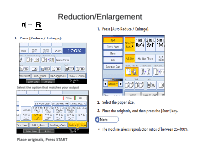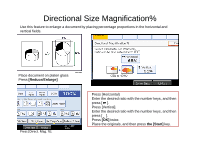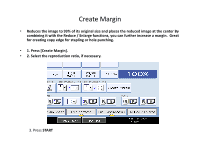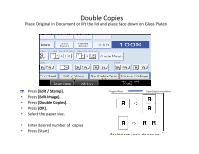Ricoh Aficio MP 3352 Quick Start Guide - Page 16
Double Copies
 |
View all Ricoh Aficio MP 3352 manuals
Add to My Manuals
Save this manual to your list of manuals |
Page 16 highlights
Double Copies Place Original in Document or lift the lid and place face down on Glass Platen • Press [Edit / Stamp]. • Press [Edit Image]. • Press [Double Copies]. • Press [OK]. • Select the paper size. • Enter desired number of copies • Press [Start] Original Feed Copy Output orientation

Double Copies
•
Press
[Edit / Stamp].
•
Press
[Edit Image].
•
Press
[Double Copies].
•
Press
[OK].
•
Select the paper size.
•
Enter desired number of
copies
•
Press [Start]
Place Original in Document or lift the lid and place face down on Glass Platen
Original Feed
Copy Output orientation