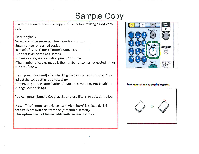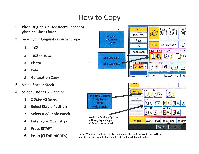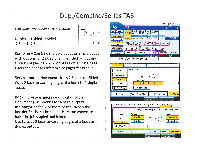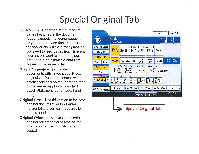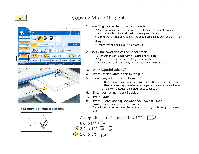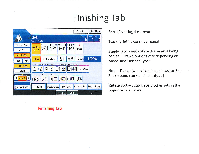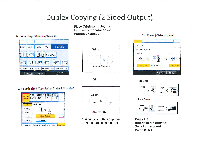Ricoh Aficio MP C3001 Quick Reference Guide - Page 10
Dup./Combine/Series
 |
View all Ricoh Aficio MP C3001 manuals
Add to My Manuals
Save this manual to your list of manuals |
Page 10 highlights
Dup./Combine/Series TAB Full menu for short cuts on panel Duplex -1 sided+2 Sided 2 Sided+ 2 Sided 7 Ir Combine - Combine multiple pages on single pages with options for 2 sided or single sided output and Options of placing 2, 4, 8 or pages on a single page. Users can choose different size pager for output. Series - output documents from 2 Sided to 1 Sided Copy 2 face forwarding pages of a book to 2 single pages. Book - Create a magazine output of copied Document (use booklet for 4 page output) use Magazine for 5 or more pages. When the booklet finisher is installed, Users can choose to have the job stapled and folded. Use to copy 2 face forwarding pages of a book as a duplex output. I Store File _ Check Mixlea AuLu Color Select 1 61 GI 21...1- m1 36.10 ly Full Color Auto Pa SelectlIPw Rx11 11x17 8143c11 11317 BYPMS Black & White EMICM Text_ / Pluto Others Full Size Auto Reduce / fame IRIS klY2 II MAft wit.m 9 396 1 00% e, b ter, 41 I'LS1~ 1:11-= CT1-0 Create Margin Auto Derail, r ')W E=I @Fel L (lrininni e'-heuI I-wiZll -°1 V'C =L.---/ itht"ff I . ' ineA, / I nlarge Dup. Combine Series APLex I Combine Select item. Series TOP to TOP Rork 2 SielcId4-1 Skit d P, MiR 1 S,2 Sid. Orientation Covoi /Slip SIleo I Edi L S DAPLex Select original and copy typo arid / or orientation_ C:ombinA I Serle.s I 1 Sicli14:1 z Book 2 Sickel BCilaidiZt N4-337Inc Mix 16.2 Sid. Fir ILoF III l'F Edil / Lk.ri ri L:,ystem Job List