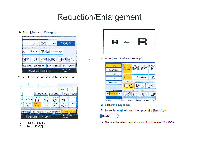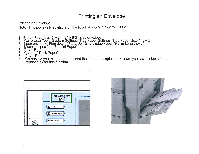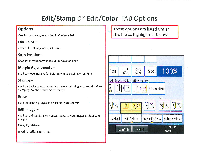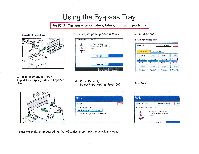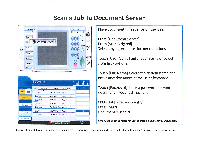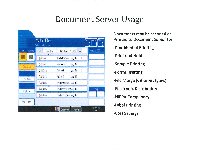Ricoh Aficio MP C3001 Quick Reference Guide - Page 26
Using, By-pass
 |
View all Ricoh Aficio MP C3001 manuals
Add to My Manuals
Save this manual to your list of manuals |
Page 26 highlights
Using the By-pass Tray For (OHP) Transparency, cardstock, Labels, or other paper types. 1. Open the bypass tray. 3 g g 3. On copier panel press the # key pa i• . Irz.. Set vric.:r .47:1Mt rtrtt Al.t Yeith St.? 2. Place copy paper in tray Adjust tray paper guides to fit paper size ffSlrai ikr 4. Press Paper Type Select Paper option, Press OK 5, Press Paper Size Select the paper size. ettTgr21 Nwo.rrialtml l'As tl T.:ITU,' I II ICKPrilf tfic 1ID 1 kiNPIU 8 meiEl H .T.I40 II I xiop H 6. Press OK I tr.:, L., Re,adv t rtm, z.f. it IL, lirsracaucil 1 MET on PonVc. ard el:, Ready Z-uftcrize vats tu COTTA SAt ayra:t Try,.uvzza Maoxitabon.. This4 7. Place originals, enter desired number of copies, press START, Press Clear Modes
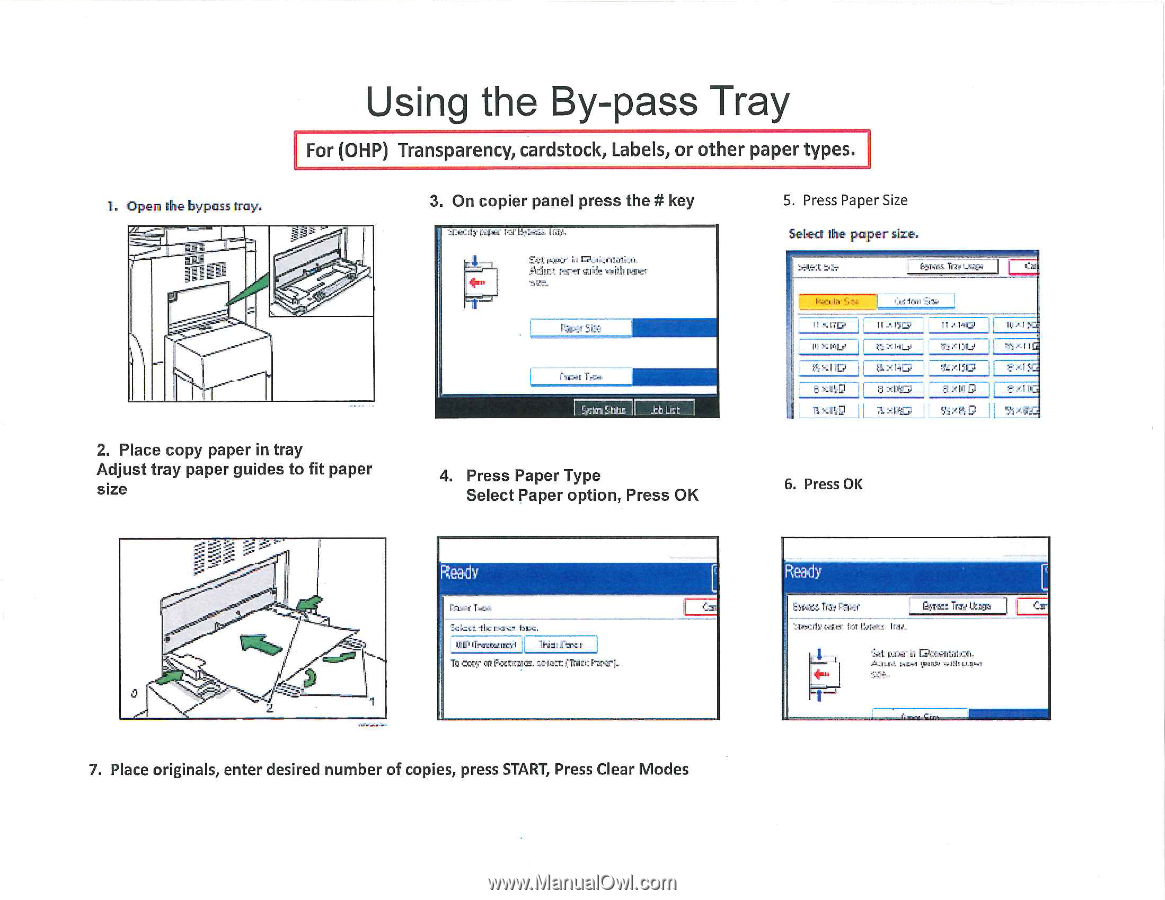
Using
the
By-pass
Tray
For
(OHP)
Transparency,
cardstock,
Labels,
or
other
paper
types.
1.
Open
the
bypass
tray.
3
g
g
2.
Place
copy
paper
in
tray
Adjust
tray
paper
guides
to
fit
paper
size
I
t
r.:,
L.
,
3.
On
copier
panel
press
the
#
key
5,
Press
Paper
Size
Select
the
paper
size.
pa
i•
.
Irz..
Set
vric.:r
.47:1Mt
rtrtt
Al
.t
Yeith
ettTgr21
Nworrialtml
.
l'As
St.?
tl
T.:ITU'
,
I
II
.T.I40
ICKPrilf
tfic
1
ID
1
kiNPIU
I
8
meiEl
xiop
Srai
ffl
ikr
H
H
4.
Press
Paper
Type
Select
Paper
option,
Press
OK
Re
,
adv
t
rtm
,
z.f.
it
IL
,
lirsracaucil
1
MET
on
PonVc.
ard
el:,
7.
Place
originals,
enter
desired
number
of
copies,
press
START,
Press
Clear
Modes
6.
Press
OK
II
Ready
ayra:t
Try,.
uvzza
Z-uftcrize
vats
tu
COTTA
SAt
Maoxitabon..
This4