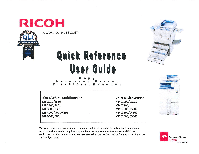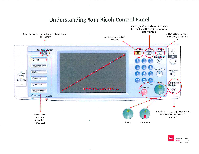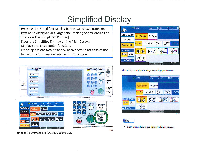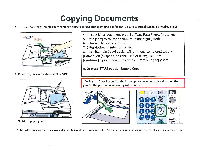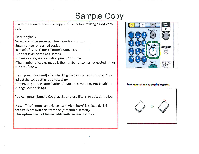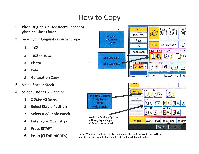Ricoh Aficio MP C3001 Quick Reference Guide - Page 4
Copying, Documents - staples
 |
View all Ricoh Aficio MP C3001 manuals
Add to My Manuals
Save this manual to your list of manuals |
Page 4 highlights
Copying Documents 1. Remove paperclips, staples or other loose objects before placing originals in feeder. Be sure to straighten bent or curled edges • ! 4. 4 el kr: 4. Press original document type, i.e. Text, Text/Photo, Photo, etc. 5. Press [sort] to collate document (if not highlighted) 6. Enter any finishing options 7. Enter desired number of copies 8. Press [Sample Copy] copier will print one completed set and I. prompt you [Suspend] to cancel job or change settings [Continue] if job is correct to complete remaining copy sets 2. Place Originals in the document Feeder d d IAlantrAllitt 3. Adjust paper guides 9. Or press START to skip [Sample Copy] If using the Glass Platen, Lift the lid and place documents face down on the glass at the position of arrow regardless of size l [71 IIP:,111 , _ ErviSaver il ,,,""n . .,• lGitoeie°,,..,.I.L..).., TO ail-,ATI Sa'_P..A.,I._.Egfqliai, illgaiop-t, irr i, Ill 6.71.-i,ii VV. 1'4/ , j I ',..-.../ a%= Mier Efiter filiSatarti.,N\ Note: When copying from the glass and requesting multiple copies, press the # key after feeding your last original to release the additional copies