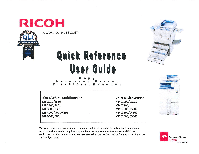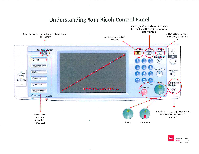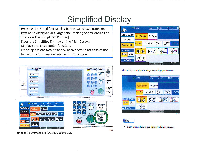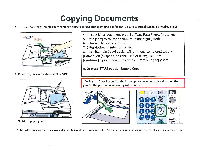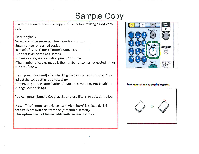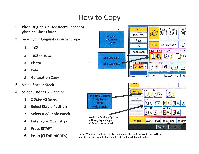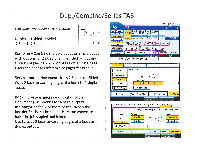Ricoh Aficio MP C3001 Quick Reference Guide - Page 5
Color, Copier, Display, Panel
 |
View all Ricoh Aficio MP C3001 manuals
Add to My Manuals
Save this manual to your list of manuals |
Page 5 highlights
Color & B/W Copier Display Panel Specify color mode and quality. Store File Check ModP-c 1 Black & White Display Ready -ext Text / Prato Fheto Pale Generation Corry Auto ltrs ty 11JIJ Atr:o Pacer Setec:10' Ex11 Nix11 Ex11 11 L Full Size Auto Ratice Fran '11, 15 1 Er, I sideit2 ;14e1 TNT 25164, 2 ; did I d..dt:erib 2011 ;Ide 9 1 23 tz +1 1 12 57t Suet LL [1) E:) Batch & Mixed Originals, Simplified Display Auto Color Select Full Color Ready 8-, White> 1L-JE121=103LJD4J- D tretioe: in-.P:r ffix11 11x17 litix11 11x17 Or iolnol Quantity (tiny 0 10 LL Bypass Black &. Whte Text II Photo Text / Pho:o Others ill Auto BensitY CISpecial 0-igina Full Size Auto seduce Ell.arge 11x15 51kx8111 fitx 14 93% 1OO% T,. T eiel .44 tb, nr. k 7 nvin re roll 4 stir, 9 [32 Zort Sled: Slept, gal 12 1 2 1 1. 2 4 2 Create Margir 34 EJE Gib Short cut keys. Register keys in user tools "Gen oral Sottikgs" Finishing ;Cover/Slip Sheet Edit / Colcr /1 - - Dup./Cambine/5ries System Stitijsj1.777 Reduce / Enlarge 0CT 21 .2000 10:19AM Ready Orig. 0 Qty. COPY 0 Confirm current settings. Paper tray status. Frequently used reduce/enlarge ratios. These can be adjusted to suit users needs. Finishing options. Sort, Stack, Staple and punch. Auto Cir.Setect Auto Select► Ppr Select Full Color Black & White Full Size Auto R/E 11 ?,515 8/2x11 51/2%581/2 81/2x14 1 OO% Orig. Orientation odZil Key Color,- 1 Sidede2 Sided ri +E sat 2 Sleed*2 Sided 1 SIdect.Conbire 2 SIde ISid2d*CathIrsiSide 5.02 40:1 I Sy•%ni L_Lbl,sl I Extended feature options including; margins, stamps, page numbering, covers & slip sheets. .Finishing options may be added to this screen. e),Please wait [9rtg 0Jitcit Y Select 'print rood, the. cress the Start key Auto Cl.r.Se.:1 -ct Full. Color AlsoSelect► PorSetect tell SAro Auto R/E 11 x15 012/ >C11 512/ ?,- 012/ 812/ ,(14 1 00% rid Orientation tog • W'2 Ft Key color is only available in simplified display mode.