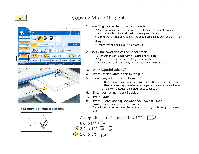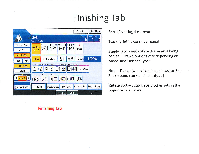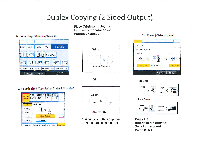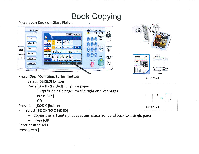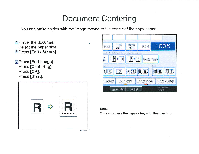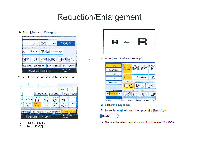Ricoh Aficio MP C3001 Quick Reference Guide - Page 17
Copying
 |
View all Ricoh Aficio MP C3001 manuals
Add to My Manuals
Save this manual to your list of manuals |
Page 17 highlights
Book Copying Place open Book on Glass Platen User Tools/Counter Copy I) r_D-Eo=cto -rer' ). Communicating liotei,,e fit! LIFax I atPrinter I A Scanner ENiallaro *Data In 5 Alert Ready wo'nor+ 3410 LAO A4 1,kW B4 A4 A3 t rs 100% It.t rr-diTp.EILD0 DIEM 222 giEgigszi IA (Ow DAirlIde IY P rr ILtirx ii ,r.rt't',. I deMarmodes Program interrupt Main Power tee ComSaver 0 e@ecee SampleCopy tolinitogout eeeEnter Start Simplified Display Clear/Stop P PIPSTVIS ...a.' MR▪ SZ▪ IALZSTI [1510: ,P1 Press [Dup./Combine/Series ] button Select [SERIES] button Book 1-Sided Press [Book -1sided] for single pages Outputs 2 single pages for the right and left pages Press [OK] OR Press the [BOOK ]button • Select [BOOK TO 2 SIDED] Book 2-Sided - Copies the left and right pages and place front and back to a single page - Press [OK] Enter desired sets Press [Start]