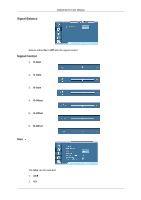Samsung 650TS User Manual - Page 35
Size, Position, Transparency, Medium, Opaque
 |
View all Samsung 650TS manuals
Add to My Manuals
Save this manual to your list of manuals |
Page 35 highlights
Size Adjusting the LCD Display Changes the Size of the PIP window. Position Changes the Position of the PIP window. Transparency Adjusts the Transparency of PIP windows. • High • Medium • Low • Opaque Note • PIP turns off when the LCD Display is switched to an external source. • For PC and DVI, this is deactivated if the cable is disconnected.

Size
Changes the Size of the PIP window.
Position
Changes the Position of the PIP window.
Transparency
Adjusts the Transparency of PIP windows.
•
High
•
Medium
•
Low
•
Opaque
Note
•
PIP
turns off when the LCD Display is switched to an external source.
•
For
PC
and
DVI
, this is deactivated if the cable is disconnected.
Adjusting the LCD Display