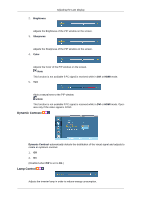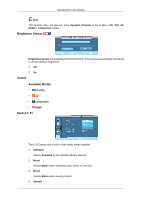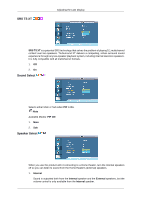Samsung 650TS User Manual - Page 52
Clock Set, Sleep Timer, On Timer, Current Time Setting.
 |
View all Samsung 650TS manuals
Add to My Manuals
Save this manual to your list of manuals |
Page 52 highlights
Clock Set Adjusting the LCD Display Current Time Setting. Sleep Timer Turns the LCD Display off automatically at certain times. 1. Off 2. 30 3. 60 4. 90 5. 120 6. 150 7. 180 On Timer Turns the LCD Display on automatically at a preset time. Controls the mode and the volume level at the time the LCD Display turns on automatically.

Clock Set
Current Time Setting.
Sleep Timer
Turns the LCD Display off automatically at certain times.
1.
Off
2.
30
3.
60
4.
90
5.
120
6.
150
7.
180
On Timer
Turns the LCD Display on automatically at a preset time. Controls the mode and the volume
level at the time the LCD Display turns on automatically.
Adjusting the LCD Display