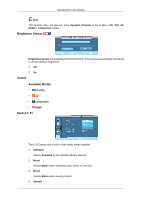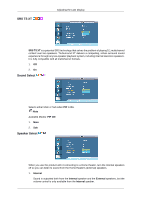Samsung 650TS User Manual - Page 53
Off Timer, Menu Transparency, Safety Lock, Change PIN, Lock
 |
View all Samsung 650TS manuals
Add to My Manuals
Save this manual to your list of manuals |
Page 53 highlights
Off Timer Adjusting the LCD Display Turns the LCD Display off automatically at a preset time. Menu Transparency Change the transparency of the background of the OSD. 1. High 2. Medium 3. Low 4. Opaque Safety Lock Change PIN The password can be changed. Note The preset password for the LCD Display is "0000". Lock On

Off Timer
Turns the LCD Display off automatically at a preset time.
Menu Transparency
Change the transparency of the background of the OSD.
1.
High
2.
Medium
3.
Low
4.
Opaque
Safety Lock
Change PIN
The password can be changed.
Note
The preset password for the LCD Display is "0000".
Lock On
Adjusting the LCD Display