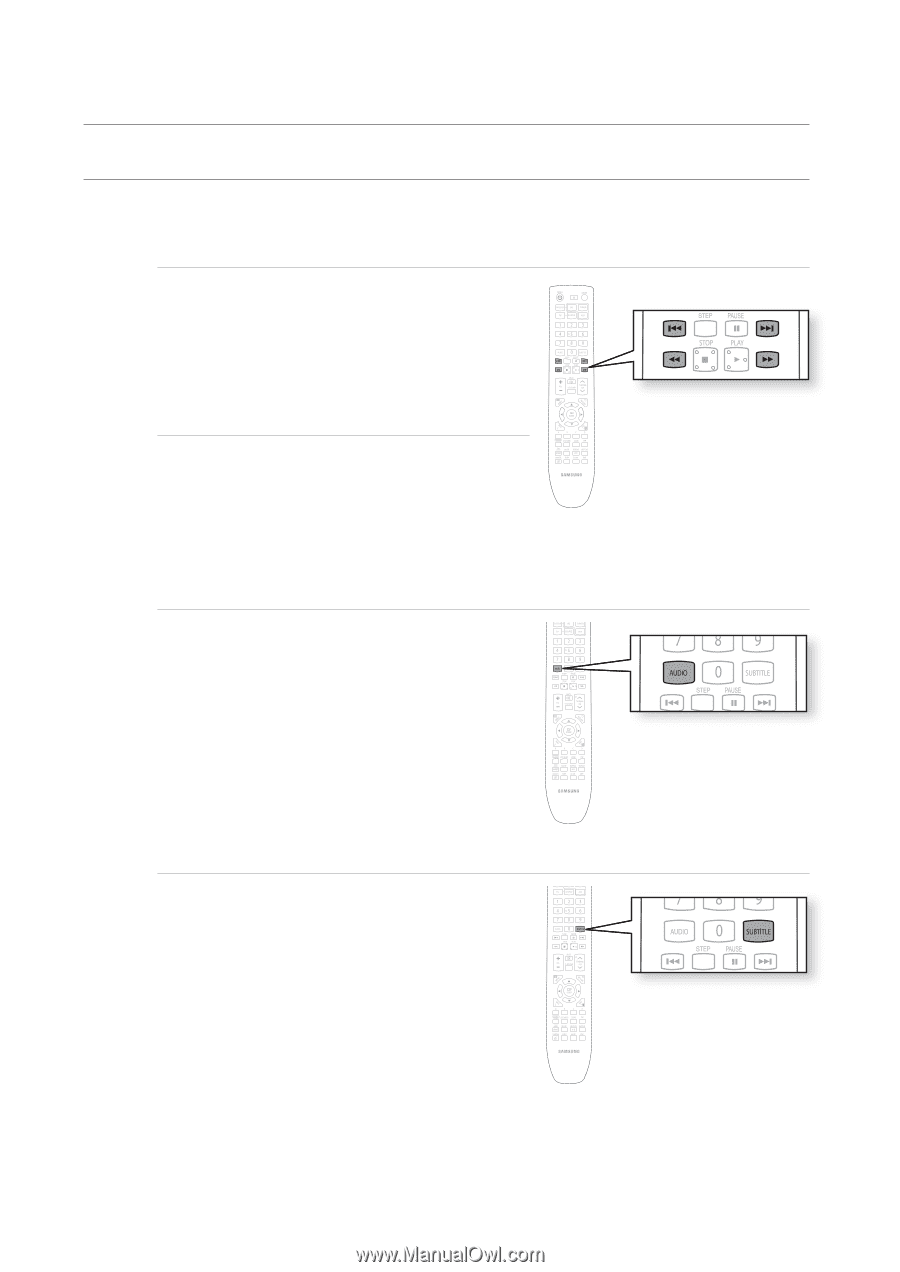Samsung BD7200 User Manual (ENGLISH) - Page 66
DIVX PLAYBACK, Skip Forward/Back, Fast Playback, Audio Display, Subtitle Display
 |
UPC - 036725616998
View all Samsung BD7200 manuals
Add to My Manuals
Save this manual to your list of manuals |
Page 66 highlights
Watching a movie DivX PlayBack The functions discussed on this page apply to DivX disc playback only. Skip Forward/Back During playback, press the [, ] button. • Goes to the next file whenever you press the ] button, if there are over 2 files on the disc. • Goes to the previous file whenever you press the [ button, if there are over 2 files on the disc. Fast Playback D During playback, press the (, ) button. To play back the disc at a faster speed, press the ( or ) button during playback. • Each time you press either button, the playback speed will change as follows: 2x 4x 8x. audio Display Press the auDio button. • If there are multiple audio languages on a disc, you can toggle between them. • Each time you press the button, your selection will toggle between auDio (1/n, 2/n ...). Subtitle Display Press the SuBtitlE button. • Each time you press the button, your selection will toggle between SuBtitlE (1/n, 2/n ...) and SuBtitlE oFF. • If the disc has only one subtitle file, it will be played automatically. • See number 2 (Caption Function) below for more details concerning Subtitle usage with DivX discs. 66 D D D