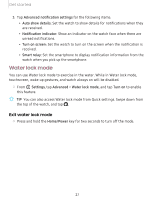Samsung Galaxy Watch Active2 Under Armour Edition Bluetooth User Manual - Page 39
Using
 |
View all Samsung Galaxy Watch Active2 Under Armour Edition Bluetooth manuals
Add to My Manuals
Save this manual to your list of manuals |
Page 39 highlights
Apps Using apps The Apps list displays all preloaded and downloaded apps. Apps can be downloaded from Galaxy Store. Access apps The Apps screen displays icons for all apps. 1. From the watch screen, press the Home/Power key to go to the Apps screen. 2. To view other panels, swipe the screen to the left or right. Auto open apps Set an app to launch without tapping the app. When the indicator icon hovers over an app, the app will be launched automatically. 0 ◌ From Settings, tap Apps > Auto open apps to enable this feature. Install apps Browse a collection of applications available through the Galaxy Store. You can access and download a collection of premium content. 0 ◌ From the Apps screen, tap Galaxy Store. Sort apps Choose how to arrange the apps on the Apps screen. 0 ◌ From Settings, tap Apps > App order, and choose an option: • Most recent first: Recently used apps to appear first. • Custom: Arrange the apps to your preference. - From the Apps screen, touch and hold an app, and then drag it to the desired location. 31