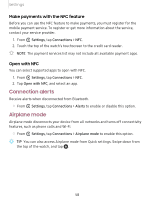Samsung Galaxy Watch Active2 Under Armour Edition Bluetooth User Manual - Page 64
Access, Settings, Connections
 |
View all Samsung Galaxy Watch Active2 Under Armour Edition Bluetooth manuals
Add to My Manuals
Save this manual to your list of manuals |
Page 64 highlights
Settings Access Settings You can personalize your device by configuring various setting options. 0 ◌ From Apps, tap Settings, or swipe down from the top of the screen to open 0 the status panel and tap Settings. Connections Manage connections between your device and a variety of networks and other devices. Bluetooth Use Bluetooth to connect the watch to a smartphone or an optional headset for playing music (headset not included). 0 1. From Settings, tap Connections > Bluetooth. 2. Tap 0 to turn on the feature. • Tap Bluetooth audio to connect a Bluetooth audio device to the watch. Mobile networks Customize your mobile networks. This feature is only available on the LTE model. 1. From the Apps screen, tap Settings. 2. Tap Connections > Mobile networks. • Mobile networks: Enable or disable using mobile data. • Mobile data: Enable mobile data. • Data roaming: Enable data roaming. • Network mode: Select a network mode. • Network operators: Choose a network operator. • Access Point Names: Select and APN. 56