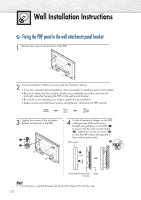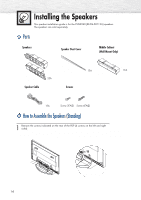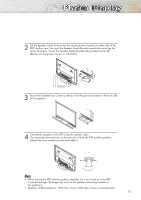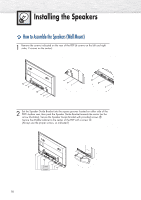Samsung HP-P5071 User Manual (user Manual) (ver.1.0) (English) - Page 16
How to Assemble the Speakers Wall Mount
 |
View all Samsung HP-P5071 manuals
Add to My Manuals
Save this manual to your list of manuals |
Page 16 highlights
Installing the Speakers How to Assemble the Speakers (Wall Mount) 1 Remove the screws indicated on the rear of the PDP (6 screws on the left and right sides, 2 screws on the center). 2 Set the Speaker Guide Bracket into the square grooves located on either side of the PDP's bottom rear, then push the Speaker Guide Bracket towards the center (as the arrow illustrates). Secure the Speaker Guide Bracket with provided screws @. Secure the Middle Cabinet to the center of the PDP with a screw !. (Always use the proper screws, as indicated.) Screw① Screw② 16
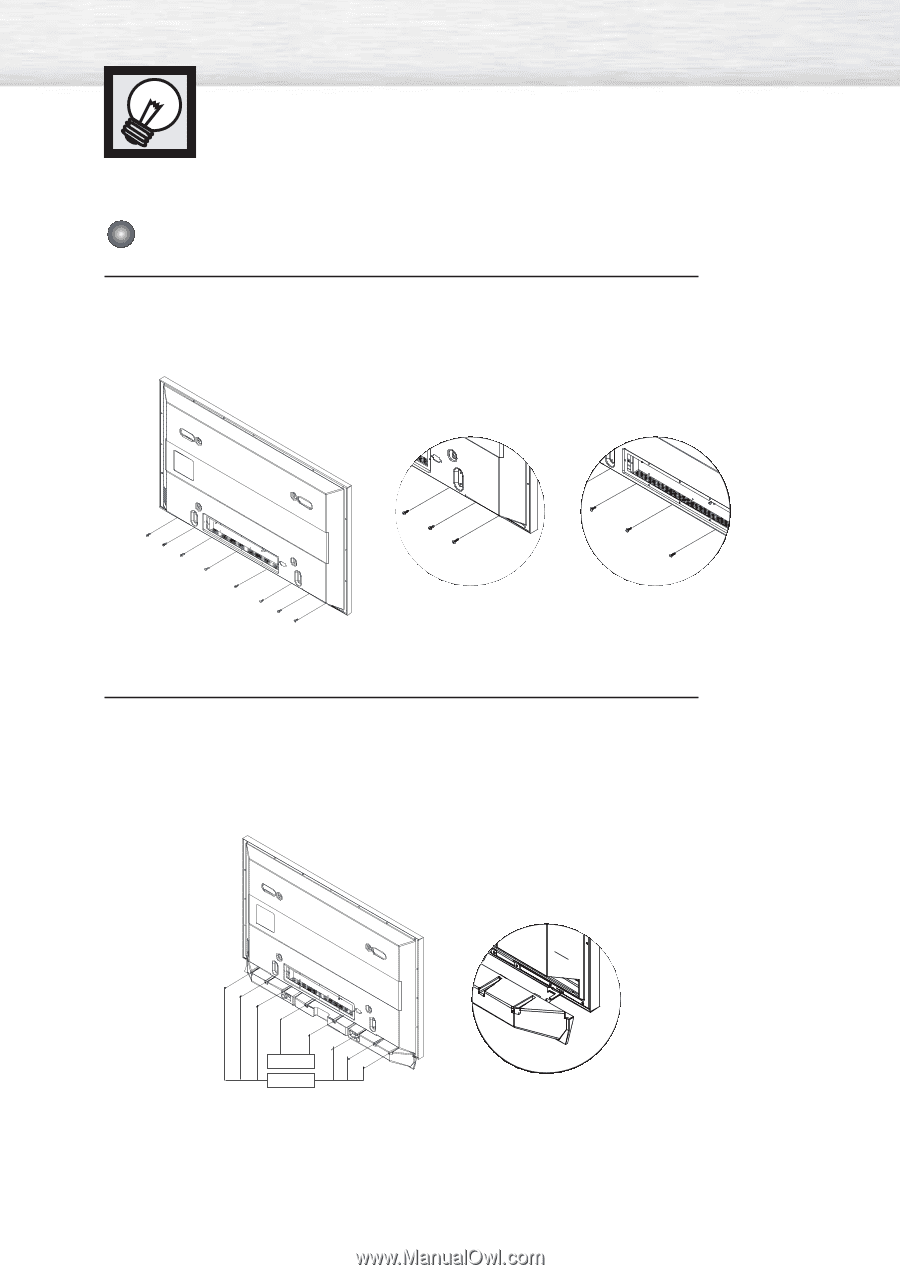
Installing the Speakers
16
How to Assemble the Speakers (Wall Mount)
1
Remove the screws indicated on the rear of the PDP (6 screws on the left and right
sides, 2 screws on the center).
2
Set the Speaker Guide Bracket into the square grooves located on either side of the
PDP’s bottom rear, then push the Speaker Guide Bracket towards the center (as the
arrow illustrates). Secure the Speaker Guide Bracket with provided screws
@
.
Secure the Middle Cabinet to the center of the PDP with a screw
!
.
(Always use the proper screws, as indicated.)
Screw
②
Screw
①