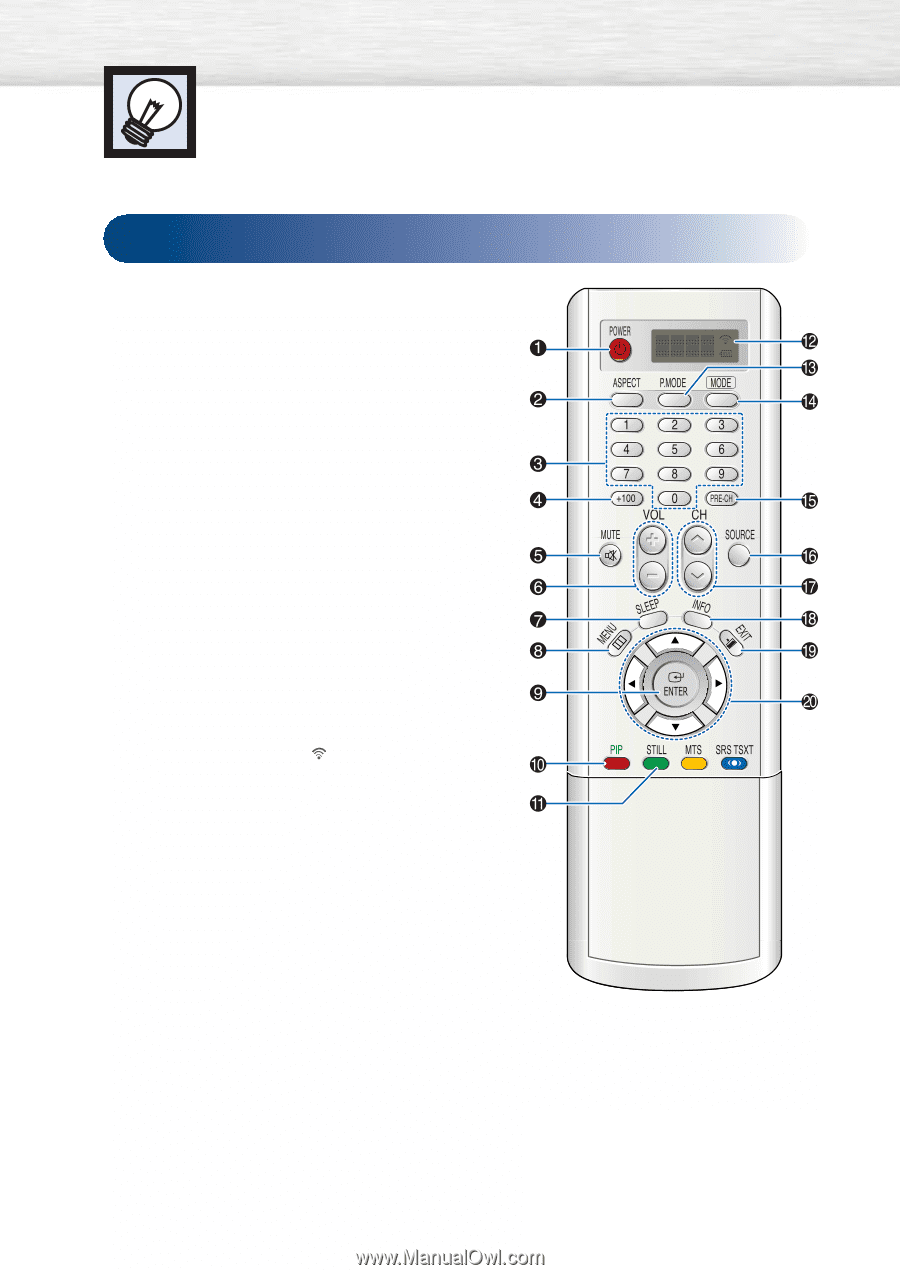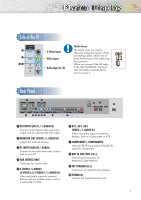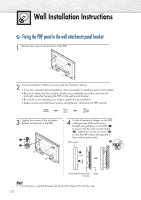Samsung HP-P5071 User Manual (user Manual) (ver.1.0) (English) - Page 8
Remote Control Buttons - lcd
 |
View all Samsung HP-P5071 manuals
Add to My Manuals
Save this manual to your list of manuals |
Page 8 highlights
Remote Control Buttons Remote Control Œ POWER button Turns the PDP on and off. ´ ASPECT button Press to change the screen size. ˇ Number buttons ¨ +100 button Press to select channels over 100. For example, to select channel 121, press "+100", then press "2" and "1." ˆ MUTE button Press to mute the PDP sound. Ø VOL (Volume) buttons Use it to adjust volume. ∏ SLEEP button Press to select a preset time interval for automatic shutoff. " MENU button Displays the main on-screen menu. ' ENTER button Confirms a selection. ˝ PIP button Activates picture in picture. Ô STILL button Press to pause the current screen. LCD Display When you press a button, ' ' appears along with selected mode (TV, VCR, CATV, DVD or STB) and the remote's battery charge status. Ò P.MODE button Adjust the PDP picture by selecting one of the preset factory settings (or select your personal, customized picture settings.) Ú MODE button Selects a target device to be controlled by the Samsung remote control (i.e., VCR, Cable, DVD players or Samsung STB). If you change modes, the new mode is momentarily displayed on LCD. Æ PRE-CH button Tunes to the previous channel. ı SOURCE button Press to display all of the available video sources (TV, AV1, AV2, AV3, S-VIDEO1, S-VIDEO2, COMPONENT1, COMPONENT2, PC, DVI). ˜ CH (Channel) buttons Use it to switch channels. ¯ INFO button Press to display information on the PDP screen. ˘ EXIT button Press to exit the menu. ¿ Up/Down Left/Right buttons 8 Control the cursor in the menu.