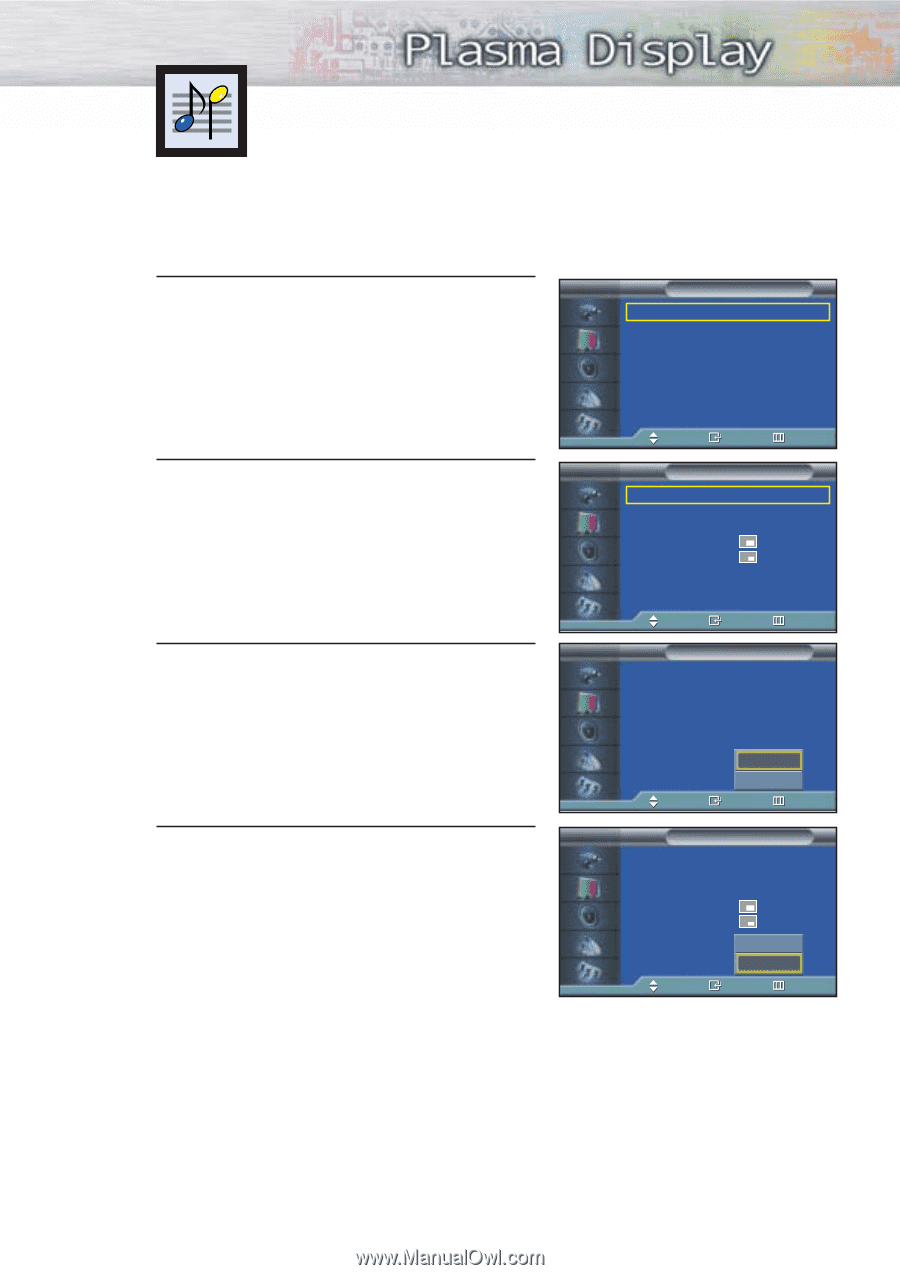Samsung HP-P5071 User Manual (user Manual) (ver.1.0) (English) - Page 69
Listening to the Sound of the, SubPIP Picture
 |
View all Samsung HP-P5071 manuals
Add to My Manuals
Save this manual to your list of manuals |
Page 69 highlights
Listening to the Sound of the Sub(PIP) Picture When the PIP feature is activated, you can listen to the sound of the sub picture. 1 Press the MENU button. Press the ▲ or ▼ button to select "Picture", then press the ENTER button. 2 Press the ▲ or ▼ button to select "PIP", then press the ENTER button. 3 Press the ▲ or ▼ button to select "Sound Select", then press the ENTER button. • Pressing the ▲ or ▼ button will alternate between "Main" and "Sub". 4 Set to Sub by pressing the ▲ or ▼ button. • You can listen to the sound of the sub picture. ➤ To listen the sound of the main picture, set to Main. TV Picture Mode Custom Color Tone Color Control Film Mode Size PIP † More Move : Custom √ √ : Normal √ √ : Off √ : 16:9 √ √ Enter Return TV PIP PIP Source Swap Size Position Air/CATV Channel Sound Select Move : On : TV : : : Air :4 : Main Enter Return TV PIP PIP Source Swap Size Position Air/CATV Channel Sound Select Move : On : TV : : : : Air 4 Main : MainSub Enter Return TV PIP PIP Source Swap Size Position Air/CATV Channel Sound Select : On : TV : Off : On : : Air 4 Main : MainSub Move Enter Return 69