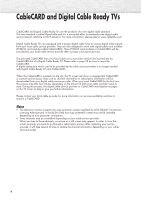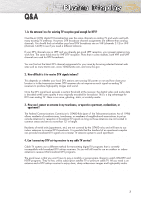Samsung HP-P5581 User Manual (user Manual) (ver.1.0) (English) - Page 8
Your New Plasma Display Panel
 |
View all Samsung HP-P5581 manuals
Add to My Manuals
Save this manual to your list of manuals |
Page 8 highlights
Your New Plasma Display Panel Front Panel Œ ´ ˇ ¨ ˆ Ø " ∏ TOUCH buttons. ' Press to operate the TV. Œ SOURCE button Press to display all of the available video sources (TV, AV1, AV2, S-VIDEO1, S-VIDEO2, COMPONENT, DVI, and HDMI). ´ MENU button Displays the main on-screen menu. ˇ VOL(+,-) button Press to increase or decrease the volume. Also used to select or adjust items on the on-screen menu. ¨ CH( , ) button Press CH or CH to change channels. Also used to move up or down in the on-screen menu. ˆ ENTER( ) button Press to confirm a selection. Ø Power Indicator - Power Off : Red - Power On : Off - Timer On : Green ∏ Press to turn the PDP on and off. " Remote Control Signal Receiver Aim the remote control towards this spot on the PDP. ' Speakers Checking Accessories Once you have unpacked your PDP, check to make sure that you have all the parts shown here. If any piece is missing or broken, call your dealer. Sold Separately Owner's Instructions Remote Control/ Ferrite Core for Side AV Cable, AAA Batteries Digital Audio Out(Coaxial), Sub Woofer (BN59-00443A) (3301-001201) S-VIDEO Cable (AA39-40001E) DVI Cable (BN39-00072A) Ferrite Core for Speaker cable Power Cord Antenna Cable 8 (3301-001502) (3903-000144) (BN39-00333A) Component Cables (RCA) (AA39-00033A)