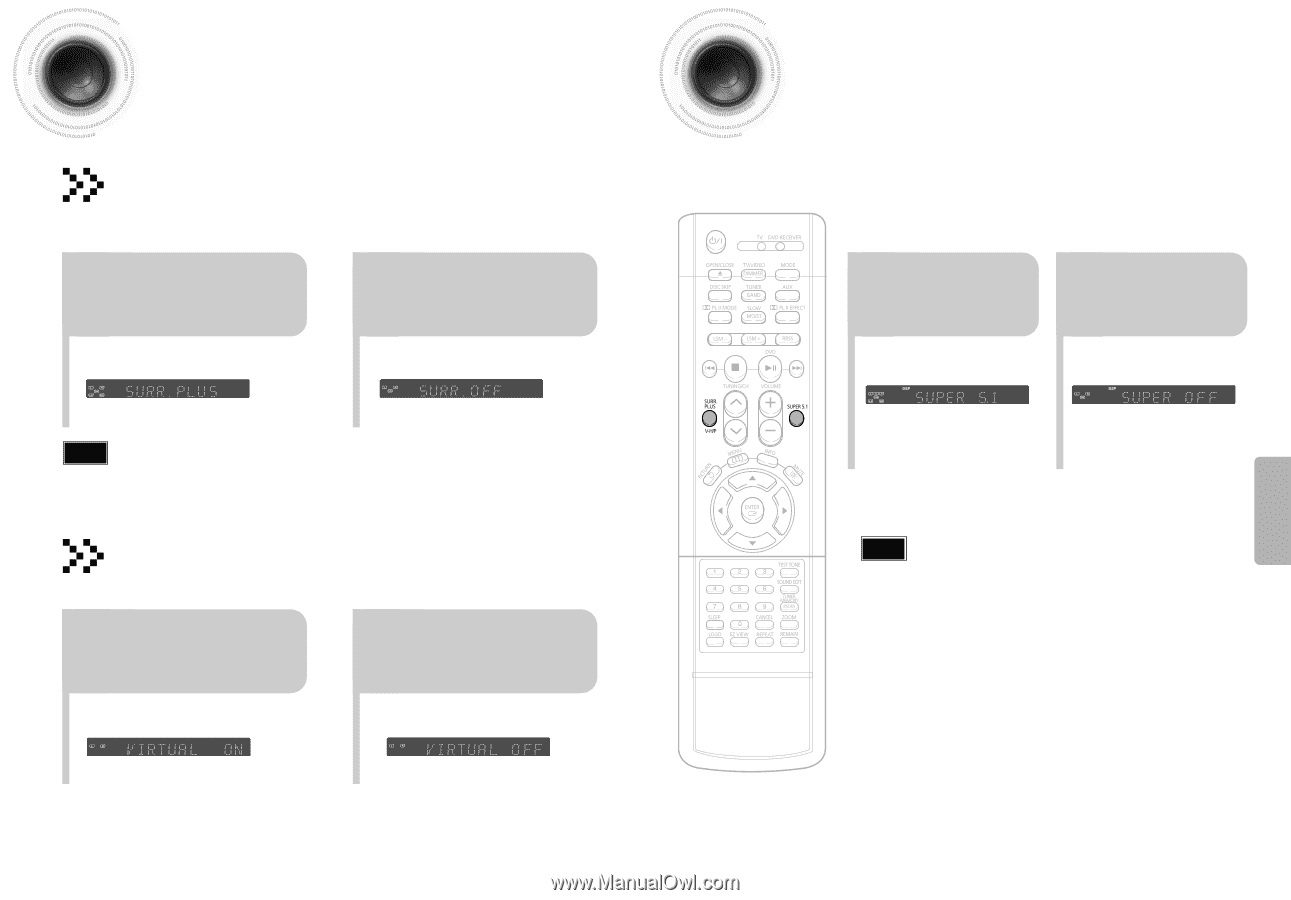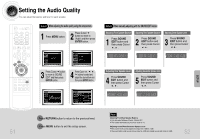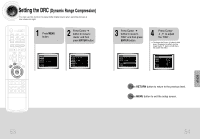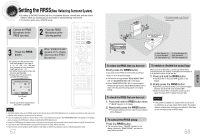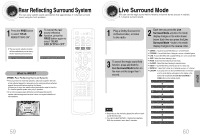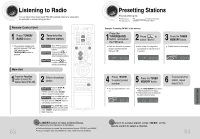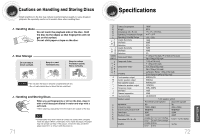Samsung HT-DB660 User Manual (user Manual) (ver.1.0) (English) - Page 32
SURR. PLUS / Virtual Headphone, SUPER 5.1
 |
View all Samsung HT-DB660 manuals
Add to My Manuals
Save this manual to your list of manuals |
Page 32 highlights
SURR. PLUS / Virtual Headphone The Surround II function works when the headphone is not connected, and the Magic Headphone function works when the headphone is connected. SURROUND PLUS Enable the Surround plus function if you have installed the system at a location where sound cannot be reflected. You can create a virtual rear sound image to enjoy realistic sound reproduction that approximates 5.1-channel surround sound. (When you enable this function, the center speaker does not produce sound and the disc will be reproduced in 4.1-channel.) 1 Press the SURR. PLUS button to select the surround plus function. 2 To cancel the surround plus function, press the SURR. PLUS button again. • A realistic sound very similar to that of a 5.1-channel sound system will be produced. • You can listen in regular stereo. Note • This function works only with DVDs recorded in more than 2 channels. • The surround plus function does not work with 2-channel sources such as music CDs or MP3 CDs. Magic Headphone You can enjoy a realistic sound very similar to that of a 5.1-channel sound system using regular stereo headphones. 1 Press the Virtual Headphone button to select "VIRTUAL ON". • You can enjoy the feeling of being in the middle of a concert hall using headphones. 2 To cancel this function, press the Virtual Headphone button to select "VIRTUAL OFF". • You can listen in a regular 2-channel stereo. 61 SUPER 5.1 You can reproduce 2-channel sources, such as VCDs, CDs, and radio broadcasts, in realistic 5.1-channel surround sound. 1 Press the SUPER 5.1 button to select "SUPER 5.1". • A 2-channel source will be reproduced in 5.1 channel. 2 To cancel this function, press the SUPER 5.1 button to select "SUPER OFF". Note • If you insert a DVD recorded in more than 2 channels and press the SUPER 5.1 button, "THIS FUNCTION APPLIES ONLY 2CH SOURCE" will appear on the display and the function will not work. 62 SETUP