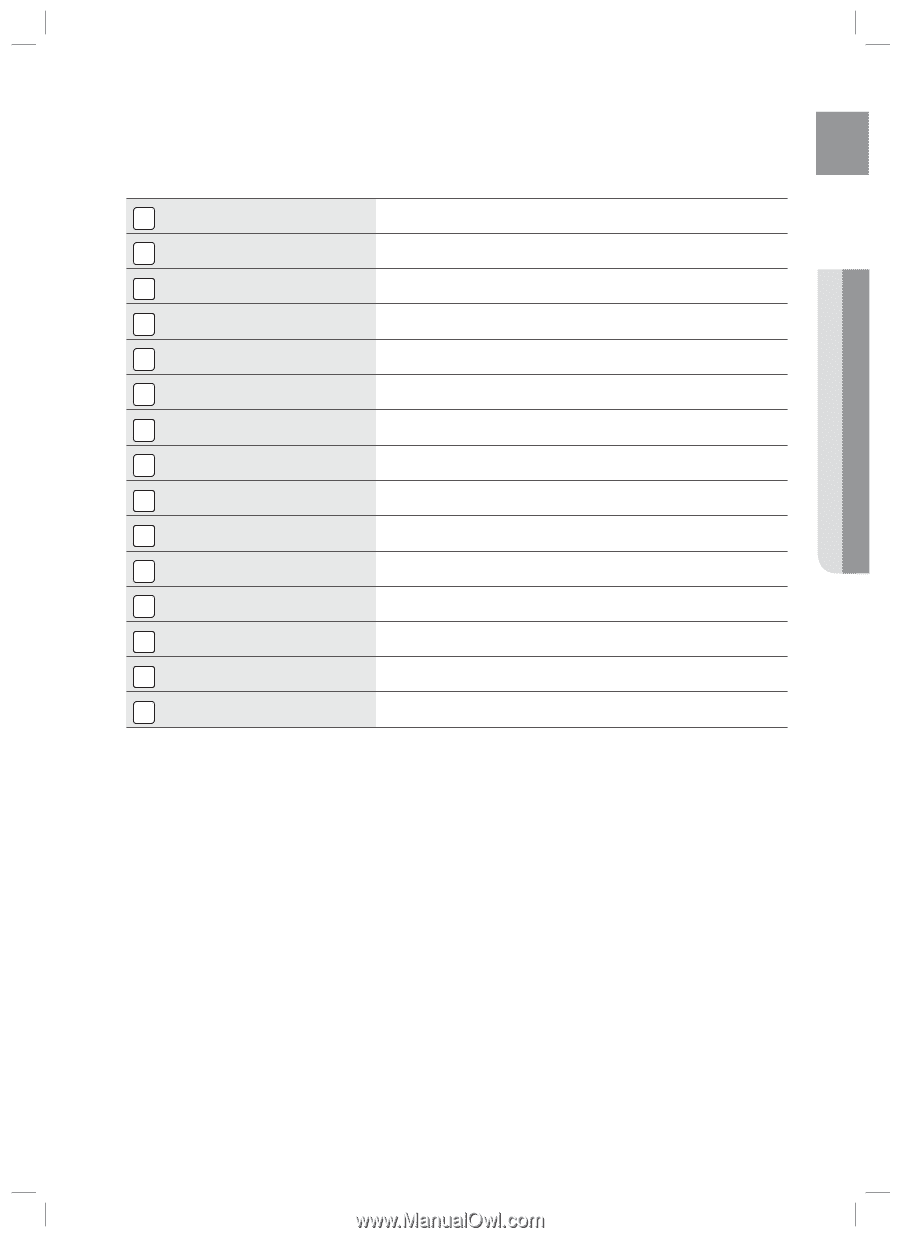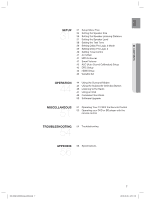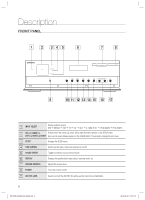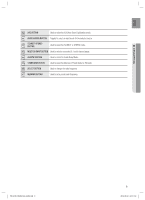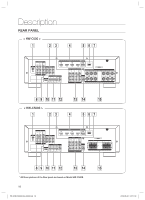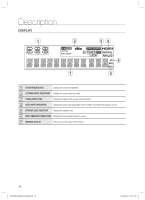Samsung HW-C560S User Manual (user Manual) (ver.1.0) (English) - Page 11
Optical In Jacks, Digital Audio In, Coaxial In Jack Digital Audio In, Audio In Jacks, Speaker Out - subwoofer
 |
UPC - 036725617247
View all Samsung HW-C560S manuals
Add to My Manuals
Save this manual to your list of manuals |
Page 11 highlights
ENG ● DESCRIPTION 1 FM ANTENNA JACK 2 MULTI CH IN JACKS 3 VIDEO IN JACKS 4 HDMI IN JACKS 5 HDMI OUT JACK 6 USB PORT 7 VIDEO OUT JACK 8 COMPONENT VIDEO IN JACKS 9 COMPONENT VIDEO OUT JACKS 10 iPod JACK 11 OPTICAL IN JACKS (DIGITAL AUDIO IN) 12 COAXIAL IN JACK (DIGITAL AUDIO IN) 13 AUDIO IN JACKS 14 SUBWOOFER AUDIO OUT JACK 15 SPEAKER OUT TERMINALS Connect the FM Antenna here. Receives the analog audio signal from an external player with a multi-channel port. Receives the video signal from a video player (BD/DVD, SAT, TV). Receives digital video and audio signals simultaneously using an HDMI cable. Outputs digital video and audio signals simultaneously using an HDMI cable. Can be only used for firmware upgrades. Outputs the video signal to video devices (TV, Projector etc). Receives the component video signal. Outputs the component video signal. Receives the audio/video signal from an iPod. Receives the digital optical audio signal. Receives the digital coaxial audio signal. Receives the audio signal from a video player (BD/DVD, SAT, TV, CD). Connect the subwoofer. Speaker connection terminals. HW-C500-C560S-XAA_0609.indd 11 11 2010-06-09 5:11:04