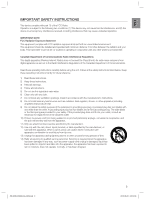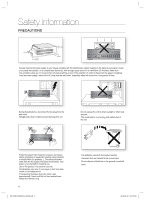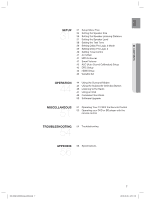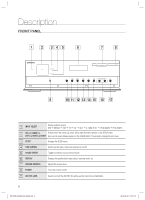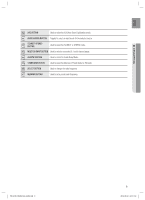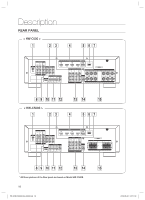Samsung HW-C560S User Manual (user Manual) (ver.1.0) (English) - Page 6
Contents - settings
 |
UPC - 036725617247
View all Samsung HW-C560S manuals
Add to My Manuals
Save this manual to your list of manuals |
Page 6 highlights
Contents SAFETY INFORMATION 2 2 Safety Warnings 3 Important Safety Instructions 4 Precautions FEATURES 5 5 Accessories DESCRIPTION 8 8 Front Panel 10 Rear Panel 12 Display 13 Insert Remote Control Batteries 13 Operation Range of the Remote Control 14 Tour of the Remote Control CONNECTIONS 16 16 Speaker Positioning 18 Connecting the Speakers 20 Connecting External Devices/Your TV via HDMI 21 HDMI Function 22 Connecting to your TV 23 Connecting a DVD or BD(Blu-ray) Player 24 Connecting a Cable, Satellite or Set-top Box 25 Connecting a CD Player 26 Connecting 5.1 Channel Devices 27 Connecting an iPod 28 Connecting the FM Antenna BASIC FUNCTIONS OF YOUR AV RECEIVER 29 29 Before Using the AV Receiver 29 Audio Setup 30 Selecting Digital/Analog Input 6 HW-C500-C560S-XAA_0609.indd 6 2010-06-09 5:11:01