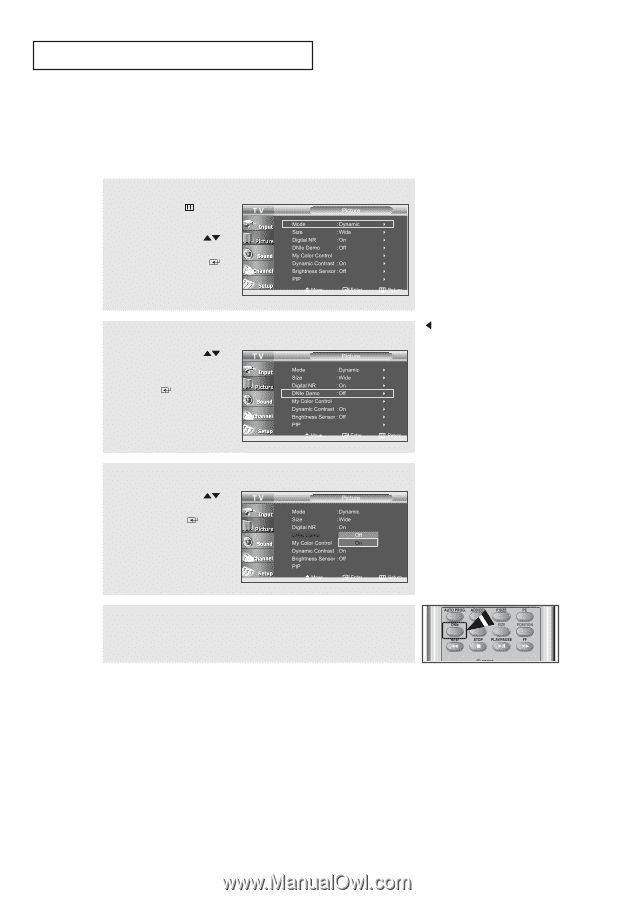Samsung LN-R237W1 User Manual (ENGLISH) - Page 40
DNIe (Digital Natural Image engine), UP/DOWN, ENTER
 |
View all Samsung LN-R237W1 manuals
Add to My Manuals
Save this manual to your list of manuals |
Page 40 highlights
PICTURE CONTROL DNIe (Digital Natural Image engine) Samsung's new technology brings you more detailed images with contrast, white enhancement and 3D noise reduction. You can see how DNIe improves the picture by setting DNIe demo mode to On. 1 Press the MENU button to display the menu. Press the UP/DOWN buttons to select "Picture", then press the ENTER button. 2 Press the UP/DOWN buttons to select "DNIe Demo", then press the ENTER button. This function doesn't work when Source is in PC mode. 3 Press the UP/DOWN buttons to select "On", then press the ENTER button. Press the EXIT button to exit. Alternate method: Press the DNIe button under the remote's cover to change the DNIe Demo mode. • DNIe Demo: Off DNIe Demo mode is deactivated. • DNIe Demo: On The right-hand side of the screen shows the improved DNIe image. The left-hand side of the screen shows the original image. • The "DNle Demo" is designed to show the difference between the regular and DNIe pictures. • By default, the product displays the picture with DNle applied. English-35