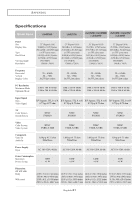Samsung LN-R237W1 User Manual (ENGLISH) - Page 82
Appendix, Installing the stand, Disconnecting the stand, <1>
 |
View all Samsung LN-R237W1 manuals
Add to My Manuals
Save this manual to your list of manuals |
Page 82 highlights
APPENDIX Installing the stand 1. Lower the TV set in the direction of the arrow and fix the stand. 2. Use the four screws to tightly fix the stand. Disconnecting the stand 1. Remove four screws from the back of the TV. 2. Separate the stand from the TV. 3. Cover the bottom hole with a cap. English-77
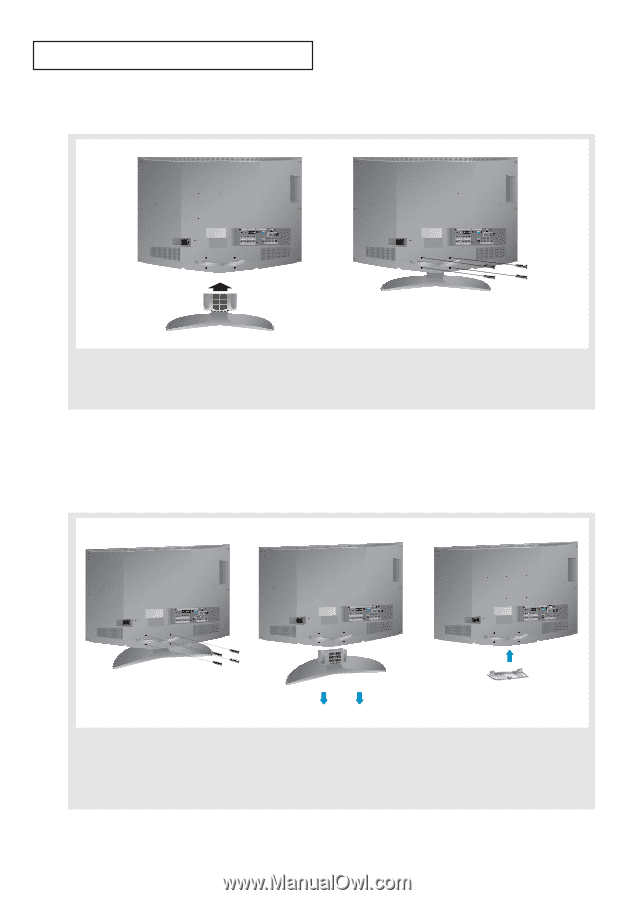
English-
77
A
PPENDIX
Installing the stand
Disconnecting the stand
1.
Lower the TV set in the direction of the arrow and fix the stand.
2.
Use the four screws to tightly fix the stand.
1.
Remove four screws from the
back of the TV.
2.
Separate the stand from the TV.
3.
Cover the bottom hole with a cap.
<1>
<2>
<1>
<2>
<3>