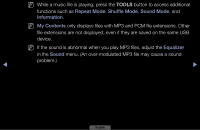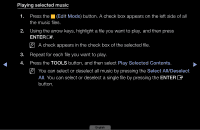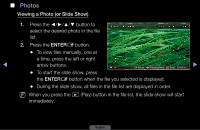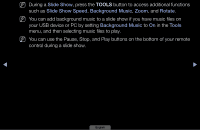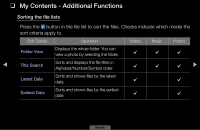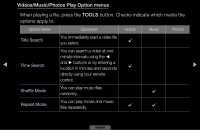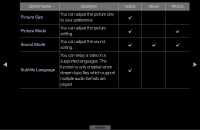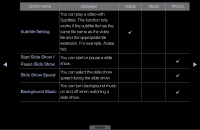Samsung LN19D450G1D User Manual (user Manual) (ver.1.0) (English) - Page 149
My Contents - Additional Functions
 |
View all Samsung LN19D450G1D manuals
Add to My Manuals
Save this manual to your list of manuals |
Page 149 highlights
❑❑ My Contents - Additional Functions Sorting the file lists CPrAessB the D button in the file list to sort the files. Checks indicate which media the sort criteria apply to. Sort Criteria Operation Videos Music Photos Folder View Displays the whole folder. You can view a photo by selecting the folder. c c c ◀ Title Search Sorts and displays the file titles in Alphabet/Number/Symbol order. c c c▶ Latest Date Sorts and shows files by the latest date. c c Earliest Date Sorts and shows files by the earliest date. c c English
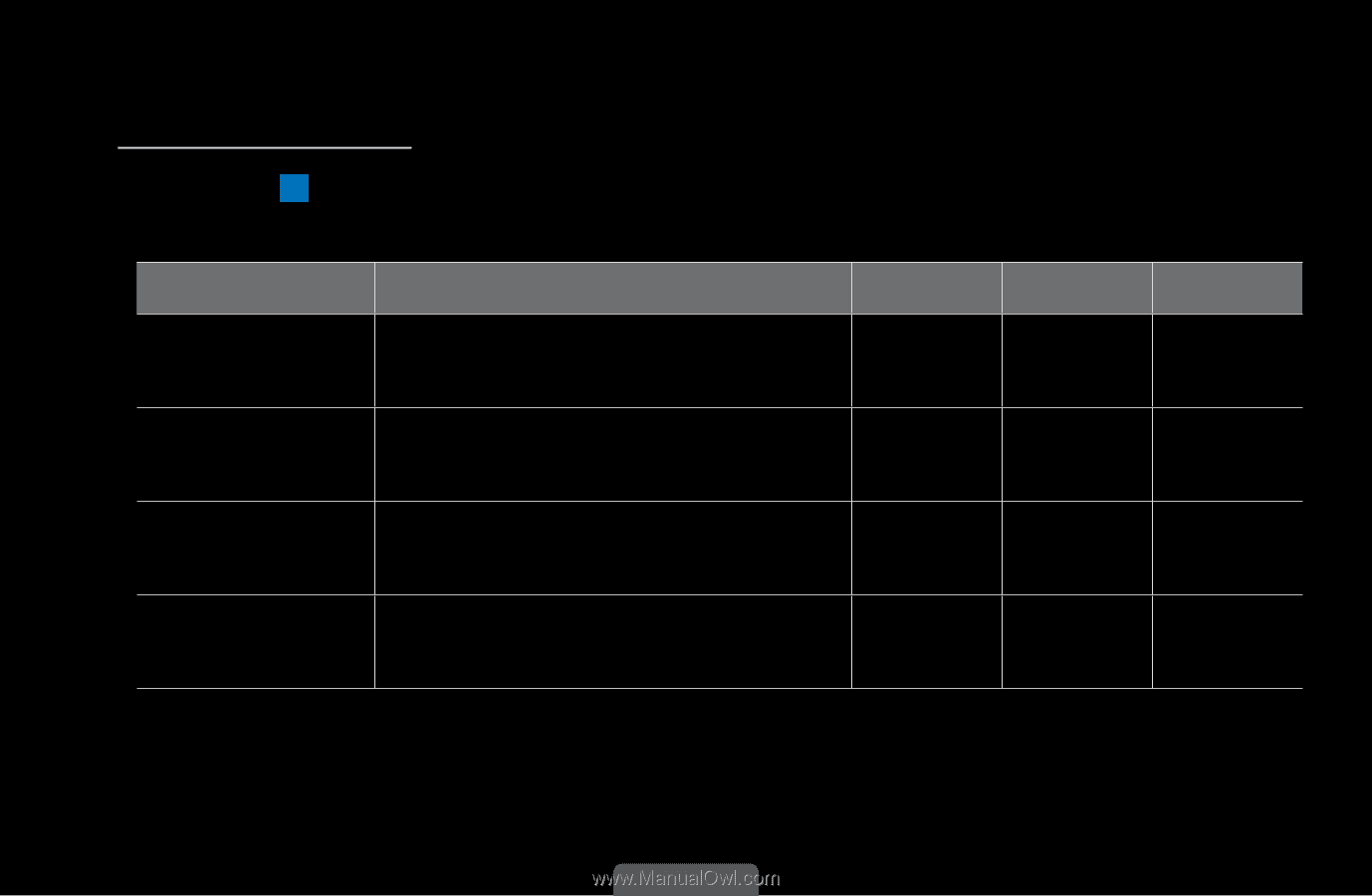
◀
▶
English
❑
My Contents - Additional Functions
Sorting the file lists
Press the
D
button in the file list to sort the files. Checks indicate which media the
sort criteria apply to.
Sort Criteria
Operation
Videos
Music
Photos
Folder View
Displays the whole folder. You can
view a photo by selecting the folder.
c
c
c
Title Search
Sorts and displays the file titles in
Alphabet/Number/Symbol order.
c
c
c
Latest Date
Sorts and shows files by the latest
date.
c
c
Earliest Date
Sorts and shows files by the earliest
date.
c
c