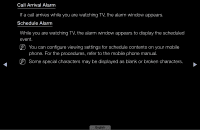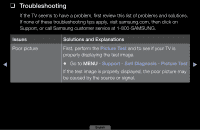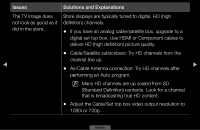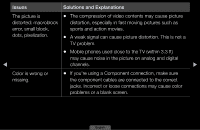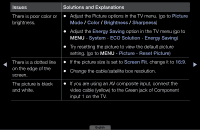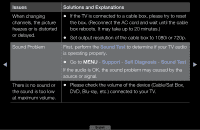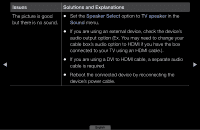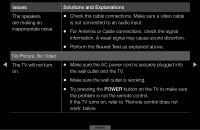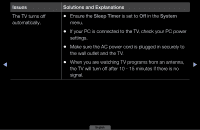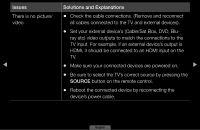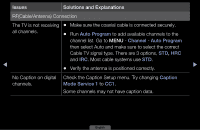Samsung LN19D450G1D User Manual (user Manual) (ver.1.0) (English) - Page 178
Sound Problem
 |
View all Samsung LN19D450G1D manuals
Add to My Manuals
Save this manual to your list of manuals |
Page 178 highlights
Issues Solutions and Explanations When changing channels, the picture freezes or is distorted or delayed. ●● If the TV is connected to a cable box, please try to reset the box. (Reconnect the AC cord and wait until the cable box reboots. It may take up to 20 minutes.) ●● Set output resolution of the cable box to 1080i or 720p. Sound Problem First, perform the Sound Test to determine if your TV audio is operating properly. ◀ ●● Go to MENU - Support - Self Diagnosis - Sound Test ▶ If the audio is OK, the sound problem may caused by the source or signal. There is no sound or the sound is too low at maximum volume. ●● Please check the volume of the device (Cable/Sat Box, DVD, Blu-ray, etc.) connected to your TV. English
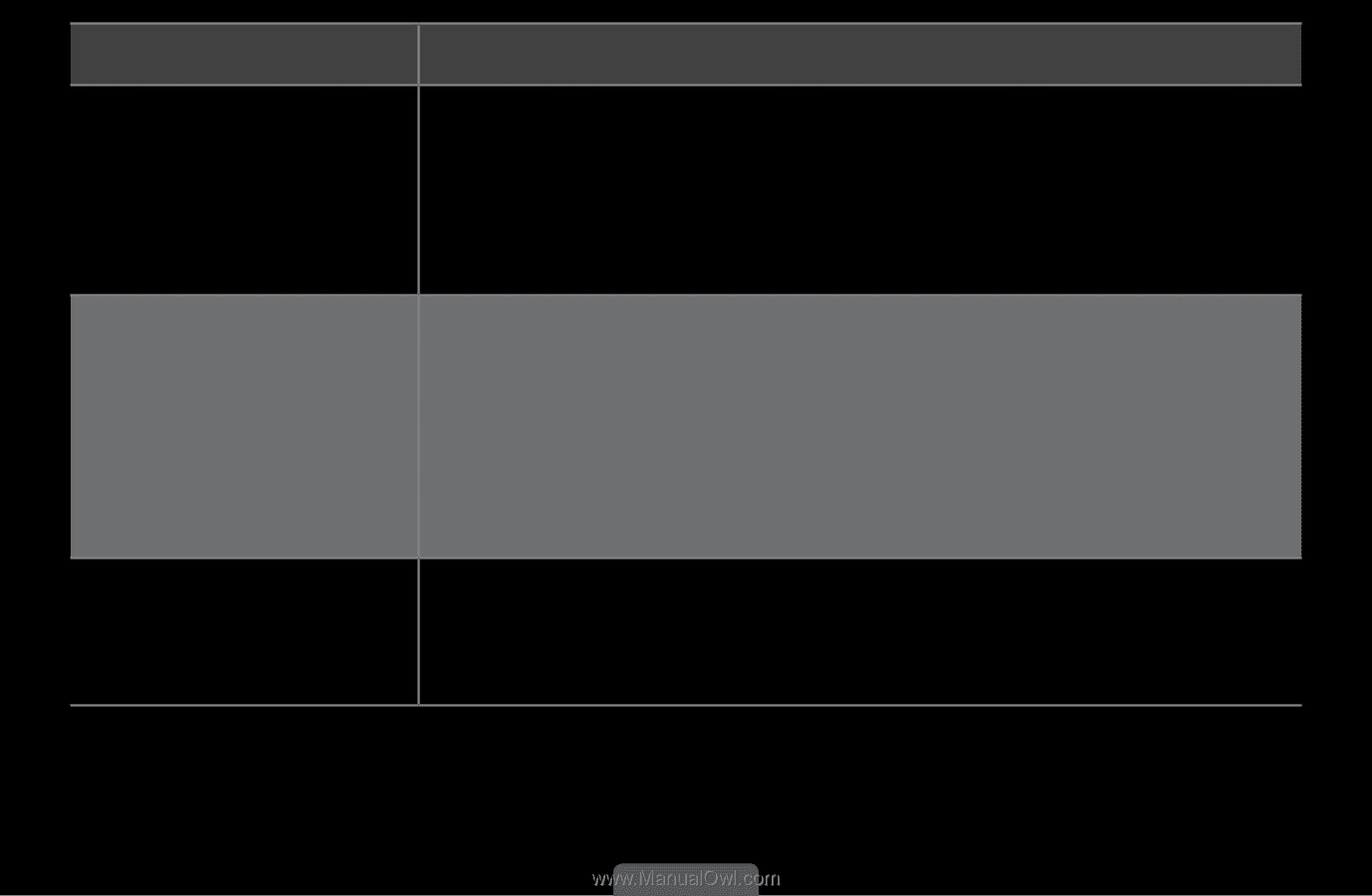
◀
▶
English
Issues
Solutions and Explanations
When changing
channels, the picture
freezes or is distorted
or delayed.
●
If the TV is connected to a cable box, please try to reset
the box. (Reconnect the AC cord and wait until the cable
box reboots. It may take up to 20 minutes.)
●
Set output resolution of the cable box to 1080i or 720p.
Sound Problem
First, perform the
Sound Test
to determine if your TV audio
is operating properly.
●
Go to
MENU
-
Support
-
Self Diagnosis
-
Sound Test
If the audio is OK, the sound problem may caused by the
source or signal.
There is no sound or
the sound is too low
at maximum volume.
●
Please check the volume of the device (Cable/Sat Box,
DVD, Blu-ray, etc.) connected to your TV.