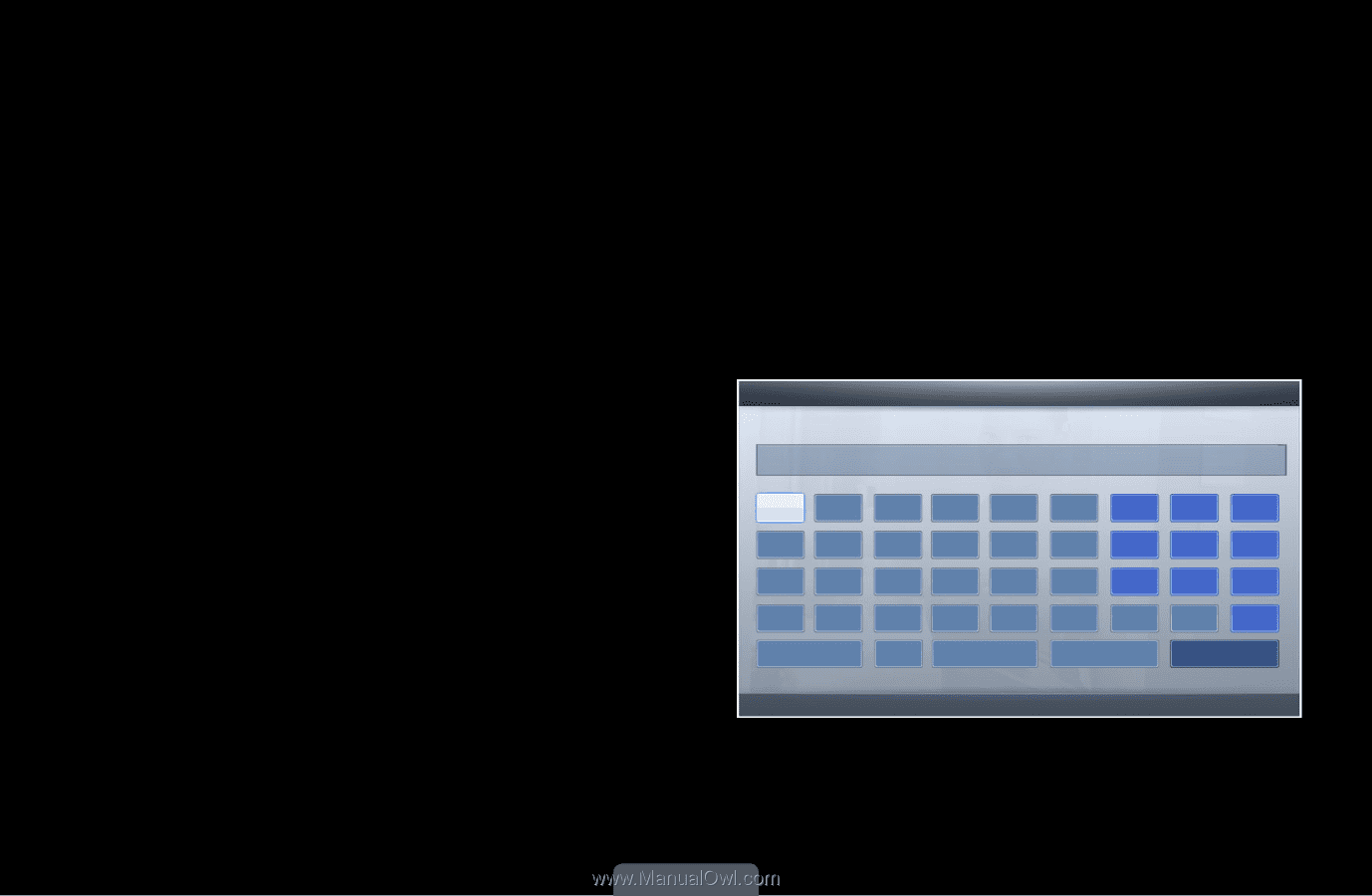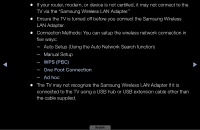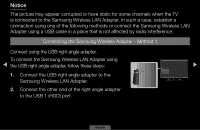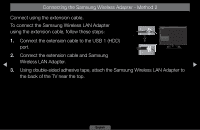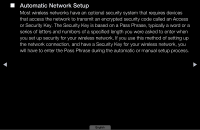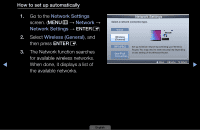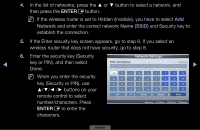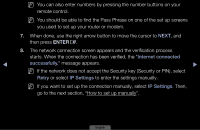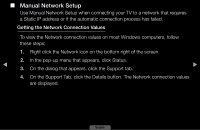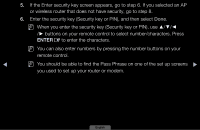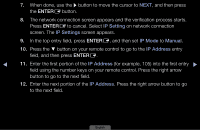Samsung LN19D450G1D User Manual (user Manual) (ver.1.0) (English) - Page 68
EN EN
 |
View all Samsung LN19D450G1D manuals
Add to My Manuals
Save this manual to your list of manuals |
Page 68 highlights
4. In the list of networks, press the ▲ or ▼ button to select a network, and then press the ENTERE button. NN If the wireless router is set to Hidden (Invisible), you have to select Add Network and enter the correct network Name (SSID) and Security key to establish the connection. 5. If the Enter security key screen appears, go to step 6. If you select an wireless router that does not have security, go to step 8. 6. Enter the security key (Security Network Settings ◀ key or PIN), and then select Enter security key. Done. 0 entered ▶ NN When you enter the security a b c d e f 1 2 3 g h i j k l 4 5 6 key (Security or PIN), use m n o p q r 7 8 9 buttons on your s t u v w x y z 0 remote control to select a/A F Delete Space Done number/characters. Press a Previous n Move E Enter R Return ENTERE to enter the characters. English