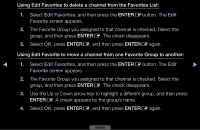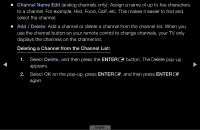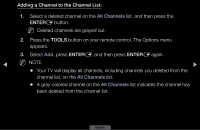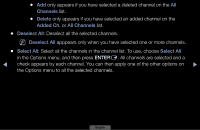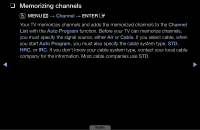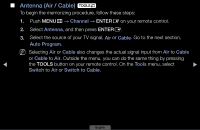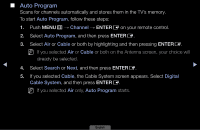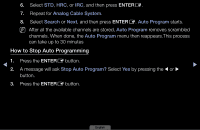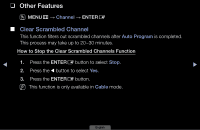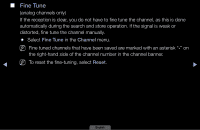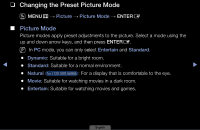Samsung LN19D450G1D User Manual (user Manual) (ver.1.0) (English) - Page 20
Antenna Air / Cable
 |
View all Samsung LN19D450G1D manuals
Add to My Manuals
Save this manual to your list of manuals |
Page 20 highlights
■■ Antenna (Air / Cable) t To begin the memorizing procedure, follow these steps: 1. Push MENUm → Channel → ENTERE on your remote control. 2. Select Antenna, and then press ENTERE. 3. Select the source of your TV signal, Air or Cable. Go to the next section, Auto Program. NN Selecting Air or Cable also changes the actual signal input from Air to Cable or Cable to Air. Outside the menu, you can do the same thing by pressing ◀ the TOOLS button on your remote control. On the Tools menu, select ▶ Switch to Air or Switch to Cable. English
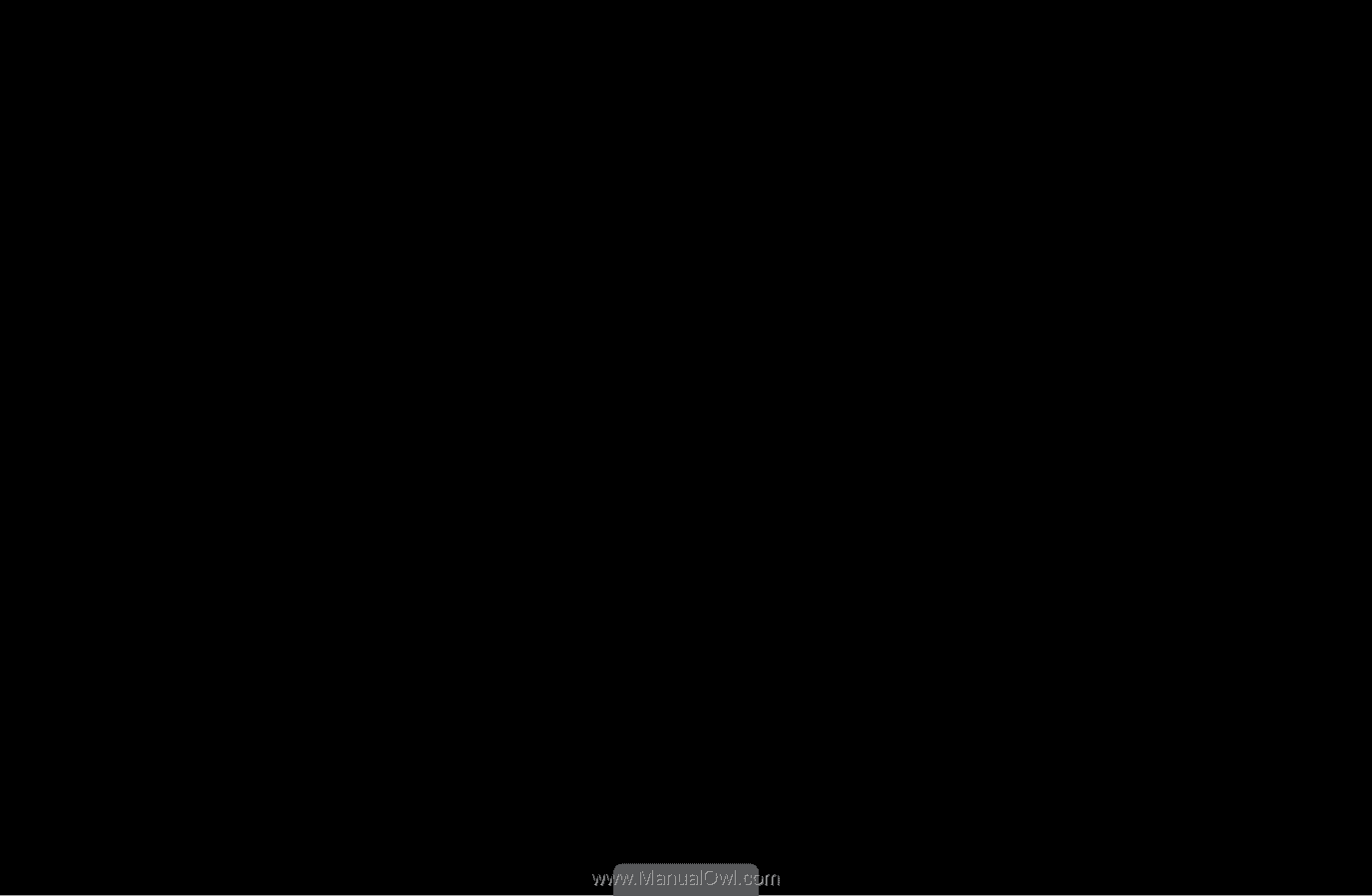
◀
▶
English
■
Antenna (Air / Cable)
t
To begin the memorizing procedure, follow these steps:
1.
Push
MENU
m
→
Channel
→
ENTER
E
on your remote control.
2.
Select
Antenna
,
and then press
ENTER
E
.
3.
Select the source of your TV signal,
Air
or
Cable
. Go to the next section,
Auto Program
.
N
Selecting
Air
or
Cable
also changes the actual signal input from
Air
to
Cable
or
Cable
to
Air
. Outside the menu, you can do the same thing by pressing
the
TOOLS
button on your remote control. On the
Tools
menu, select
Switch to Air
or
Switch to Cable
.