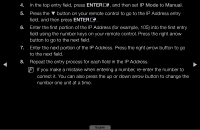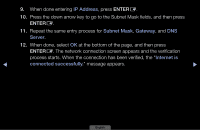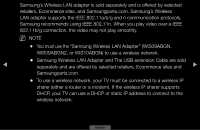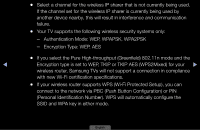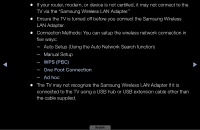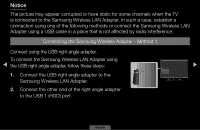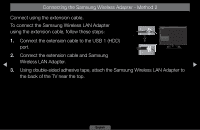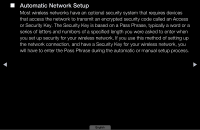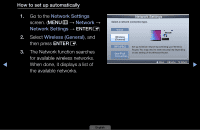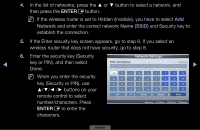Samsung LN19D450G1D User Manual (user Manual) (ver.1.0) (English) - Page 63
Auto Setup Using the Auto Network Search function
 |
View all Samsung LN19D450G1D manuals
Add to My Manuals
Save this manual to your list of manuals |
Page 63 highlights
●● If your router, modem, or device is not certified, it may not connect to the TV via the "Samsung Wireless LAN Adapter." ●● Ensure the TV is turned off before you connect the Samsung Wireless LAN Adapter. ●● Connection Methods: You can setup the wireless network connection in five ways: -- Auto Setup (Using the Auto Network Search function) -- Manual Setup ◀ -- WPS (PBC) ▶ -- One Foot Connection -- Ad hoc ●● The TV may not recognize the Samsung Wireless LAN Adapter if it is connected to the TV using a USB hub or USB extension cable other than the cable supplied. English
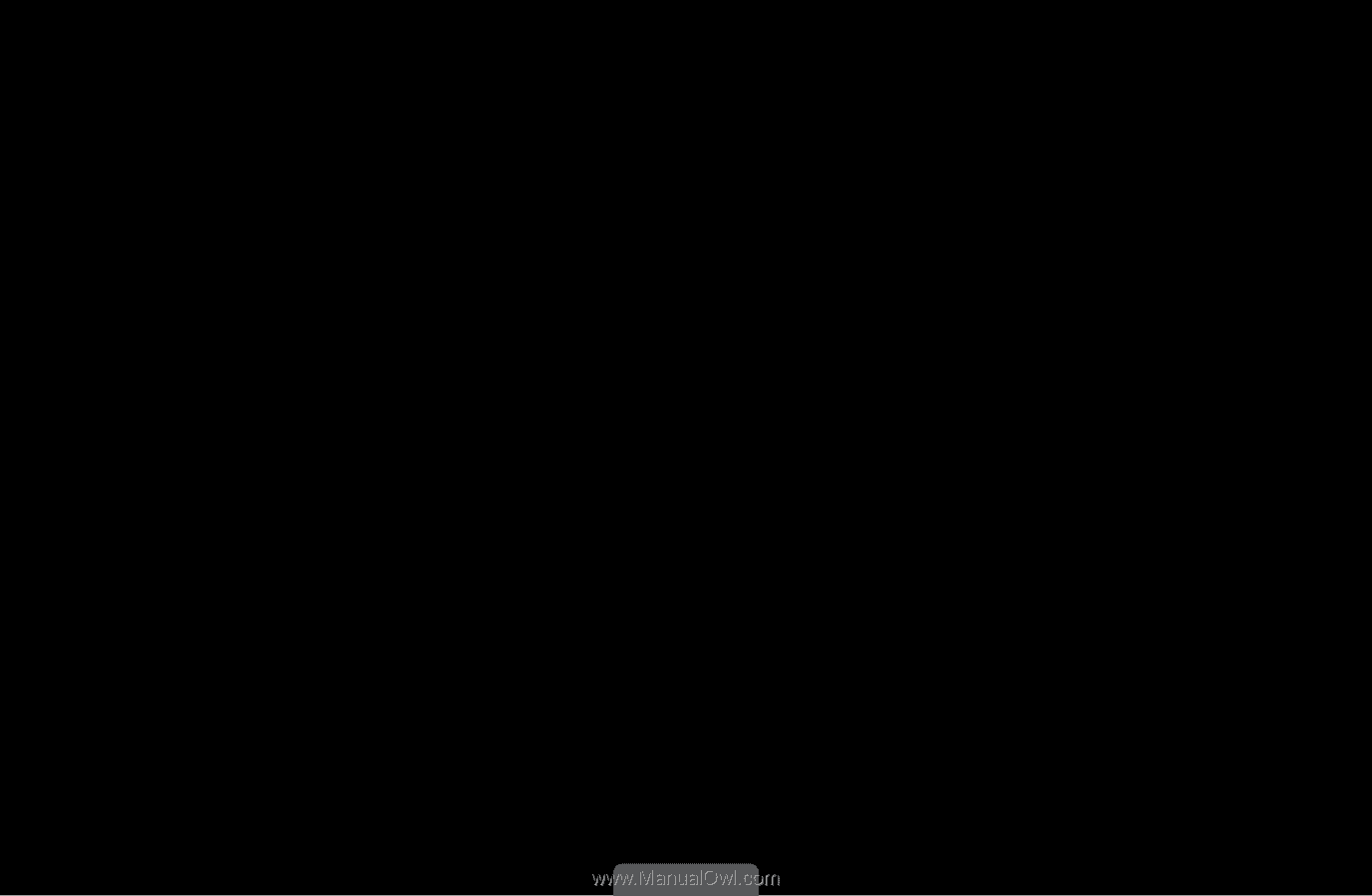
◀
▶
English
●
If your router, modem, or device is not certified, it may not connect to the
TV via the “Samsung Wireless LAN Adapter.”
●
Ensure the TV is turned off before you connect the Samsung Wireless
LAN Adapter.
●
Connection Methods: You can setup the wireless network connection in
five ways:
–
Auto Setup (Using the Auto Network Search function)
–
Manual Setup
–
WPS (PBC)
–
One Foot Connection
–
Ad hoc
●
The TV may not recognize the Samsung Wireless LAN Adapter if it is
connected to the TV using a USB hub or USB extension cable other than
the cable supplied.